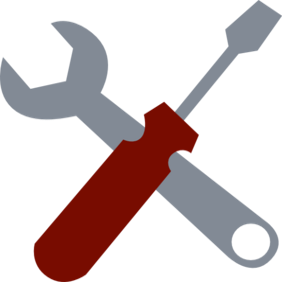Overview
If you have a problem where if you try to run the game and it shows the FEAR3 logo on screen and then nothing happens,This guide will help you fix it.
Fix
1. Close Steam. Make sure Steam is not running!
2. Go to the game directory (…SteamsteamappscommonF.E.A.R. 3)
3. Change the name of the folder from “F.E.A.R. 3” to “FEAR3” (without quotes)
4. Go to the …Steamsteamapps folder
5. Find the file called “appmanifest_21100.acf” and open it with WordPad (I recommend not using Notepad because it will be hard to edit it)
6. Go to the line where it says: “installdir” “F.E.A.R. 3”
7. Change it to: “installdir” “FEAR3”
8. Start Steam
9. Run the game