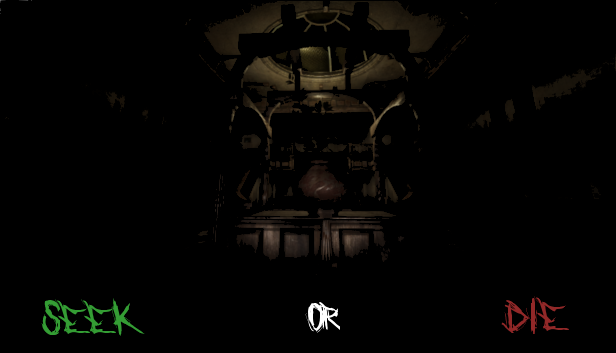Overview
This is a guide for anyone stuck in my game. It details time breakdowns and cheats so you can progress easier or make the game less scary.
General Gameplay
CONTROLS:
W, A, S, and D keys to move, Spacebar to jump, Shift to run, E to interact, F to toggle flashlight,
ESC locks your view (Helpful when viewing cameras),
RMB (Right Mouse Button) unlocks your view,
TAB opens the quit menu.
The game comes in two parts, with time being the trigger for certain events. The time breakdown is as follows:
PART I:
10:00 – 11:00; You spawn and have time to look around the house.
11:00 – 12:00; A Jack-in-the-Box will spawn around the house randomly after 11:00, use the camera system (explained in instructions) or audio cues to locate and interact with it.
12:00 – 3:00; The dark mass appears. Evade it while continuing to look for the Jack-in-the-Box. If it sees you, turn off your flashlight and run to a safe-house (explained in-game).
3:00+; After surviving until 3:00, a Jack-in-the-Box will appear next to an open door, interact with the Jack-in-the-Box and enter the door to begin part two.
PART II:
6:66; you are in a maze with code numbers written on the walls. The bloody hand-prints will guide you to the numbers. Find the code room (no help here!) and input it.
Pull the lever next to the exit door and escape!
The monster is also with you, but no Jack-in-the-Box. The monster is faster and you NEED to turn off your flashlight to run away or it WILL catch you.
HOW TO USE SAFE ZONES/CAMERAS:
There is one safehouse upstairs and one downstairs.
Each one includes a surveillance system in which you can see most parts of the house.
For ease of use, face the camera screen and then press ESC to lock your view, preventing involuntary movement.
Click the “Camera” button at the bottom of your interface for a map of the house.
There are buttons on the map that can be pressed to switch to the corresponding camera on the screen.
You may also use the number keys to switch cameras. This can only be done in the “Safe Zones”.
The orange slashes represent safe zones. The zone near cameras 1, 2, and 3 is upstairs. The one near camera 6 is downstairs.
Misc/Cheats
MISC:
Wear headphones for the best experience. Make sure they are spatialized as audio direction is incredibly important.
Pressing the “~” key will open up a debug cheats menu. Here are some cheats:
~mute = mutes the jumpscare
~unmute = unmutes the jumpscare
~time-change (hour, minute) – changes time to specified values.
Game laggy? Lower the resolution and graphics settings.