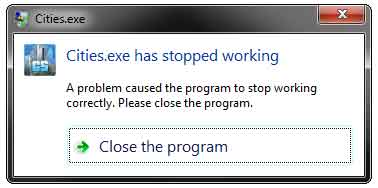Overview
you have a powerful computer you have enough RAM and you still can not start the game? I have a sollution for you. You can have as many assets and mods as you can run by your comp.
Steps.
UPGRADED !!! 27.5. 2016 ( If you didnt suceed last time… try apply this new info and let me know if this work for you. Many people try it and playing game with thousands assets and mods.)
First of all im sorry 4 my english… thanks god for google translator.
Intorduction :
Mods and assets to the game can be saved in two directories – one in the directory steam (G: Program Files (x86) Steam steamapps workshop content 255710) – here are saved automatically downloaded mods and assets from STEAM and the other G: Users “you computer name” AppData Local Colossal Order Cities_Skylines Addons …. Assets and mods that are used for self-created or downloaded off steam workshop. (be carefull Unlike STEAM there is a need to divide assets and mods)… In any case both directories are possible for their reading.
so the first steps
1.) transfer all assets from directory Steam workshop to new back up directory (temporarely). So this directory (C: Program Files (x86) Steam steamapps workshop content 255710) need to bee clean)
2.) on Steam for the purpose of the order, make up your own collection of everything that you subscribe and then unsubscribe with one click whole collection, so that the files in the directory steam were the same as those subscribed steam. So no assets and mods.
3.) Download this theese trhree mods
A.) Loading screen mod from thale5 (Thanks !!) :
[link]
B.) Improved Mods Panel (fixed version) (Thanks for this awesome mod)
[link]
C.) Improve Asset Panel (fixed version) (Thanks Bloody penguin !!)
[link]
(Only combinations with theese three mods and assets in app data helps. So its really nessesry to download all three mods) Transfer theese mods from steam into AppData Local Colossal Order Cities_Skylines Addons Mods
4.) Play the game (now u can start the game becouse now you have only 3 mods..and steam directory is clean and all other mods and assets you have in another back up file…. IN content manager you need to turn on all three mods. (loading screen, improved mod panel, improved assets panel). Quit from game.
5.) Move all assets and mods from back up file into :
C: Users “you computer name” AppData Local Colossal Order Cities_Skylines Addons Assets or Mods…
6.) Play the game … chose your asstes and mods in content manager…and enjoy for exapmle with 3000 + assets and 50 + mods if U have more than 20 GB Ram 🙂
Every time u download another asset – i recomend to move it out of steam workshop directory to the secod one. On steam move this new asset into the collection and unsubscribe. New mods may remain in steam folder. Its good time to time to subscribe and download your collection and replace old files in app data… becouse files are upgraded time to time.
(if you have some favourite mods – you need to watch sometimes if there is a new version, then download and move from steam to app data and replace old ones.. )
You can also leave some of your favourit MODS in steam folder… (as many as you can run the game) becouse mods are often upgraded by their autors and its not nessery all of them unsubscribe and move off steam folder.
31.5. 2016
Network extension Mod and Rush hour doesnt work out of steam folder thx guys for feedback. Thees dont move out of steam folder, dont unsubcribe. As mentioned befor, its not nesserey move ALL mods to app data.
brief recapitulation
——————————————————————————————————————
-All assets and mods move from steam directory into temporary back up folder.
-Steam directory need to be clean… so you need unsubscribe everything. (the best way is to
make your own collection of your subscribed assets mods and unsubscribe with one click)
-Subscribe three mods (loading screen mod, improved mods panel, improved asset panel both fixed versions) move theese mods into appdata, turn on game, turn on theese mods in content manager, quit the game. Youve done.
– Last thing – move your assets and mods from temporary back up folder into appdata.
Play game…first you will notice that loading time to the menu takes 5 – 15 sec only.
——————————————————————————————————————–
If you suceed pls some positive comment, if you didnt, ask me, Ill try to help.
Wish you nice time with this awesome game, with awesome mods and assets !
Petr.