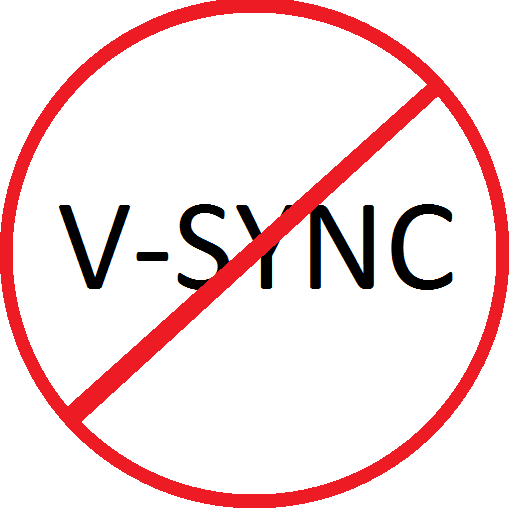Overview
This will remove half a second input lag caused by vsync and remove 30 FPS cap or 30 FPS drops if you have it.
Disable vsync
- Open this config file
C:UsersGenebrisDocumentsMy GamesSkyrim Special EditionSkyrimPrefs.ini
- Set iVSyncPresentInterval to 0
iVSyncPresentInterval=0
- You can also do the same in your game install directory
..steamsteamappscommonSkyrim Special EditionSkyrimSkyrimPrefs.ini
This is default settings file.
Cap FPS at 60
Bethesda still isn’t smart enough to support higher framerate, so you will have to cap your FPS at 60.
Download and install MSI Afterburner, it comes with RivaTuner, we will need that.
Launch RivaTunerStatisticsServer, press “+” at the bottom left, select game executable (SkyrimSE.exe), set framerate limit to 60.
You will need to keep RivaTuner launched while you play.