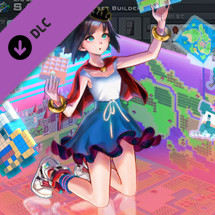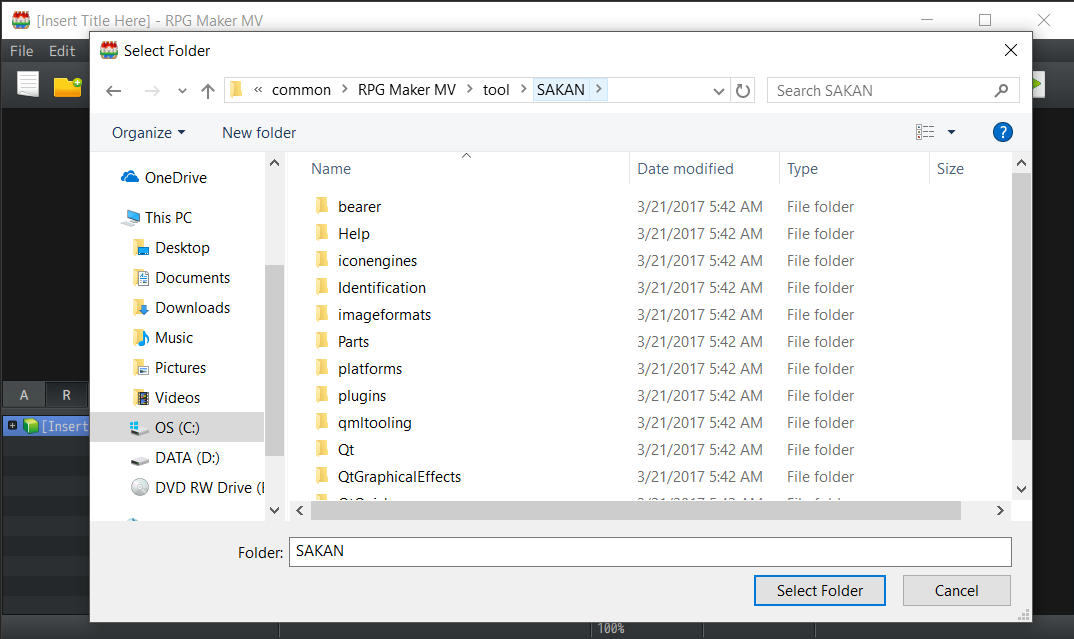Overview
Picked up SAKAN -Tileset Builder-? Or maybe another RPG Maker MV tool? This will show you how to load it into RPG Maker MV for use.
Guide
So you’ve picked up an RPG Maker MV Tool, and you want to add it to the program. But you don’t know how. We’re here to get you sorted.
First, in RPG Maker MV, select Tools, then select RPG Maker MV Tools to open the RPG Maker MV Tools menu.
In the menu, click the Select Path button to open up a file explorer box.
Navigate to the folder that contains the MV Tool. For official tools, you will find all the tools in the tool folder in your RPG Maker MV program folder. For instance, with SAKAN, it is in toolSAKAN.
Click on the folder for the tool you are adding and click Select Folder.
This will send you back to RPG Maker MV Tools menu, but now there will be a new tool in the lower list. Click on it to highlight that tool and click the Add button.
Close the RPG Maker MV Tools menu and then select Tools again. Your MV Tool should now be in the menu underneath RPG Maker MV Tools.
And that’s it, you are now ready to use your RPG Maker MV Tool!