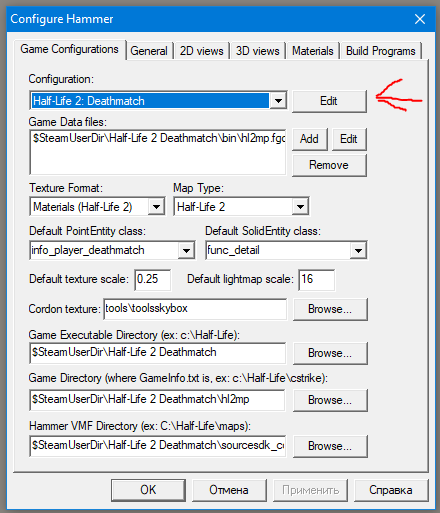Overview
This tutorial teach you how to setting up Hammer for Dystopia. Not the best way, but quick and simple.
Preparation
First things you need to install:
- Half-life 2: Deathmatch
- Dystopia
Go to HL2:DM folder, where hl2.exe is located. Go to bin folder:
e.g. D:STEAMsteamappscommonHalf-Life 2 Deathmatchbin
Locate hammer.exe – this is Hammer we will use…
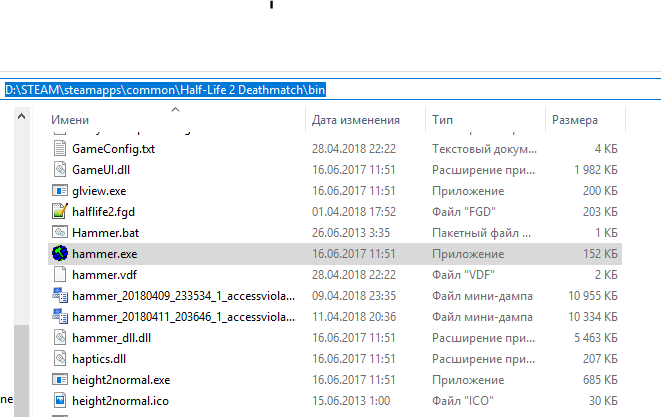
Configuring your Hammer for Dystopia
1 – Open Hammer with HL2:DM configuration and go to Tools > Options…

2 – Go to Edit > Add – Type “Dystopia” and press OK
3 – Then you need add Dystopia FGD file (List of entities). In Configure Hammer window select Dystopia configuration > In Game Data Files press Add…
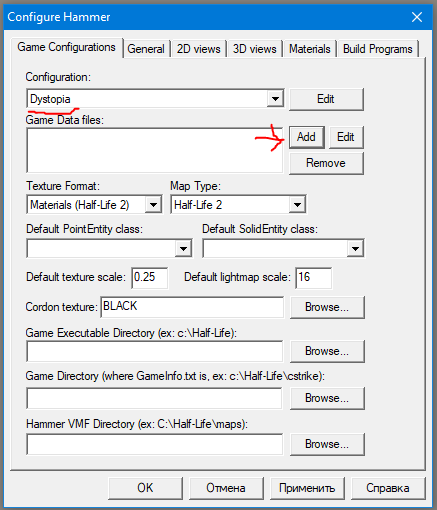
Dystopia FGD location is:
e.g. D:STEAMsteamappscommonSource SDK Base 2007Dystopiadystopia.fgd
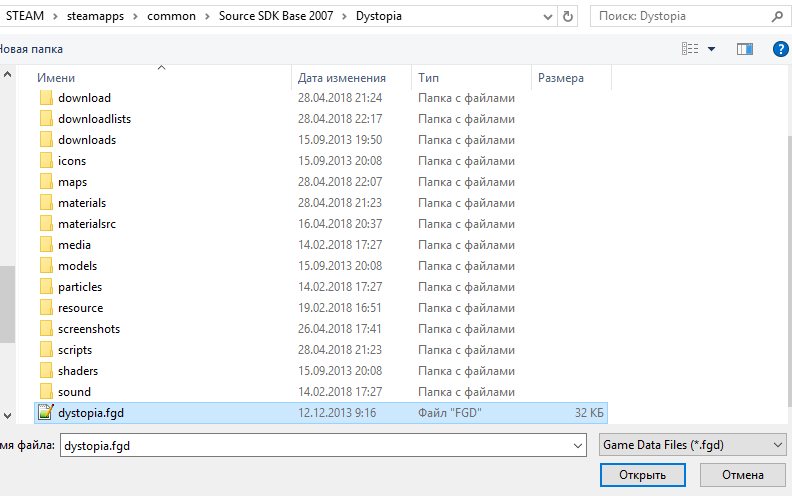
4 – Continue configuring other fields:
Default PointEntity class: = prop_static
Default SolidEntity class: = func_detail
Cordon texture: = tools/toolsskybox
Game Executable Directory = Your “Source SDK Base 2007” folder
e.g. D:STEAMsteamappscommonSource SDK Base 2007
Game directory = Your “Dystopia” folder
e.g. D:STEAMsteamappscommonSource SDK Base 2007Dystopia
Hammer VMF Directory = Folder, where you want save your VMF’s (Map source files)
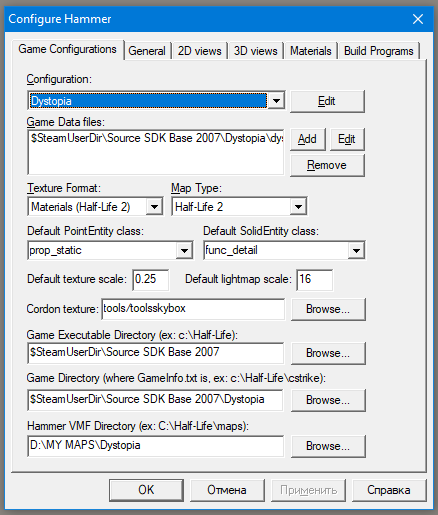
5 – Go to the Buid Programs tab… Select Dystopia configuration.
Game executable: = dystopia.exe, it located in …/Source SDK Base 2007binwin32
e.g. D:STEAMsteamappscommonSource SDK Base 2007binwin32dystopia.exe
Place compiled maps in this directory before running the game: = Dustopia maps folder.
e.g. D:STEAMsteamappscommonSource SDK Base 2007Dystopiamaps
or
e.g D:STEAMsteamappscommonSource SDK Base 2007Dystopiadownloadmaps
BSP, VIS and RAD should be such as HL2:DM configuration.

6 – Restart Hammer… Now everything should be ready for mapping.
Buildcubemaps FIX
Dystopia don’t have important files for building cubemaps (static reflections). It means if you trying to generate cubemaps it fails at finish. It can be fixed easely.
1 – Go to Hammer folder:
e.g. D:STEAMsteamappscommonHalf-Life 2 Deathmatchbin
Locate and copy next files:
vtex.bat
vtex.dll
vtex.exe
vtex.ico
vtex_dll.dll

Paste it to Dystopia bin folder:
e.g. D:STEAMsteamappscommonSource SDK Base 2007Dystopiabin

Now you can use buildcubemaps command.
That’s all…
Sorry for grammar errors, English is not my native language.

![Valve Hammer Editor - quick setup guide [Dystopia] for Dystopia](https://steamsolo.com/wp-content/uploads/2021/07/valve-hammer-editor-quick-setup-guide-dystopia-dystopia.jpg)