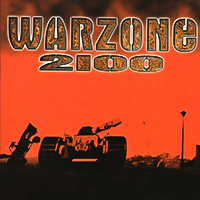Overview
Внимание! Английский перевод может быть немного странным. Так как данное руководство изначально планировалось только на русском языке. Я Использую Google Translate Attention! The English translation can be a bit strange. Since this guide was originally planned only in Russian. I Use Google Translate.
Активация режима отладки. Activating debugging mode.
Никаких параметров запуска в библиотеке прописывать не нужно (по крайней мере, в Steam версии). Всё просто: Скачал, запустил, ввёл.
Прежде всего, для активации режима отладки, в игре, вам нужно зажать обе клавиши:
Shift + Backspace. (Без активации, коды работать не будут). После активации, вам будут доступны сочетания горячих клавиш.
После этого, нужно нажать Enter. В открывшейся строке вводить нужные коды…
You don’t need to specify any launch parameters in the library (at least in the Steam version). It’s simple: Downloaded, launched, entered.
First of all, to activate debugging mode in the game, you need to hold both keys:
Shift + Backspace. (Without activation, the codes will not work). After activation, you will be able to use keyboard shortcuts.
After that, press Enter. Enter the necessary codes in the line that opens…
Чит-коды. Cheat code.
Собственно, ниже приведены чит-коды, написаны не все, а лишь самые необходимые и те, которые проверил лично.
Actually, below are the cheat codes, not all of them are written, but only the most necessary ones and those that I personally checked.
Горячие клавиши. Hotkey.
Меню отладки. Debug menu.
Для большего удобства, перейдите в главном меню Параметры>Настройки видео. И выставите оконный режим.
Это нужно для того, чтобы при открытии меню отладки игра не сворачивалась каждый раз, а меню открывалось поверх окна игры.
For more convenience, go to the main menu Settings>Video settings . And set window mode.
This is so that when you open the debug menu, the game doesn’t collapse every time, and the menu opens on top of the game window.
Меню отладки открывается сочетанием клавиш Ctrl + O.
В нём довольно много вкладок и различных опций. Рассмотрим лишь самые необходимые и часто применяемые.
The debug menu opens with the Ctrl + O.
It has quite a lot of tabs and various options. Let’s consider only the most necessary and frequently used ones.

Первым делом, убираем неудобные и раздражающие красные области с карты. Это не баг, это области триггеров. Они становятся видимыми при включении режима отладки.
First of all, we remove inconvenient and annoying red areas from the map. This is not a bug, these are trigger areas. They become visible when debugging mode is enabled.
1 – Переходим во вкладку Labels
2 – Нажимаем Clear
1 – Go to the Labels
2 – Click clear
Не переживайте, эти области не удаляются, а просто скрываются. На процесс игры это никак не влияет.
Don’t worry, these areas are not deleted, but simply hidden. This does not affect the game process in any way.
Едем дальше! Здесь вы можете мгновенно и без затрат ресурсов создать юниты, постройки и прочие декорации.
Go on! Here you can instantly and without spending resources create units, buildings, and other decorations.
1 – Вкладка с юнитами.
2 – Вкладка с постройками.
3 – Вкладка с прочими декорациями.
4 – Количество вашей энергии.
1 – Tab with units.
2 – Tab with buildings.
3 – Tab with other decorations.
4 – the Amount of your energy.
Для цепочки построек (Если вам нужно, к примеру, создать 10 вышек с гауссом), зажмите Shift при размещении постройки. К сожалению, с юнитами так не работает. Нужно каждый раз выбирать в самой игре.
For a chain of buildings (If you need, for example, to create 10 towers with Gauss), hold Shift when placing a building. Unfortunately, this doesn’t work with units. You need to choose each time in the game itself.

Thus, you can build your base anywhere in just a few minutes.
Так же, вы можете играть за своего врага. Да, обычное переключение между игроками.
You can also play as your enemy. Yes, it’s a normal switch between players.
Делать такое не рекомендую, у меня пару раз слетела камера в угол карты, и один раз, при переключении игрока, автоматически засчитало поражение. Но это было редко, в целом – довольно весело, застроить противнику базу, а потом штурмовать её.
I do not recommend doing this, I have a couple of times the camera flew to the corner of the map, and once, when switching the player, it automatically counted as a defeat. But it was rare, in General-quite fun, to build up the enemy base, and then storm it.
The End.
Пожалуй, на этом всё. Со временем, руководство будет дополняться по мере необходимости. А может и не будет.
I guess that’s it. Over time, the guide will be updated as necessary. Or maybe it won’t.