Overview
These are my settings for the G27 which I feel give the best feeling (currently) to what the car is doing. I hope it helps you in finding your own settings.
Introduction
I would like to start by thanking a few fellow Dirt 4 users for their guides which have helped me in finding the improved settings for the G27.
gheeD & Kakkela – for their Thrustmaster Guide found here:
[link]
and
[RedCoats] Grumpy – for the guide on editing the “device_defines” file guide found here:
[link]
Both of these guides were very helpful and a big thanks goes out to them.
With these settings I am consistently in the Top Tier of community events but, more importantly find them very consistent to get through the stage in one piece. I’m also using the GTEYE spring mod which if your not using I would highly recommend them, probably the best pedal mod for the G25/27.
Logitech Profiler Settings
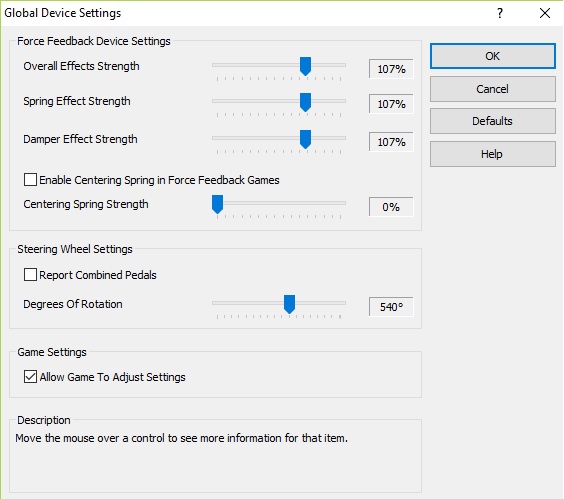
Overall Effects Strength – 107% – This is the highest percentage of FFB strength while maintaining a linear effect (to the best of my knowledge – corrections welcome)
Spring and Damper Effect Strength – 107% – I have tested with and without these effects and when you don’t use them there is almost no FFB, you cannot feel weight transition, road surface etc. Some might say these are “fake” effects but I find that a lot of information is lost without them and the wheel feels dead.
Rotation – Set to your desired preference, I use 540 without soft lock, but I would recommend to use 900 if you are using the in game soft lock.
Device Defines File
The “device_defines” xml file is in your Dirt 4 Directory i.e.
Make a backup of this file first and store in another folder that is not in your devices directory, issues have been reported so this an extra precaution to preserve the original.
You will need to find and edit the line specific to your device G25, G27 etc. make sure to mark the file as “Read Only”, you’ll want to edit the line to look like this:
This file is also used to map/ configure non recognised devices as such I’ve not experienced any issues using the modified file for the last week online, other users have also not had any problems. EDIT AT YOUR OWN RISK.

In Game Settings
Finally here are the in game settings.
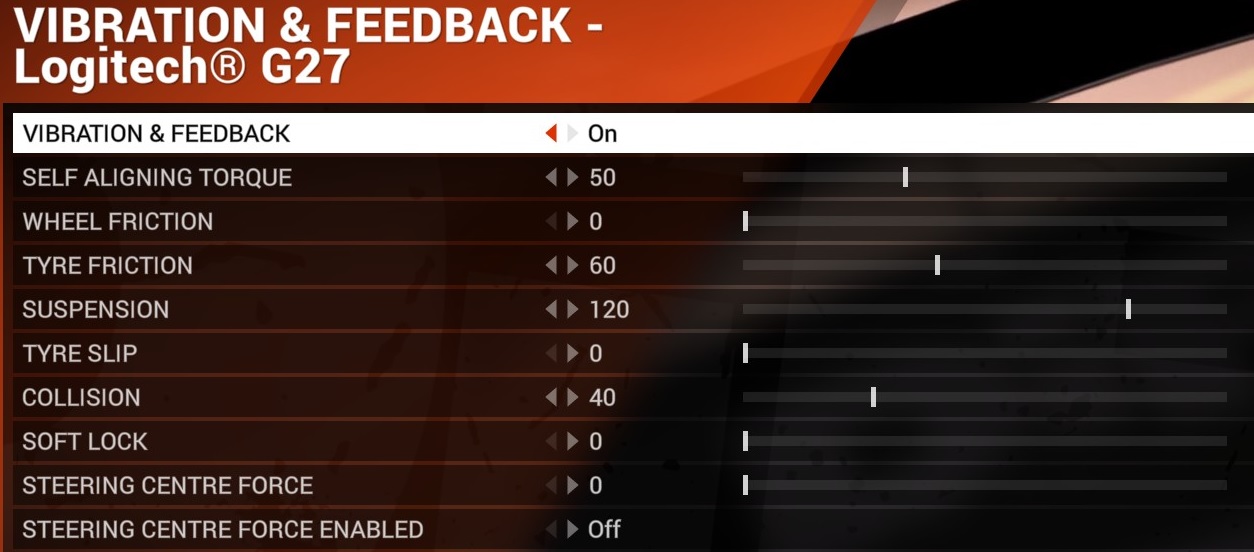
Self Alighning Torque – base FFB which all other effects are derived from, change to your liking.
Wheel friction – get rid of it, this hides a lot of the small FFB from the wheel.
Tyre Friction – this is the friction of the tyres turning against the road surface.
Suspension – I’ve set this quite as high to gain feel for weight transfer and road conditions.
Tyre Slip – for wheel users this is generated from the rear wheels, it just felt unatural and unecessary.
Collision – increase if want a bigger reaction when you get to greedy and drive into a fence, ditch etc.
Soft lock – don’t use it but this use the FFB to notify you when your steering to much for the applicable car.
Steering Centre Force – resets the wheel when you reset the car.
I hope this helps you find better settings for your G25/27, I will keep this updated should I find any other improvements. If you have any comments or suggestions to help improve the FFB for Dirt 4 your contributions are welcome.

