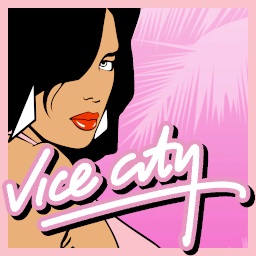Overview
There are some missing features from Vice City PS2 version in the PC port of the game, here Im gonna show you how to recover them.
Introduction
PC version of VIce City misses some features of the PS2 original game, but has improved things like better graphics, or extra things. Here I´m gonna explain you how to get the best of each version.
Comparison
Diferences between PS2 and PC versions
Mods
The scripts are .asi files that allow you to add or modify the way the game works without touching any game files. The ones we are going to use are:
Open Limit Adjuster: Turns whatever previously was limited into unlimited, being only limited by the machine/application capacity.
SilentPatch: Brings back many of the PS2 features, and fixes many ingamebugs.
SkyGfx: Brings back most of the PS2 effects missing and also fixes some graphic bugs.
Widescreen Fix: Makes the HUD more friendly for HD/4K screens.
Vice City GInput: This modification completely rewrites GTA controls handling and ditches DirectInput in favour of XInput. This way, your PlayStation 3 and XBOX 360 pads will be handled by the game just perfectly, taking advantage of all their features, including analog triggers.
VBDec: This plucky little plug-in enables playback of the PlayStation 2 .VB audio format on Vice City so you can hear ingame sounds with the best quality, also it allows you to have the game with the original radio songs, even if you bought the game after the date the songs were removed and restores the PS2 exclusive song “Running with the Night”
Mod Loader: Allows you to modify game files without having to replace them.
We will need also rwd3d9 so we can use DX9 instead of DX8 ingame and get better graphics.
Now for the mods I have used this ones
The Leftovers Fix: Restores PS2 missing content and fixes broken one.
Xbox Characters: Restores XBox characters during cutscenes and ingame.
Xbox cars: restores Xbox cars with 3d wheels, 3d engines and rounded steering wheel
Mobile Radar: changes radar files with the hires ones from the mobile port.
Mobile weapon icons: changes weapons icons with the mobile ones.
OPTIONAL
Sharptrails: Allows you to use trails effect, but without the blur if you dont like it.
Download links
Both MEGA and Mediadifre files are the same.
- Vice City: Enhanced Edition
- DirectX web setup:
[link]. com/file/cp90yc0yorz7rj2/dxwebsetup.zip/file [link]. nz/file/t8EyWBjA#Zv3qpJkrfpzxQ-_ou7SDQmosdnkdSsEVQYm5oct6iHQ
- DirectX End-User Runtimes (June 2010):
[link]. com/file/h88uvkuaibohfbg/directx.zip/file [link]. nz/file/N8NwFRrR#OG13oJvNrVVb7Rgpk_zBe_GM7I7Zuu1kP_a6LJ3kIi8
Note: Both DirectX instalers should be the same, but one doesnt install some files the others does and vice versa
- Sharptrails:
[link] .com/file/yqym85wv220pmms/sharptrails.zip/file [link]. nz/file/ElFinDSb#sJofyRSRWTWp-WthxnPTs6Cr7fH-7FOhzNw4HplPeKs
- Project2DFX:
[link] .com/file/7otbbynegzlxuss/Project2DFX.zip/file [link]. nz/file/J0U03ZhS#UCDDA801uSmSt4k7LQcKe9Lxx7mcCy9Dq9cHAIWUQ6c
- PS2 Classic buttons:
[link] .com/file/f6489x2aloze4g3/ps3btns.txd/file [link]. nz/file/ElMU2TjT#PvAjqFxN5yJ6gP_HfwfS0K_IKBXG9EglvvhjgqBv0Cc
- Original Xbox buttons
[link] .com/file/4o2memgp9r2p7l7/x360btns.txd/file [link]. nz/file/YhckmTYJ#u56I8D7mYLK3UvXSkoBwsSiaTqOsWWMNr6XziB8Qttk
- PS4 buttons
[link] .com/file/4404gj7yxfwm5bn/ps3btns.txd/file [link]. nz/file/UsUCBJYY#WxjcrX5f_X5zdUqKPgzTTHddbrUmuTZv1YgorQ55rLw
- Xbox One buttons
[link] .com/file/4y258895w06mk2k/x360btns.txd/file [link]. nz/file/xkd2xT4I#hZa3-QEyYOmLVp_02VlSRxY-2qwRtnGPffDsl0LAgk8
Installing mods
First of all run both “DirectX web setup” and “DirectX End-User Runtimes” to update DirectX to the lastest version.
Unzip files from “Vice City – Enhanced Edition.zip” into your root folder, it’s under
Where X is the hard drive you installed the game and Y the route to your steam folder.
It will ask you to overwrite a couple of files, say yes and you’re done.
If you ahve any issues unistall Grand Theft Auto Vice City, delete your steam folder and install the game againg to have a fresh install.
For Sharptrails and Project2DFX just unzip the files into the “scripts” folder you have now into your Grand Theft Auto Vice City game folder.
For PS2/PS4 ingame buttons download the ps3btns.txd you want to use and overwrite the one in the “models” folder you have now into your Grand Theft Auto Vice City game folder.
For Original Xbox and Xbox One buttons same as with PS but with x360btns.txd file instead.
WARNING: You also hace a modupdater that will update silentpath, skygfx and the other mods this guide uses so dont panic if you get an “error” box asking you to update.
Screenshots
Silentpatch addons:


Trails enabled: