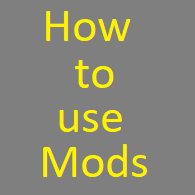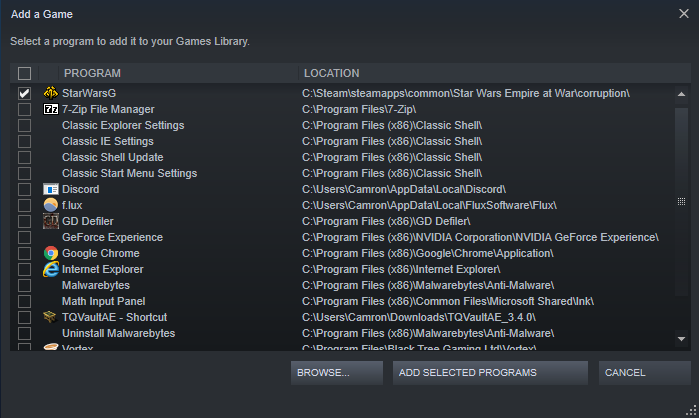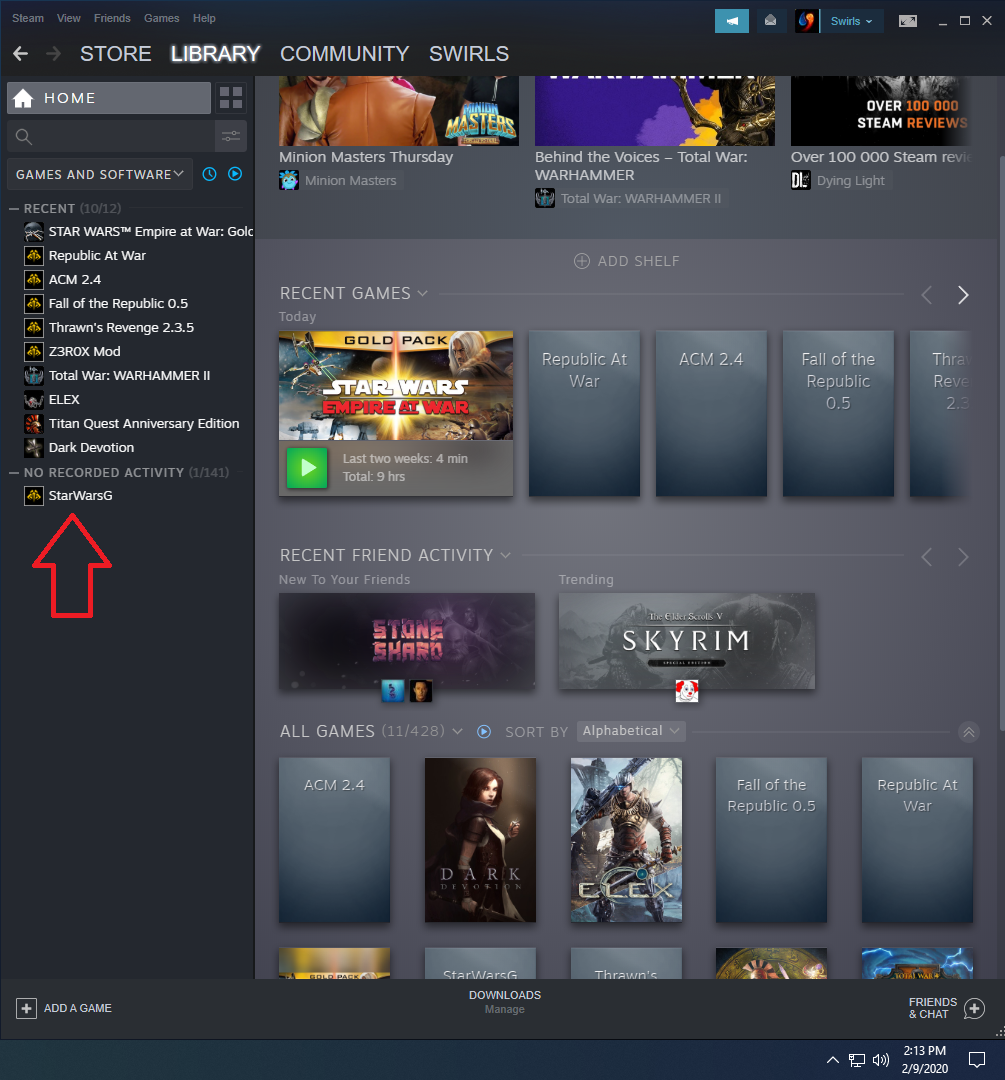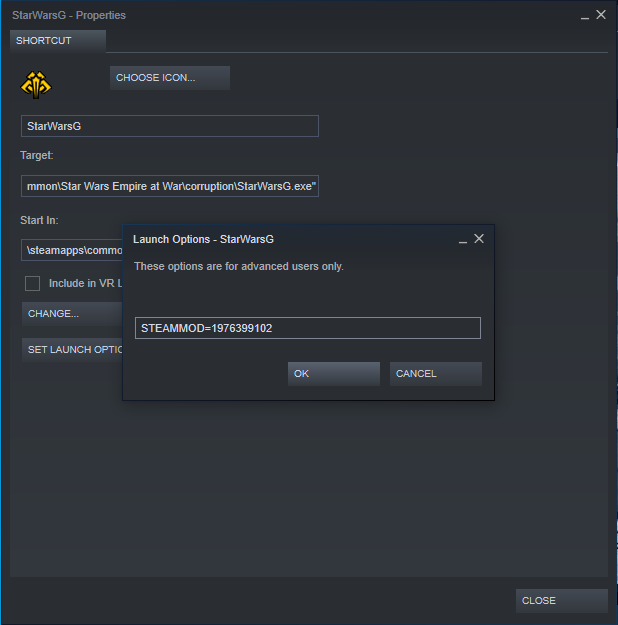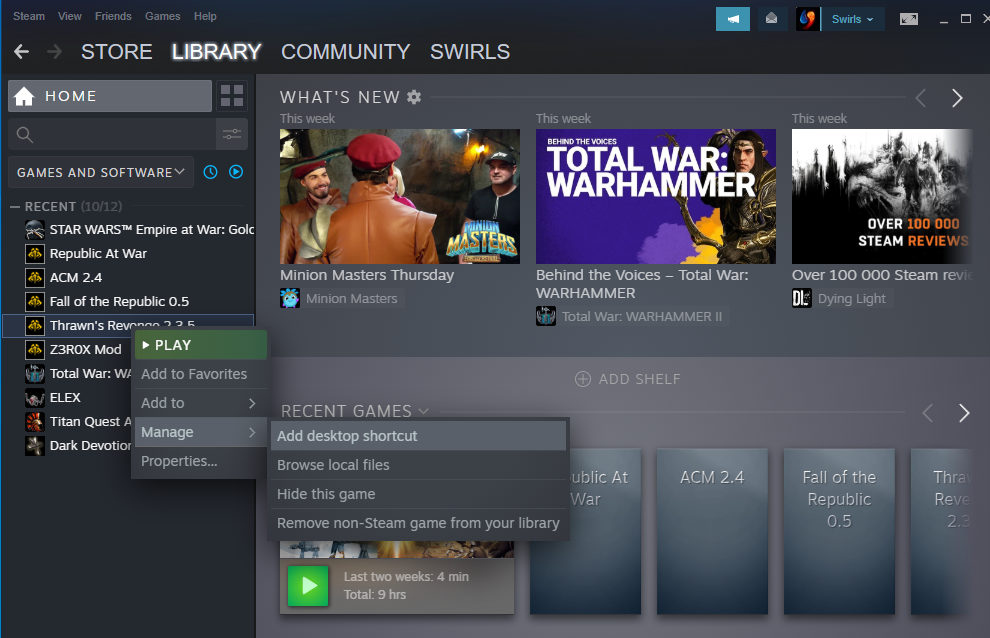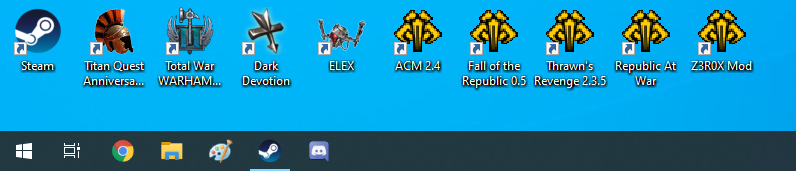Overview
A quick look at how to use mods. Picture heavy for easy visualization. (Click on any picture to enlarge it.)
Notice
It was brought to my attention that this method might not work if you haven’t launched the base game at least once as there may be some configuration files that need to be made by the game.
Step 0: Turning on the Steam URL Address Bar
This step isn’t strictly necessary, but it does make life significantly easier…

On the Steam Menu you will want to click Steam>Settings>Interface> Now find ‘Display Steam URL address bar when available’ and make sure it is check-marked then hit ‘ok’
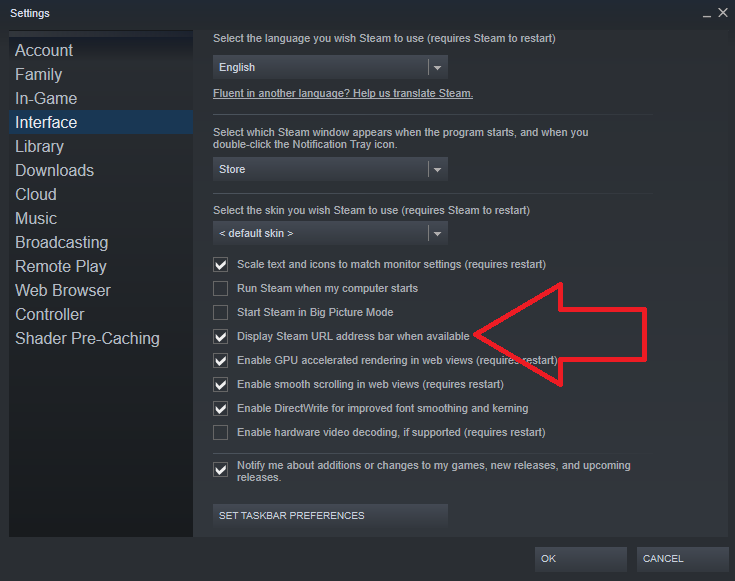
Step 1: Download The Mod
Find the mod you wish to use and Subscribe to it. For this mods example we will go with ‘Empire at War Expanded: Fall of the Republic 0.5’
Step 2: Add a Non-Steam Game
Now on the bottom left of Steam you will find an option to ADD A GAME, click it, then select Add a Non-Steam Game.
On the menu that pops up, click browse and search for your ‘StarwarsG’ application file:
Steam/steamapps/common/StarWarsEmpireatWar/corruption
Select the file then click open. The next menu should have StarWarsG selected.
Click Add Selected Program and lets continue…
Step 4: Making a Shortcut
In your Steam Library there should be a new addition titled ‘StarWarsG’
Right Click it, Select Properties, then in the new window select ‘Set Launch Options…’
In the Launch Options add STEAMMOD=1976399102 then select ‘OK’.
This is where Step 0 comes into play. If you enabled the ‘Steam URL address bar’ then the easiest way to find the number you need for the launch options is by going to the respective mods store page and checking the ID number. For example:
Don’t forget to change the name of the shortcut to the name of the mod, then hit ‘Close’. If you change the name before you apply the launch options then it will reset the name for some weird reason. Do the launch options first, then the name…
Finally to make this shortcut more acessable, find it in your Steam Library, in this case we’re looking for Fall of the Republic 0.5. Right Click > Manage > Add desktop shortcut.
And there you have it. It’s a simple matter to repeat this process for any other mod you might need to use.
Mod ID List
This is a mod ID list of the mods I use, feel free to post the ID Numbers of the mods you use and I’ll add them to the list. For simplicity, please use the same format when sharing ID Numbers.
ACM 2.4 Original by Mobbmann
STEAMMOD=1502910879
Awakening Of The Rebellion 2.7.2 by ThatOneBullet
STEAMMOD=1397421866
Empire at War Expanded: Fall of the Republic 0.5
STEAMMOD=1976399102
Empire at War Expanded: Thrawn’s Revenge 2.3.5
STEAMMOD=1125571106
Empire At War Remake: Galactic Civil War*
STEAMMOD=1770851727
Republic At War
STEAMMOD=1129810972
z3r0x’s version 3.5
STEAMMOD=1125718579