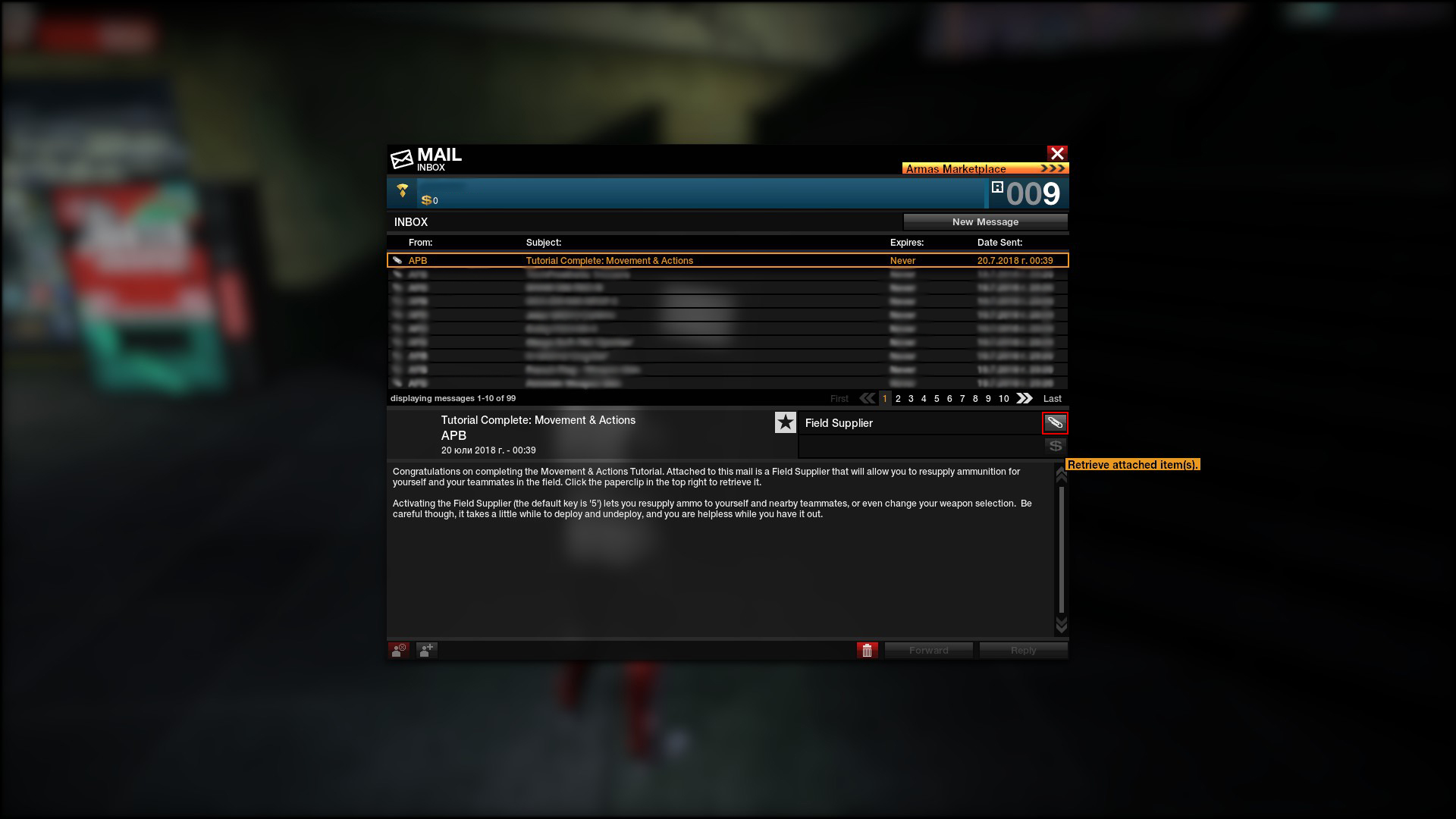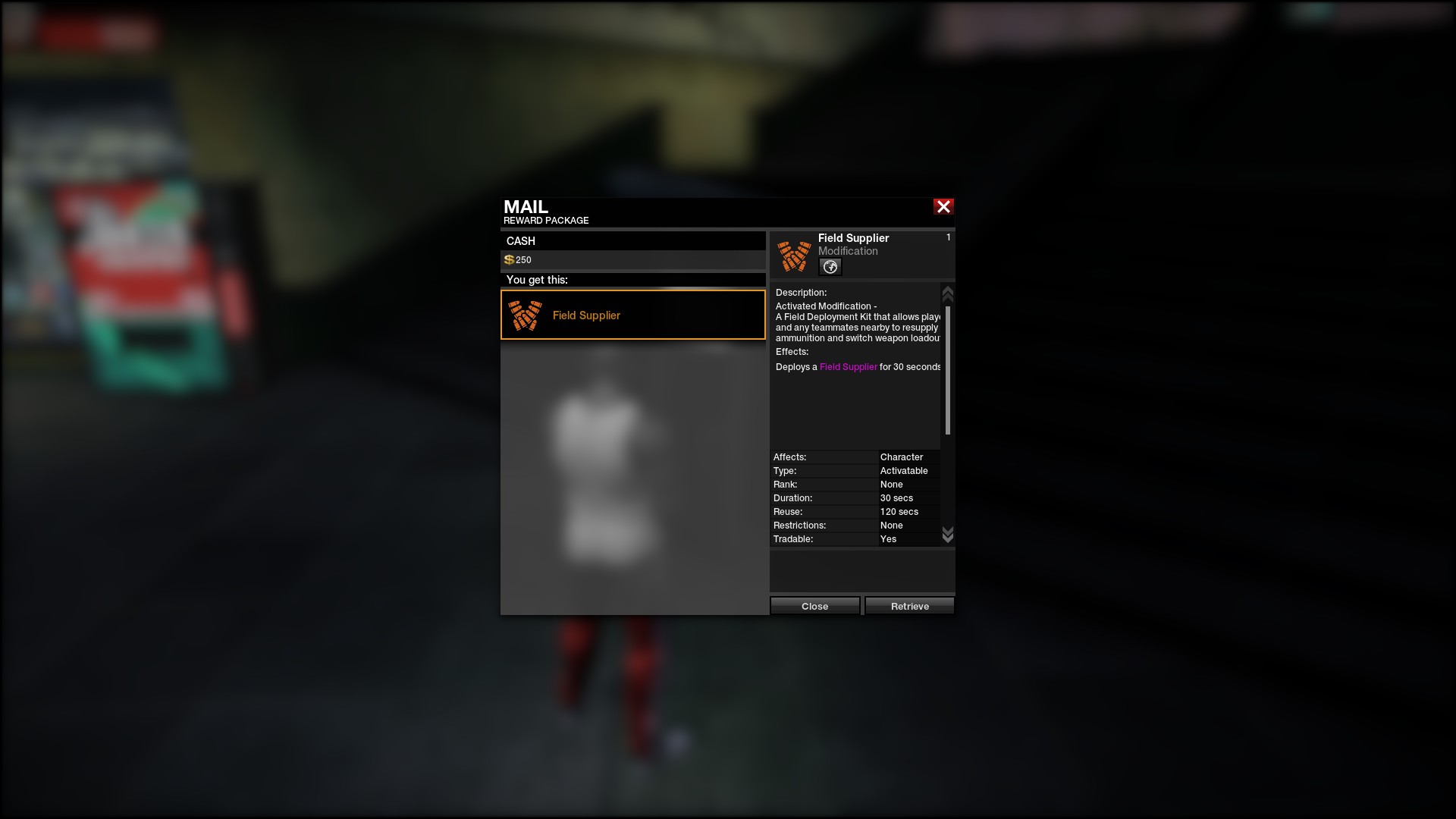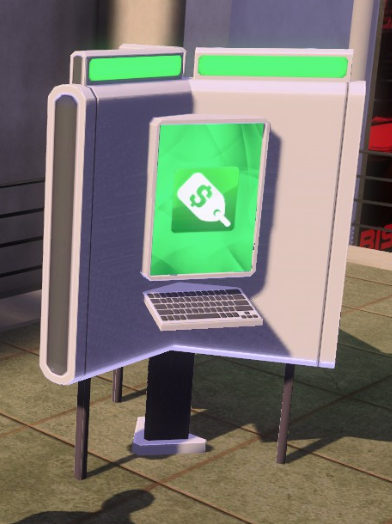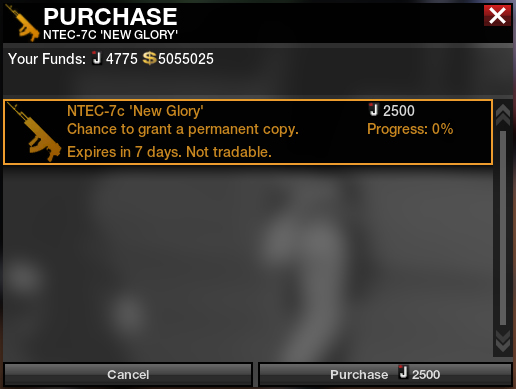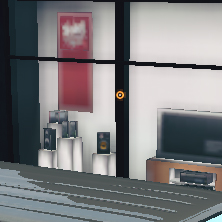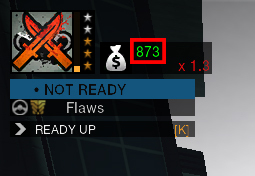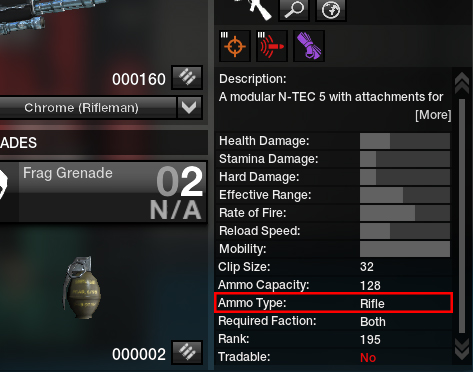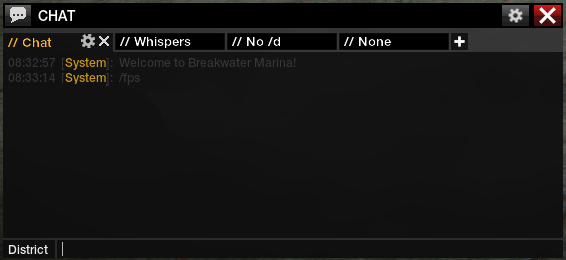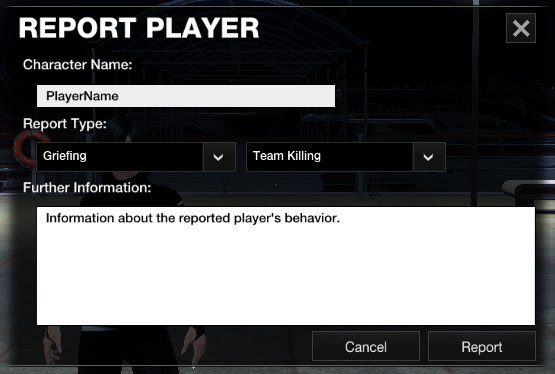Overview
Detailed and in-depth guide to All Points Bulletin: Reloaded. Everything you will ever need to know about APB is explained here in detail.
Introduction
Greetings, everyone. My name is Flaws, I am an APB Reloaded Twitch streamer[www.twitch.tv] and I play on Citadel EU. All Points Bulletin (APB) is my favorite game, I’ve sunk more than 11 000 hours into it since 2010.
APB has always been punishing towards new players and many of them quit because of how difficult it is to get into it and to understand how certain things work. So, with the new company, Little Orbit, taking over APB: Reloaded, I have decided to create this guide and teach all new players everything they might not know about APB and how to get into it.

All content in this guide is subject to change or removal depening on which direction All Points Bulletin (APB) develops in the future. I will do my best to keep this guide up to date with the latest information. Further sections are likely to be added to expand on things that are not yet covered in full.
P.S: Don’t pay attention to the poor game graphics in some of the screenshots. That’s just my personal graphic config for APB. The game itself has much much much better graphics (as seen in some of the other screenshots).
Creating an Account and Steam integration
The first thing to do, if you haven’t yet, is to create your GamersFirst (G1) account on the GamersFirst website.
Registration: [link]
Once you have created your account, you will need to verify it through your e-mail address. As soon as that’s done, you’re ready to download the game.
In order to download APB you have two options:
- From Steam (Highly Recommended if you are an avid Steam user like myself): [link]
- From the website: [link]
Once you’ve downloaded and started it, you will be presented with APB’s launcher which will update your game to the newest version (and make it playable):
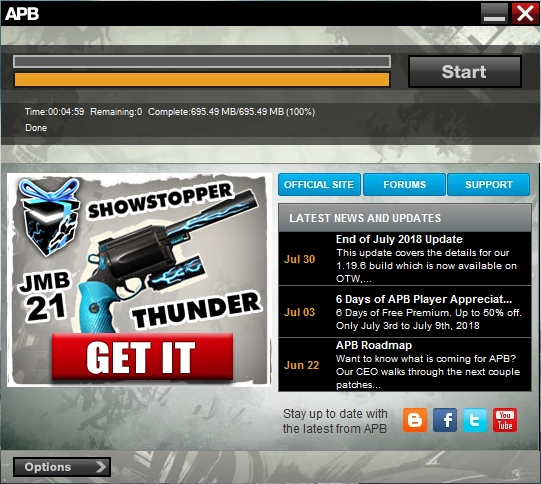
Simply click ‘Start’ once the button appears.
Very important for all Steam APB Users!
Once you’ve logged into the game, you will have the option to directly login with Steam within the game. You will get a prompt like this first:

Click ‘OK’.
Then login with your newly created GamersFirst account, once you see this screen:
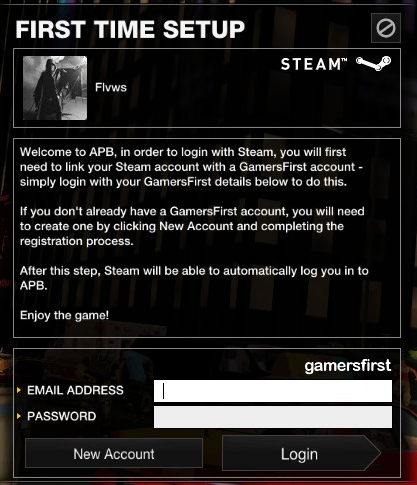
Otherwise
Just login like you normally would without Steam:
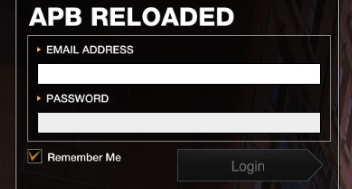
Keep in mind, that even if you do link your Steam and G1 accounts, you can still login normally with just your e-mail and password. (You will need to remember your G1 account details for purchasing items from the cash shop for example.)
Creating a Character
Once all that is taken care of, it’s time to create your first character.
First, you need to pick whether you want to be an Enforcer or a Criminal. Do not be alarmed! You get two character slots on your account by default so you can create the opposite faction of whatever you pick later.
The first thing you see will be something like this:

The ‘Quick Mode’ consists of creating your character by picking the most general things and then ‘Randomizing’. But you don’t want to do that. Instead, you will randomize until you find something that you kinda like as a base and then click on ‘Advanced Mode’ down on the left bottom corner. This is where the true nature of APB’s amazing customization begins.
You will be presented with many options that all have labels to them and the controls are pretty simple so I will not be going over those. And if you are wondering how to create a “cute” or “handsome” character, that’s something that you will need to sit down and play around with the insane customization options, to figure out.
Now that your character is done, it’s time to pick a name and server.

- Citadel – Europe
- Jericho – North America
- Nekrova – Russia (Merged with Citadel, no longer available.)
The goal is to pick the world with the lowest possible latency/ping. For me, that is Citadel (Europe).
The name may only include letters and numbers, with no pauses (space) and no punctuation. The name must begin with a letter and must be at least 3 letters/numericals long.
Joining the Correct Districts
The very first thing that will appear once you’ve created your character is this prompt:

Click ‘No’, because the current ‘Tutorial’ system doesn’t actually work and it will be re-worked in the future. If you click ‘Yes’, the game will send you to a district that is most likely either empty or you will never find any missions to actually play there. Here’s what you must do instead.
Once the following screen appears:

Click ‘Advanced’:

And then sort them by clicking on ‘Threat’ until it looks something like this:

As a new player, it is best to join the bronze districts which are indicated by the red circles. I would recommend starting off with the ‘Financial’ district. It doesn’t matter which number it says on it, they are all the same. The only thing that matters is it being a bronze district, and having a reasonable amount of players in it so that you can actually play missions against other players. If the only such districts are currently full, you might need to ‘spam join’. That is the process of clicking join on a district over and over until you get in. You could also just wait for it to indicate that there is a free spot there, as the page refreshes itself every minute or so, but that will take longer and you might miss a spot between the refreshes.
Threat Levels (Skill indication)
The threat levels are the skill ranks in APB and they apply to your entire account and all the characters on it. They are separate from your character’s rank/level. The character’s rank simply displays how far you’ve gone into progressing your character and leveling it up. Both of those are not related in any way. We will talk about character ranks later in this guide.
When you first join a district, you will see a blue or red T symbol (depending on your faction). That means ‘Tutorial’ player or ‘Trainee’.
The threat levels are as follows, from best to worst:
- Gold
- Silver
- Bronze
- Green
The current matchmaking system in APB is broken and will be reworked in the future. So for now, follow this guide, to know how to survive it’s broken-ness as a new player.
- Gold Districts – Gold players do not play there. Those districts are usually used for clan wars and ‘arranged matches’ between teams.
- Silver Districts – That’s where gold players (like myself) play at all times. As a new player, it is not recommended to join these districts, unless you turn gold yourself at any point. In that case you wouldn’t have a choice.
- Bronze Districts – This is where new players and generally low skilled players play the majority of the time. You will meet other newbies here and people that will not oppose nearly as much of a challenge as what you’d meet in the silver districts. This is recommended for new players to get a feel of the game.
- Green Districts – No one really goes to those districts. They are supposed to be ‘Tutorial’ districts but they do not function well because new players don’t usually even know how to start missions so they end up just driving around in those, shooting civilians and doing nothing. So those will not help you learn the game well enough.
After you’ve played a few of your first missions, you will eventually get a threat level depending on how well you performed during those missions and whether you won or lost them.
- If you turn green, you can join green districts and above.
- If you turn bronze, you can join green districts and above.
- If you turn silver, you can join bronze districts and above.
- If you turn gold, you can join silver districts and above.
You can find out what your threat level is by looking at the color of the badge next to your character’s name up top left:
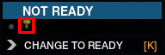
In this screenshot, my character is a gold rank 9 character.
Basics
Once you join a district, this is the first screen that you will see:
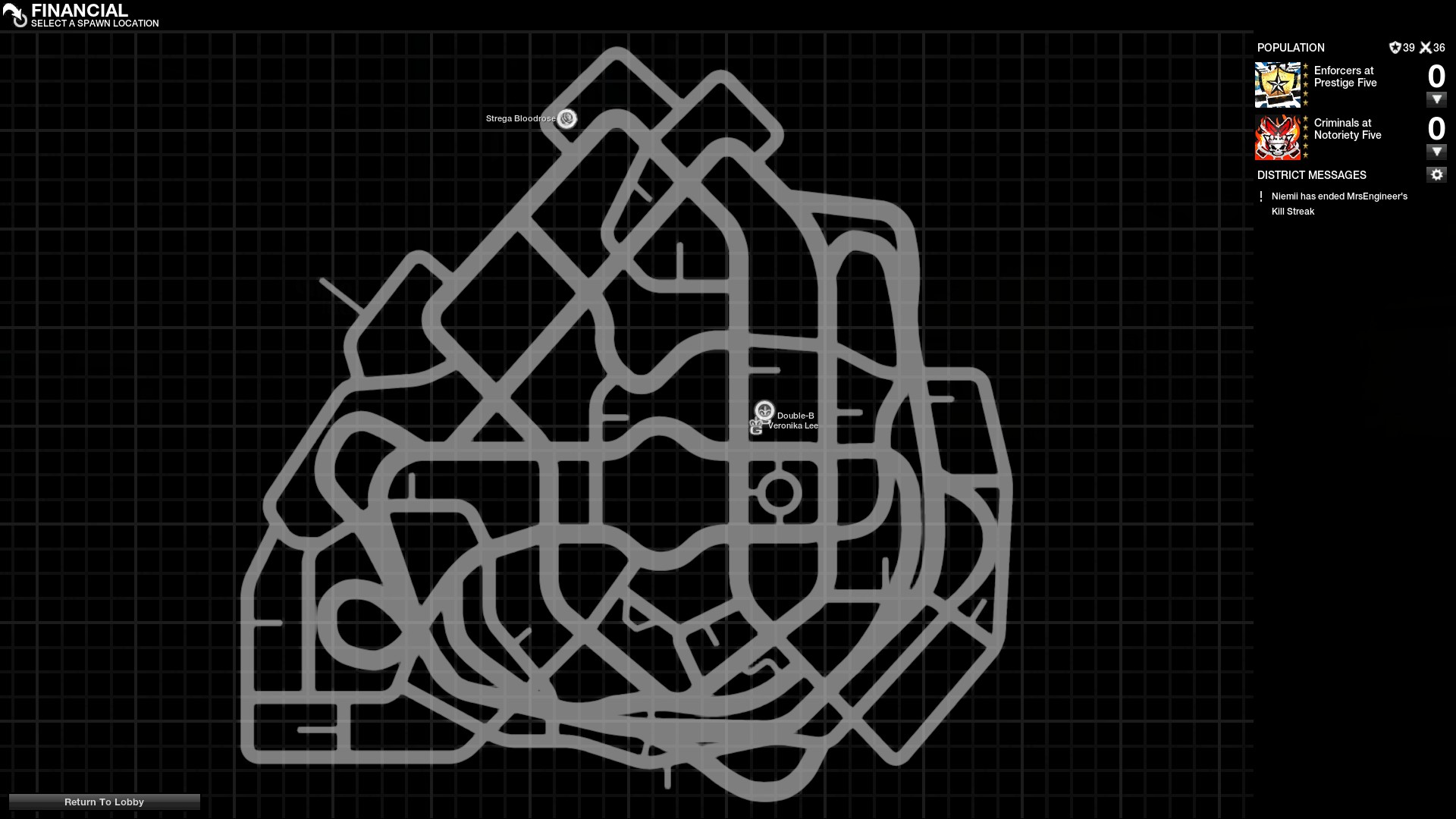
The white circles are areas that you can spawn in. More of those will appear in the future as you progress your character’s rank. These spawns are only used for when you are not currently on a mission, so don’t worry.
When you spawn, your camera will look something like this:
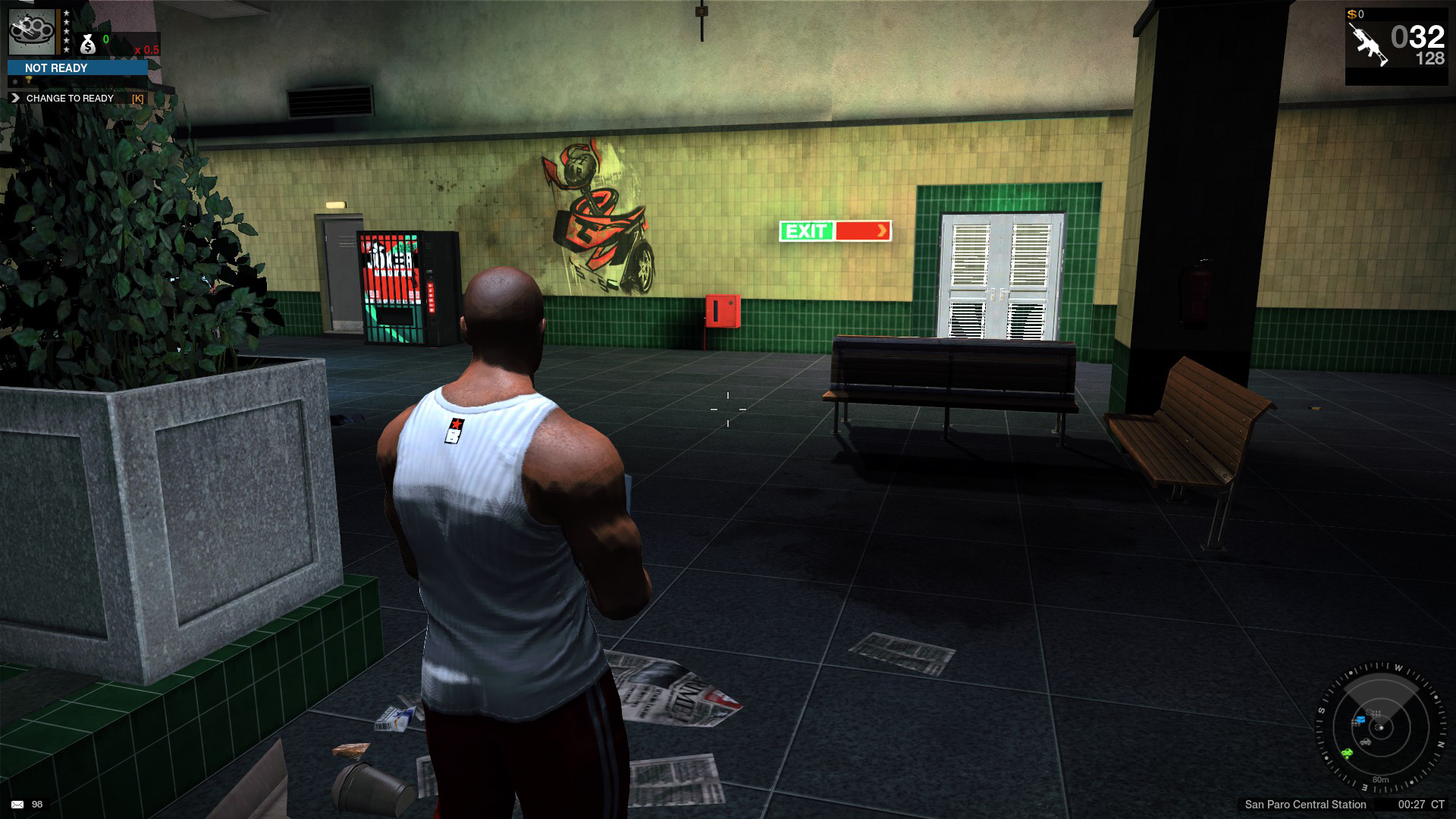
Something from me, that I personally encourage every new player to do first is to zoom out the camera from their character, because this (at least to me) is horrendous and impossible to play with. To zoom it out, press the – and = buttons on your keyboard, right after the 0 on the ‘1234567890’ number buttons at the top row.
Now that your camera looks a little something like this:

We can get to the basics, arming you with a field supplier mod and grenades. Both of those are key elements to APB’s gameplay.
Pressing your tutorial window button (T by default) will reveal this:
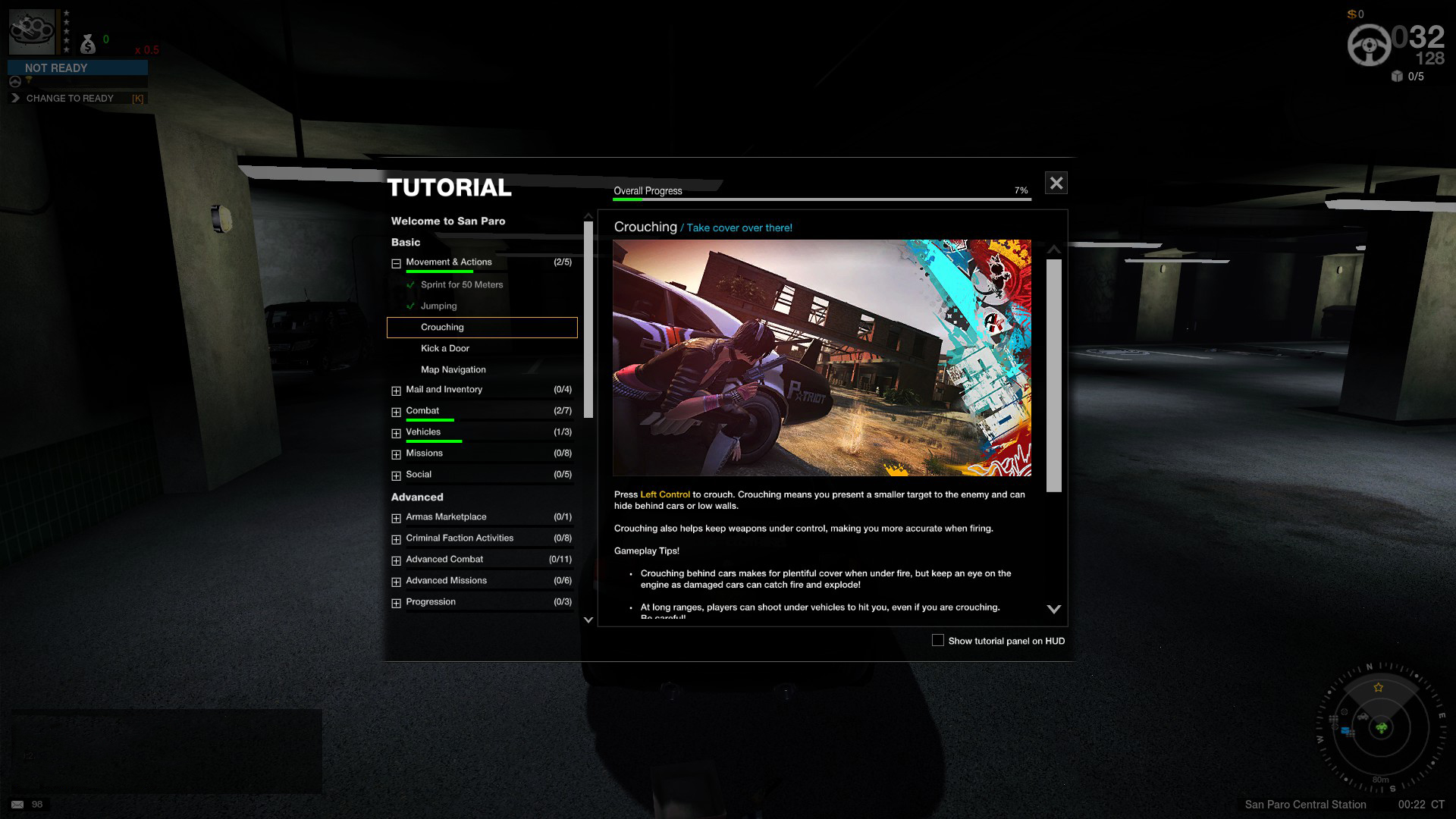
You must complete the basic things that are displayed there, such as:
- Sprint 50 meters. (W + Shift)
- Jump. (Space)
- Crouch. (Left CTRL or C)
- Open a door. (F) Only double doors can be opened. Openable doors are indicated once you aim at them:
- Press M on your keyboard to reveal the map.
Completing those will reward you with a Field Supplier mod in your mailbox which you must retrieve. This is what a mailbox looks like:

Press F on it and find the newly received mail with your Field Supplier attached to it then click on it and then click on the paper clip on the right where it says ‘Field Supplier’:
The next step is to go to one of the Joker Ammo vending machines:

Those can be used to resupply ammo, buy more ammo to add to your locker (so that you can have a fully resupplied arsenal once you die and respawn mid-mission) and equip weapons.
Your current task is to press I on one of those machines and equip your Field Supplier.
Pressing I on it opens this window:

You then click on the ‘Character’ tab:

And double click the empty mod slot (marked with a red square on the picture) which will allow you to equip your Field Supplier.
Now that that’s done, go back to the ‘Weapons’ tab and click the ammo purchase button:
Purchase any amount for either your primary or secondary, to complete the tutorial.
Completing that just awarded you with another mail in your mailbox that contains grenades. So do the same process of going to the mailbox and retrieving those. Then go back to the Joker Ammo Vending Machine, press I again and double click on grenades and equip your newly received ‘Frag Grenades’.
Once you’re done with that, you will need a vehicle. You get one for free in the beginning. It’s not too fast or too pretty but it’s manoeuvrable and gets the job done for now. To spawn your vehicle, you will need a vehicle spawner that looks like this:

In most spawn areas, there is a garage in the building or somewhere underground. Simply go there and look for one of these and press F on it. These car spawners are spread all around the map and can be used to resupply ammo and change weapons and cars that you have equipped.
Find where your car has spawned (it is indicated with a green car marker on your minimap) and take it for a spin.
Progressing your Character’s Rank
Character progression and leveling happens through leveling ‘contacts’. Each faction has it’s own set of contacts that you must progress by doing missions for them. Each faction has 2 under factions with it’s own set of contacts. It’s as simple as it gets.
Pressing J on your keyboard will reveal your character information panel:

This is where you can see how many total kills you have on your character, how many days and hours you’ve spent in action districts (mission districts) and other stats.
Clicking on the ‘Progression’ tab at the top will show you the contacts panel:

You will notice that there is a drop down menu where you can pick between the two under factions and that will reveal each contact that you can currently progress for each under faction. The very first contacts are up to level 5 and they will say ‘Completed’. The next ones are up to level 10. Then later into the game, higher tier contacts are 15 levels and the top tier ones currently are 20 levels. Some contacts are in Financial, others in Waterfront. You can only level each in their respectable district.
Once you finish a contact anywhere, it will unlock the next one. Some Financial ones might unlock Waterfront ones and vice versa.
The easy way to pledge to a contact is to double click on their portrait until it opens their specific window:

Then just click the Pledge button at the bottom right of that screen.
It also doesn’t really matter which ones you pick first or which district you start with. In the end, all contacts must be maxed out no matter what. Your main goal as a beginner is to first reach R40 so that you can equip some vital mods for your character and weapons. After that, your goal will be to reach R195 to be able to equip high rank mods. You can see the rank required for each weapon, vehicle, mod by clicking on them in your inventory or elsewhere in the menus so don’t worry about having to remember anything.
Starting and Playing Missions
Now that you’ve done all of that, you are ready to take on some missions. Press K on your keyboard to ready up and be placed into the matchmaking pool for the current district you are in.
Once you get a mission, you will see a warning at the top that a mission has started and you will also hear a sound. If you have opposition (enemy players) it will also show a red and blue glowing APB logo and you will hear a police siren.

Sometimes you will get put into missions that do not have opposition just yet and you might have to wait a bit before finishing the objectives, until you do get opposition. You could finish those objectives without any enemies of course, but you will get less contact standing (XP) and money. In other cases you might get a mission directly with opposition OR you could be called in as backup to an already ongoing mission with opposition in it. (We will talk about how calling backup works, further below.)
Pressing TAB on your keyboard will reveal the scoreboard. Moving your mouse around on it will allow you to click on all different players that are in the mission, inspecting what weapons they are using, what mods and other things:
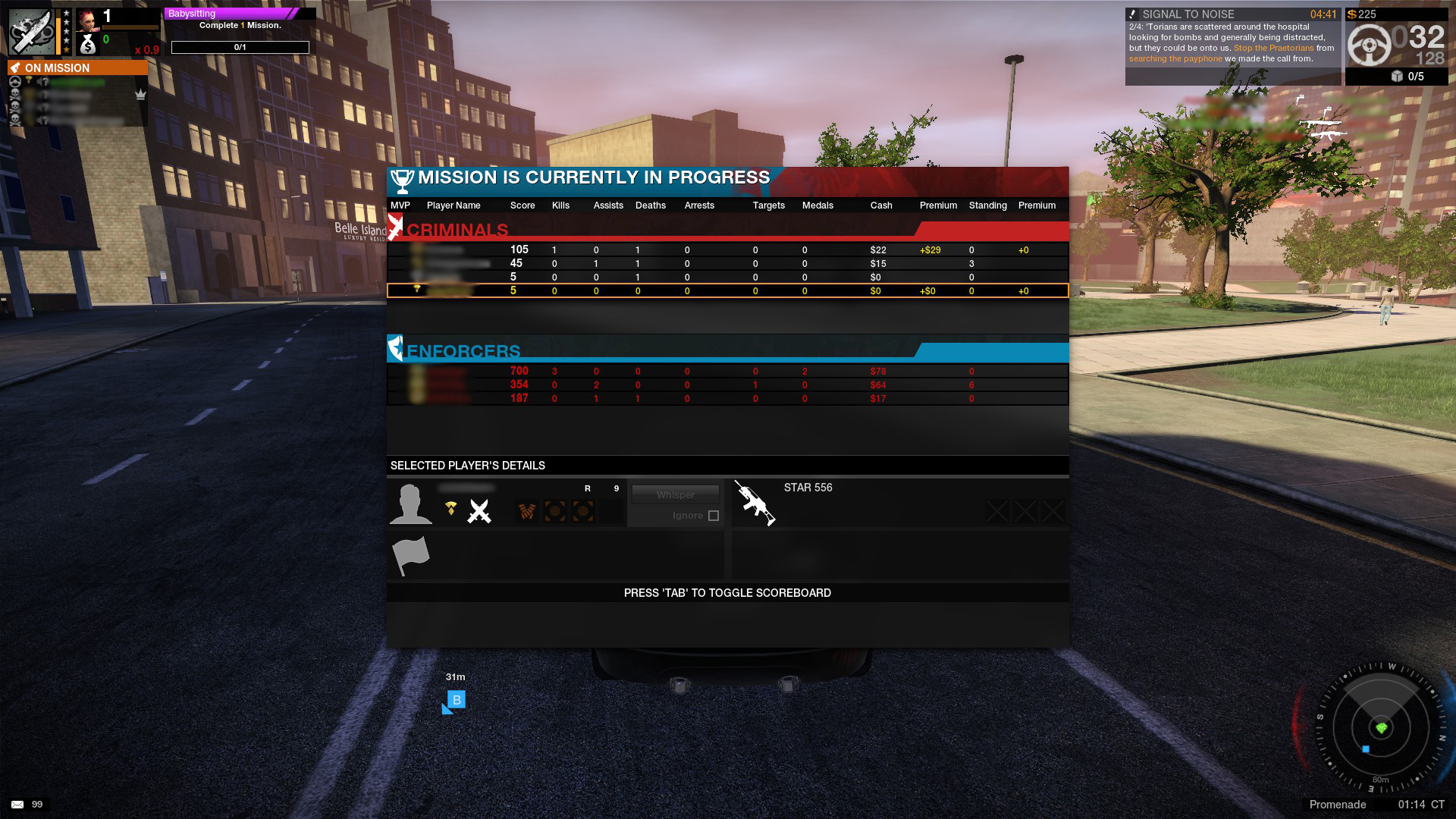
Missions mainly consist of attacking and defending objectives such as raiding spots, spraying graffiti on walls, dropping off items, stealing cars etc
Attack objectives are marked with an orange color, while defending is marked with blue:
Each mission consists of multiple stages, usually between 3 and 10 where the last stage is always called “Final Stage” and can be something like Takeouts (team deathmatch), 3 point hold (conquest/domination) or VIP missions where you must hunt down the enemy VIP or protect the VIP if it’s on your team. The final stage always decides the outcome of the mission. You could lose all defend stages but win the final one, you win the whole mission.
One of the most important things to keep an eye out on during a mission is your mini map in the bottom right corner of your screen:

- Green Dots – Friendly players (team and group members).
- Red Upside-Down Triangles – Enemy players (When they shoot or are in a moving vehicle)
- Yellow Stars – Players that have a bounty on their head.
- Green/Red Car Icons – Friendly/Enemy Vehicle that has a Mobile Spawner Mod equipped on it. (It’s a good idea to destroy the RED ones whenever it’s possible.)

- Green/Red Vehicle Icons with 2 curved lines on each side – Friendly/Enemy Vehicle that has a Mobile Radar Tower Mod equipped on it.
- Red Upside-Down Triangles with 2 curved lines on each side – Shows your enemy’s precise location when they are close to it and vice versa for the enemies’ radar towers, showing you to them on their mini maps.
And then after a mission is over:
As you complete missions, you will earn standing and money. Standing is your XP that progresses your contacts and unlocks new items to purchase and equip. You start from Rank 9 (R9) and your end goal is Rank 255 (R255). Your character progression does not affect your threat level in any way. You could be a max rank 255 but green.
Bounty System (Prestige/Notoriety)
The bounty system in APB was recently changed a bit. As such, I’ve rewritten this section to reflect the new functionality.
The way that the bounty system works is that it will increase your Prestige (Enforcers) or Notoriety (Criminals) depending on what you do and how well you perform in missions. The levels are 0-5 where 5 is the highest.
You can turn Prestige 5/Notoriety 5 (aka “Bounty”) during missions but enemies will NOT see you on the radar and other players out of the mission will NOT be able to damage you, however if a player on the enemy team does kill you, they will collect a larger sum of money for the bounty on your head.
* These rules do NOT apply to Fight Club.

Keep in mind that the higher your Prestige/Notoriety is, the more money and standing (XP) you will receive for every action you do such as kills, objectives, winning missions etc.
Activities that increase your Prestige as an Enforcer:
- Killing/arresting enemy players (in a mission or criminal bounties) or getting kill assists.
- Doing objectives in missions.
- Winning missions.
Activities that decrease your Prestige as an Enforcer:
- Killing other Enforcers (especially killing an Enforcer bounty).
- Receiving demerit medals of any kind.
- Killing/running over civilians or destroying city property like signs, fire hydrants etc.
- Losing missions.
Activities that increase your Notoriety as a Criminal:
- Killing enemy players (in a mission or Enforcer bounties) or getting kill assists.
- Doing objectives in missions.
- Winning missions.
- Killing/running over/mugging civilians on the street and destroying city property like signs, fire hydrants etc.
- Ram raiding.
Activities that decrease your Notoriety as a Criminal:
- Killing other Criminals (especially killing a Criminal bounty).
- Receiving demerit medals of any kind.
- Losing missions.
There are other ways to increase/decrease your Prestige/Notoriety. One of them is going up to one of the contacts that you’ve unlocked around the districts and using the Bribe/Payoff option. You pay a small amount of in-game money (APB$) and your Prestige is risen / Notoriety is decreased. You can only do it to a certain level, however:
You can monitor your current Prestige/Notoriety level at all times by looking at the top left corner of your screen:

The little stars represent which level you are currently. In this screenshot, I am Prestige Level 2. The orange bar on the left of that represents how close you are to gaining/losing a level.
Matchmaking
You already know about the threat levels system but probably not enough about how the matchmaking works exactly.
- 1 Gold = 2 Silvers = 3 Bronzes = 4 Greens
- 1 Silver = 2 Bronzes = 3 Greens
- 1 Bronze = 2 Greens
Seems pretty simple, but that doesn’t always go so easy. Due to how the current district and matchmaking system works for action districts, very often you would see very unbalanced matches, like 1 Gold + 2 Silvers VS 3 Golds. Usually when that happens, someone somewhere is able to call for backup but that also depends on the hidden elo for each player in the entire match. So if someone is a low gold, closer to silver, it might not even count them as a full gold, therefore stopping you from calling backup on a seemingly unfair mission. In some cases, people keep calling backup on each time, taking turns until it becomes a mission of 6v6 or even 10v10. You want to avoid having a mission like that, no one really enjoys those. (There’s Fight Club for that.)
A good thing to know is how group and team leadership works and what those leading players can do with their power. If you pay attention to the top left, you will see this crown next to a player from your team 


- Call for backup (B key by default) if the matchmaking system decides that the teams are unbalanced.
- Kick/remove players from the team (from the mission) if they have at least 1 demerit (read below).
Other players in the team can request leadership from the Social Menu (U), but that would require at least 3 players in the same team because it requires players to vote whether the team leadership could be handed to the requesting player.

- Kick/remove players from the group they are in with (that does not remove them from the mission, but instead will separate the kicked player from the group once the mission is over. They can be re-invited at any time).
- Select whether group invitations for that particular group are only limited to the leader or every member can invite others into it.
- Turn “Alliance for Open Missions” on and off. (Off is recommended.)
What’s a demerit?
It’s a red “medal” that you receive once you:
- Team kill someone on your team by accident or on purpose in a single mission.
- Stun a teammate (only applies to Enforcer players.)
- Kill an arrested Criminal (only applies to Enforcer players.)
- Commit suicide too many times in a single mission.
- Go AFK for too long during a mission.
Once you receive just 1 of those, the team leader can kick you out of the mission immediately if they wish to. So try not to be toxic.
Social District
The Social District is the only peaceful district where both factions come together to talk, customize their characters and cars, trade and relax.
I will go over all the things you can do in the Social District as well as where to do each thing.
In Social you get to:
- Edit your character’s physical appearance.
- Edit your character’s outfits.
- Edit your vehicle’s appearance.
- Create symbols for use as your character’s avatar (graffiti) or to put on your character clothing, as a tattoo or on your car.
- Buy/sell items on the Marketplace(auction house).
- Create death themes(short snippets of player created music or tunes that will play for each enemy you kill or for everyone if you are MVP of a mission at the end).
- Purchase ‘premium’ weapons from the Joker Store for Joker Tickets. (More about this in the next section of the guide.)
And some other things.
Here are the kiosks that you are looking for for each thing:
Physical Appearance
Outfits
Vehicles
Symbol Designer
Marketplace(auction house)
Music Studio (Theme and Song creation)
Social District: Joker Store

The Joker Store in Social allows you to purchase a huge variety of Armas weapons, legendaries, car and character cosmetics, titles, high-rank mods and more permanently for your character without spending a dime on the game. This is where you put the Joker Tickets (JT) currency to use.
The Joker Store has begun it’s renovation, many new additions and features have already been added to it in the most player-friendly manner you could possibly ask for. Almost all if not all Armas unique weapons have been added to the Joker Store (in most cases 100% equivalents in terms of preset mods/mod slots). The legendaries system has also been completely revamped and loot boxes (JMBs) are completely gone from the game. As such, legendaries are now obtainable from the Joker Store for some JT.
Here is a detailed list of most types of items you can find in the JT Store:
- Trials, leases or character permanent Armas (real money shop) weapons without paying a dime for the game.
- Character permanent Legendary weapons that were previously only obtainable through JMBs or from the Auction House (Marketplace) and/or trading with other players.
- Character permanent Armas clothing pieces such as High-Tops, Cigars and holsters.
- 7-day leases of most high rank (R195+) modifications for your character, weapons or vehicle WITHOUT having to be high rank.
- Character permanent special community made clothing sets for each faction and each gender that are not available anywhere else in the game.
- Character permanent special community made vehicles for each faction that are not available anywhere else in the game.
- Character permanent special player titles that are not obtainable in any other way.
The choices are A LOT: (This is only a part of the Assault Rifles section.)

As you can see, every weapon has a “Trial available” green text on it. One of the many new features of the JT store is that you can now trial weapons, purchase them for a lease period of your own choice or go straight for a permanent purchase. Once you select a weapon to purchase, you simply click “Select Purchase Option” and you get the following options:
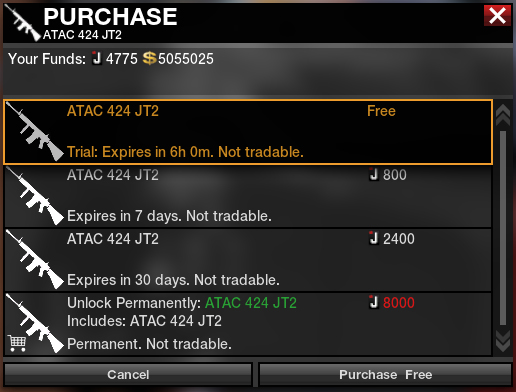
* “Not tradable” simply means that you cannot sell/trade it to other players.
The Joker Store renovation came with a bigger change for APB and that is the removal of Joker Mystery Boxes (Loot Boxes) from the game entirely and replacing the way of obtaining legendary weapons with purchasing them for JT.
Anne is the one selling legendaries in the Joker Store. Legendaries now have a completely new and improved system:
Each time you pay 2.500 JT for a legendary weapon it grants you a 7-day lease and a 5% chance to get it permanently. There is a very small chance that you could get it from the very first purchase but the chances for that are slim. So you basically get to use it on a lease until you end up getting it permanently.
As you can see, a green bar starts filling up in the weapon’s menu box and it keeps filling up each time you purchase it. The % chance does not increase with more purchases, it is always 5% every time but it fills the green bar. Once the green bar is filled completely, your next purchase is a guaranteed permanent drop. The system is made in a way so that you will eventually get the weapon permanently regardless of your luck. Once you get a legendary weapon permanently, the bar resets and you can start over with it if you so desire or move onto another one. So this means that legendaries are much more accessible and easier to obtain now.
Some key things to remember:
All weapons that are acquired permanently from Anne will become tradable so this does still mean that you can make APB$ profit off of selling legendaries. You just don’t have to gamble with loot boxes for them anymore.
Any and all legendaries previously obtained through the old JMB system are still fully usable and tradable with other players and will act the same as ones obtained from Anne.
All legendaries in the game are included except for the FFA 5.56 R&D III as that is not considered a legendary like the others due to it lacking a special legendary mod. Not to be confused with the FFA “Bullshark” as that weapon is available from Anne.
One of the most important and notable items to purchase from the Joker Store is definitely the Patriot Vegas G24 4×4. It comes in versions of 1, 2, 3 and 4 slotted. It is the 2nd best vehicle (in my own list) in the entire game that you could ever obtain. If you don’t mind grinding for it, you should absolutely go for this as it will make things so much easier for you once you get it.
It may look boring and bland here, but buying it from the Joker Store gives you a fully customizable version of it, so if you happen to obtain body kits for it in the future, they will be fully use-able for this car. And it’s character permanent!
VERY IMPORTANT NOTE: If you do decide to grind JT for this vehicle, do NOT give into the temptation of buying anything less than 4 slots, just because it’s cheaper and faster to obtain. I know of many veterans who gave in and regret it badly! You could grind another 10,000JT and buy a 4 slot one after that, but why would you do that if you can do it in a single run?
Once you complete a contact to their max level, you will be able to take a daily activity from them, while leveling your next contacts. As you progress through each contact, it will unlock more and more daily activities that will refresh every 24h. Those reward you between 5 and 25 JT and are usually pretty simple such as:

Others may include blowing up several enemy vehicles, winning 2 missions, getting 5 kills, resupplying a certain amount of ammo/grenades for teammates etc.
Note: Once you finish the highest tier contacts, you have a very rare chance of a rare activity which rewards you with a special rare character permanent weapon. But that’s probably a long way from now if you are new to the game.
Joker Tickets are now awarded at random at the end of a mission in mission districts. No matter whether you win or lose or how well you do – you are guaranteed some random amount of JT after every single mission you finish, regardless of the outcome and score, regardless of how long the mission was. This definitely speeds up the process significantly.
Joker Mystery Boxes on Armas have now been replaced by Joker Ticket packages[www.gamersfirst.com]. You can now exchange G1C for Joker Tickets and then use Joker Tickets to purchase anything you want from the Joker Store, including legendaries. (Premium’s 20% off on Armas items does not currently apply for JT packages).

Fight Club
Fight Club is an alternative game mode to the regular missions/action districts. There are two maps with different goals and different playstyles in each for this mode. Fight Club districts are mixed and have no threat level restrictions.

Asylum
Close to mid range focused 20v20 combat.
Modes: Point Hold (Conquest/Domination); Item Hold; Takeouts (Team Deathmatch); VIP (1 VIP per team)
JT Goal: Collect money by getting kills, doing objectives and finishing matches in this district to receive JT rewards each week.
Tier 1 (Gold) – Collect X amount of in-game cash – 200 JT (received upon weekly Fight Club Challenges reset)
Tier 2 (Silver) – Collect $6000 of in-game cash – 150 JT (immediate)
Tier 3 (Bronze) – Collect $3000 of in-game cash – 50 JT (immediate)
Tier 1 requirement always depends on how much cash other players have collected during the week. It usually lands around $20,000 right before it resets, so aim for that amount or more to be sure.
Baylan
Mid to long range focused 20v20 combat.
Modes: Takeouts (Team Deathmatch)
JT Goals: Complete different small tasks (similar to the daily activities from contacts) in this district to receive JT rewards.
Tier 1 (Gold) – Complete X amount of activities – 200 JT (received upon weekly Fight Club Challenges reset)
Tier 2 (Silver) – Complete 15 activities – 150 JT (immediate)
Tier 3 (Bronze) – Complete 7 activities – 50 JT (immediate)
Tier 1 requirement always depends on how many activities other players have completed during the week. It usually lands around 20+ right before it resets, so aim for that many or more to be sure.
All rewards are delivered to your mailbox in-game.
Pressing F6 on your keyboard opens this window that gives you information about the ongoing Fight Club challenges also how long until they reset:
Ram Raiding & Car Theft
Please keep in mind that Ram Raiding and Car Theft are NOT recommended at early stages and let me explain why. A LOT of newbies who pick up APB go straight for ram raiding because they want to get millions of APB$ quickly to buy useless legendary weapons or crappy cars. In reality it is a waste of time because you do not progress ranks, you do not unlock weapons or clothing or anything at all. You are just purely grinding APB$ and you gain nothing else out of it and that can be a colossal waste of time and energy, especially if you get witnessed after hours of stacking your stash and then you lose it all. It is infuriating even for hardcore veterans of APB. It is extremely high risk and not as much high reward as you’d think long term. A few million might seem like a lot to a new player but they really aren’t that much. I strongly advise AGAINST doing this, which is why I didn’t even have it included in the guide until now, but I figured that it must be a complete APB guide so here it is. If you want my personal educated opinion – stick to missions, fight club and trading to make your APB$. Missions progress your ranks, roles and unlocks whilst earning you APB$. Fight Club earns you Joker Tickets and weapon role progression whilst earning you APB$. Trading is simply safer and you don’t run the risk of getting your hard work thrown down the river. With that being said…
There are two ways for Criminals to make big amounts of APB$ aside from the conventional methods (Missions, Fight Club, Trading etc).
Ram raiding and Stealing and delivering cars. Both of those can be countered by Enforcers however.
Ram raiding is all about breaking shop fronts and garages around the city with your * vehicle which then drop small, medium and large items on the ground.
* Vans are recommended as they have the biggest cargo capacity and can hold the most amount of items at a time.
You can tell which shop fronts/garages are breakable by aiming at them. If an orange circle appears around your vehicle dot-crosshair and also a text at the bottom of the screen saying Ram Raid appears then it is breakable:
Once you hit it hard enough it will break and drop some items:

You can then grab them and put them in the back of your vehicle by pressing F near the trunk/back door while holding said item:

If it drops a small item then those small items can be picked up by your character without the need of storing them anywhere. You can carry up to 50 small items on your person at a time. Ram raiding activities increase your Notoriety level.
Be careful though! While you are committing crimes in the city, enforcers can see you and witness you which instantly starts a mission with everyone in both parties’ groups. That means you can even end up 1 versus 4 if they have that many people in their current group! For this reason it is VITAL that you do this in the emptiest mission districts you can find. And even then there’s a high probability that some enforcer might be lurking.
The next step is that you must go to a criminal contact where you carry each of those items back out of the trunk of your vehicle and to them which will grant you APB$ to your stash (green number top left):

Stash:
The other open world crime you can commit is mugging civilians. Simply go up to pedestrians on the street and press F:

They also grant money to your stash and sometimes they might drop small or even medium items upon finishing a mugging. Mugging also increases your Notoriety level.
If you accumulate $2500 or more in your stash at a time, you will become permanently witnessable by enforcers even if they don’t see you committing any crime at the time!
Once you’re satisfied with the amount you have in your stash, you must go launder the money to actually receive it at the Money Laundry:
Keep in mind that the higher level your bounty is at the time of money laundering, the bigger multiplier you get of the stash you receive, where the biggest is while you are Notoriety 5 (Bounty, not visible to anyone in the district anymore) which yields x2 of what you have in your stash upon laundering.
The moment you successfully launder, your Notoriety drops to 0 and you are safe, your money is safe and ready to be used.
If however you get witnessed and a mission begins, you must look for the Your Drop marker on the map and go there as fast as possible to quickly drop off the stash that is on your person so you don’t lose your stash money. Forget about any items you are carrying currently to drop to a contact, those become useless the moment you get witnessed. If however you get killed during the mission, an enforcer can then pick up your stash and deliver it at the Their Drop marker which loses you the mission and the money and they get it for themselves. Whoever is carrying the stash currently is constantly marked on the map so you will know who it is exactly and they will know it is you. If you manage to kill said enforcer back you can retrieve the stash once more and so on.
This largely works in a similar way, except that you just find cars to steal and deliver to Chop Shop markers around the map which grant you stash money depending on the condition of the car upon delivery and also what type of car it is, so make sure to fully repair prior to delivering.
The process of money laundering is the same and you can still be witnessed while doing this all the same.
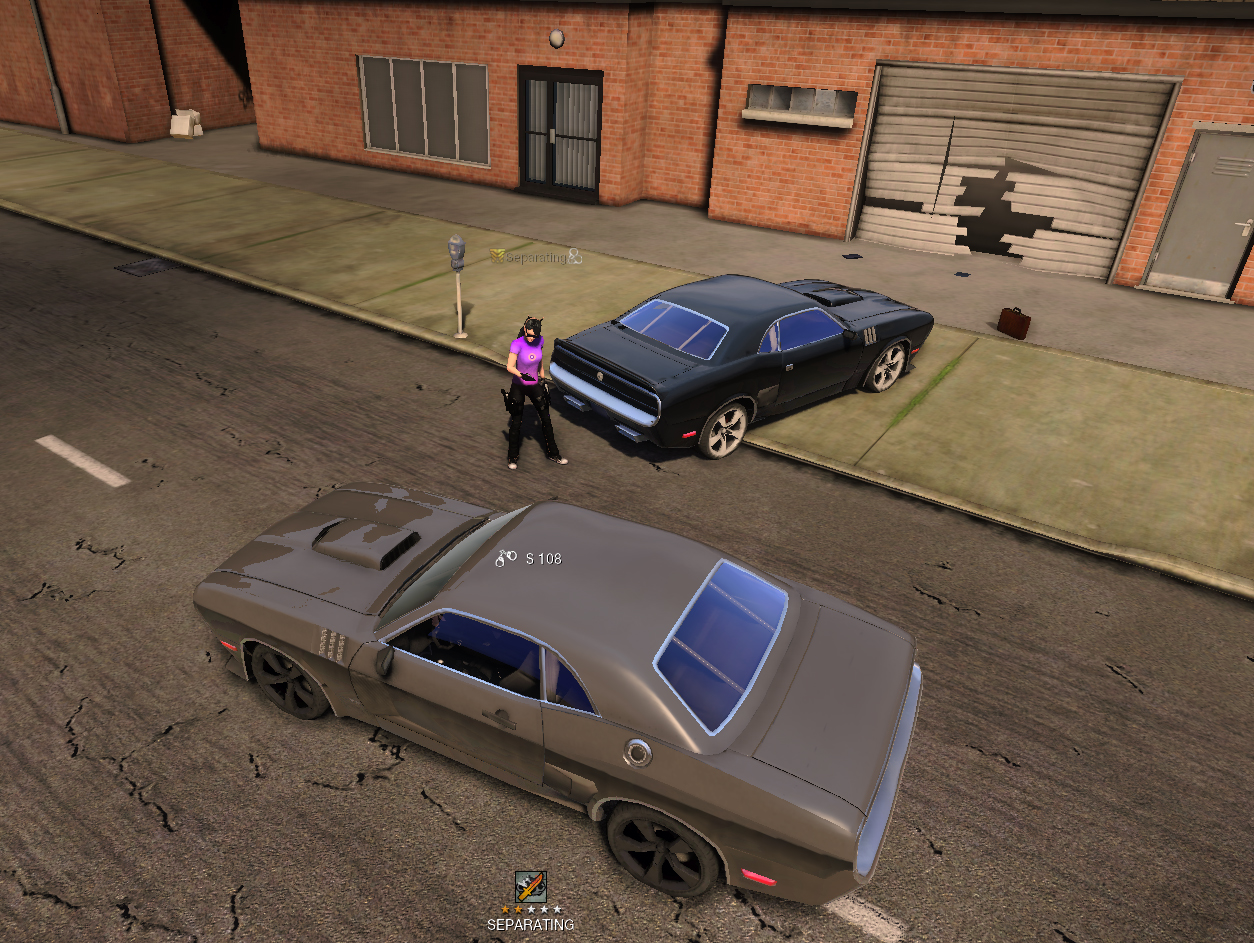
As an Enforcer you can stalk Criminals who commit crimes and witness them when prompted to. You will know when a Criminal player is able to be witnessed when a small cuffs icon appears next to their name. Simply aim at player and press your witness button (Left Alt by default but you might want to double check your keybindings first).
You can pick up abandoned cars that were originally stolen by a criminal player to deliver them to an impound station which functions the same way as Criminals delivering them to a chop shop. These cars are marked as Usable – Stolen when you aim at them.
You can drop off their stolen goods to your own Enforcer contacts and then go to an Evidence Vault to collect your cash.
Unlocking and Purchasing Weapons
You can purchase any free-to-play (F2P) weapon once you’ve unlocked it from any of the contacts that are currently availabe to you around the action districts and 2 in Social that are unlocked by default.

Most preset modded F2P weapons are unlocked by progressing contacts. However, unlocking 1, 2 and 3 slotted versions (that you can edit the mods of freely) of different weapon categories is done differently.
Pressing J on your keyboard then clicking on the ‘Roles’ tab reveals this menu:
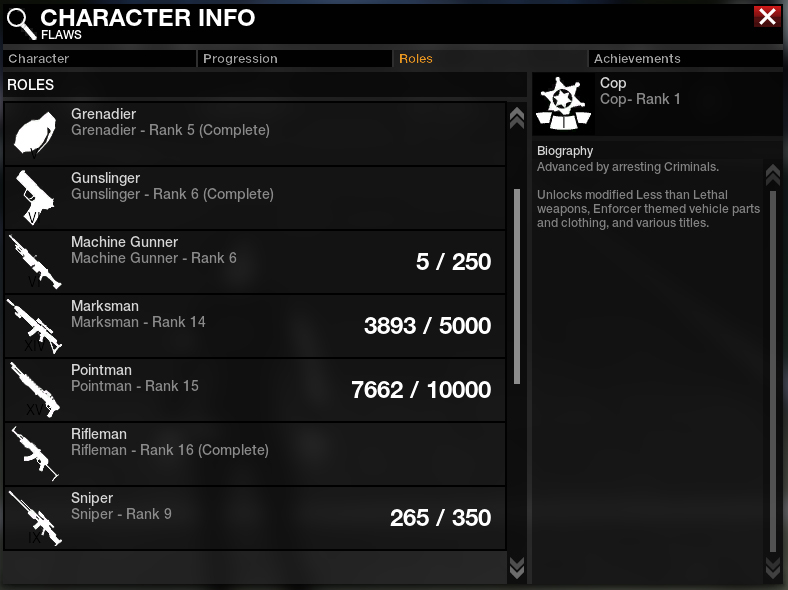
Progressing the roles includes using a weapon from the desired category and getting kills in action districts or Fight Club until a certain amount of kills is reached and a level is advanced.
The weapons that I’ve listed are not the only ones that progress the roles. Every weapon in the game progresses a certain role, whether it’s a F2P contact weapon, bought from the Joker Store or from ARMAS.
The roles that unlock weapons are:
- Rifleman – Assault Rifles (N-TEC 5, STAR 556 and others) – Max Level: 16
- Pointman – Close Range Weapons (OCA-EW, Colby PMG, JG and others) – Max Level: 16
- Marksman – Semi-autos and burst rifles (Joker SR15 Carbine, Obeya CR-762, OBIR, OSCAR and others) – Max Level: 16
- Sniper – High-velocity rifles (N-HVR 762, DMR and others) – Max Level: 16
- Machine Gunner – Light Machine Guns (SHAW 556, ALIG and others) – Max Level: 16
- Gunslinger – Every secondary weapon in the game (Obeya FBW, RFP, SNR, N-FA 9, PDW…) – Max Level: 6
The only real way to tell which weapon goes for which role is to look at the ammo type once you select it in the menu:
Currently, Rifle and Machine can stand for two different roles each!
- Machine can either be Sub-Machine Gun (Pointman Role) OR Light Machine Gun (Machine Gunner Role).
- Rifle can either be Assault Rifle (Rifleman Role) OR Semi-Auto/Burst Fire (Marksmanship Role).
You can usually tell which is which by what the gun looks like so it shouldn’t be a problem.
Level 5 with each primary weapon role unlocks a 1 slot version of each of the weapons in that category.
Level 10 unlocks 2 slot versions.
Level 15 unlocks 3 slot versions.
Level 16 unlocks a fully chrome weapon skin for every weapon in that role category + version of some of the weapons with a different stock (cosmetic change).
All of these slotted weapon variants become leasable for 10-days from contacts, the more the slots, the more expensive the lease per 10 days.
Grenadier Level 1 unlocks a character permanent grenade type known as “Percussion Grenades” that have a smaller blast radius and less damage but blow up upon impact with an enemy player, vehicle or any surface.
Grenadier Level 3 unlocks a character permanent grenade type known as “Concussion Grenades” which have smaller blast radius but higher damage than the default Frag Grenades. Mainly used to disable enemy vehicles but they also deal extreme amounts of damage to a player if blown up close enough.
Leveling the Grenadier Role is done by getting kills with grenades on enemies that are on foot or leaning out a car window. Grenade kills by blowing up a car with an enemy in it or close to it, does not count towards this role. All kills that show a grenade icon killing the player in the red/green kill feed on the top right of the screen, count towards the grenadier role.
Unlocking and Purchasing Vehicles
Almost all F2P mod preset and open slots vehicles are unlocked by progressing contacts. The open slot ones come in 1, 2, 3 and 4 slotted variants and are fully customizable but body kits can either be purchased from the Joker Store (very limited amount of them) or for real money from the ARMAS marketplace (real money shop) since those are just cosmetics and nothing else.

The main reason I recommended farming JT for the Vegas 4×4 from the Joker Store is because its one of the best cars in the game and is accessible to either faction without paying a dime for the game. In a recent update to APB the Vegas’ HP (Health Points) was decreased slightly and cars such as the Patriot Jericho and Bishada Rapier got their HP increased to match the Vegas. The Pioneer and Espacio’s HP was also decreased slightly. Those two are still the tankiest vehicles in the game while the Vegas is now the same level of tankiness as the other regular cars of that tier.
As it is, currently, these are still the 3 most viable vehicles for mission efficency:
Beware that my examples on the pictures are heavily kitted with ARMAS body kit cosmetics!
1. Nulander Pioneer (F2P Enforcer exclusive):
2. Patriot Vegas G24 4×4 (Available equally to both factions):
3. Seiyo Espacio (F2P Criminal exclusive):
The Pioneer and the Espacio are more durable than the Vegas but the Vegas has other good things about it like fast acceleration and is a perfect getaway vehicle.
The Pioneer and the Espacio can also be obtained from the marketplace (auction house) in Social, usually with body kit cosmetics purchased by other players, applied to F2P versions of the vehicles and put for sale there, also with some kind of design to it.
The Pioneer’s F2P version is only available to Enforcers, even on the marketplace from other players. The only ways to obtain it as a Criminal is to purchase it with real money from ARMAS OR unlock it from a top tier contact with preset (crappy) mods and a preset design that cannot be changed.
The Espacio’s F2P version is only available to Criminals, like the Pioneer for Enfs. The only ways to obtain it as an Enforcer is from ARMAS or by unlocking it from a top tier contact, again with crappy preset mods and a preset design that you cannot change.
Here is an example of the Bishada with kits on it:
Bishada Rapier (Kissaki version from ARMAS)
The F2P version of this car is locked to Criminals and top tier contacts for Enfs, just like with the previous 2 cars. This is the ARMAS version for Enforcers with a special Enforcer kit. It looks quite good but is unreliable on the field.
The Enforcer F2P equivalent of the Bishada is the vehicle shown on the picture at the very top of this section: Patriot V20 Jericho
Unlocking and Purchasing Clothes (Customization)
All F2P clothes are unlocked by progressing contacts as well, both preset and customizable ones. (Except for 2 Enforcer only items that are unlocked by leveling the cop role.)
As far as customization goes, the options are truly endless. The symbol designer allows you to create anything you want and then put it all over your clothing or your vehicles:
Customization in this game is ~50% of the fun.
This hoodie design for example is not a default design in the game, it’s entirely player generated, based off of a real life hoodie. (Not made by me.)
There isn’t a lot more that I can explain here, just give it a try yourself!
Creating Death Themes/Songs

This is what the theme/song creator looks like. I’ve never bothered to create themes so I don’t know much about how it works. I’d rather let everyone explore it.
Marketplace (Auction House)
This is what the marketplace looks like (it might not be transparent for you).
This is just an example of one of the many weapons category pages. The weapons that you will see here are called “Legendary” weapons or “Legendaries” and can be originally obtained through the Joker Store in the Social District for Joker Tickets or Joker Mystery Boxes (JMBs) from ARMAS (not available anymore, more on this further in the guide).
Other things that you can buy/sell on the marketplace include:
- Clothing
- Vehicles
- Symbols
- Themes
- Songs
- Mods
- Equipment
- Etc
Judging what price to put an item for is based on what prices other people are selling it for. And if you want to sell it quickly, just put it to a lower price than the current lowest of that exact item and it should sell in no time, as long as it’s a decent item.
ARMAS (Real Money Shop)
If you ever successfully get into APB enough to want to drop some real money, the ARMAS Marketplace[www.gamersfirst.com] is the place to go. (Not to be confused with the auction house!)
You can buy tons of cosmetic items for your characters, weapons, vehicles and cosmetics for them.
Disclaimer: APB does NOT have any Pay2Win features in it. Almost everything you can purchase from Armas is either cosmetics that make no difference to the gameplay or are obtainable through in-game progress and/or grinding of weapon roles and/or currencies.
Most notable things on ARMAS that you should consider buying include but are not limited to:
- Premium. (explained below)
- Clothing packs.
- Reskins of most F2P weapons that come with 3 slots by default.
- The original F2P weapons but 3 slotted by default.
- Slightly modified versions of the F2P weapons that have added mods to them and different looking skins.
- Vehicles that are normally not accessible to your faction with 4 slots and body kits for them.
- Vehicles that are normally accessible to your faction with 4 slots and body kits for them.
Choosing what to buy from ARMAS could be difficult for a new player. The important things to consider are what playstyle you have, which weapon type you like to play the most, which weapon type are you lacking a gun from that you’d like to use. What vehicle you are currently driving and if you need a better car. If you are happy with how your character looks already or you want to spruce it up a bit.
Premium
Currently, Premium time in APB comes with the following benefits:
- Up to a 90% bonus to all Contact Standing (XP) gains.
- 125% bonus to all APB$ (in-game currency) gains.
- Up to a 20% discount in the Armas Marketplace.
- Advanced access to customization suites (up to 100 layers).
- Extended duration for free Armas trials (from 30 minutes to 3 hours).
* 50% reduced cooldown on activated abilities was removed as it was the only P2W aspect of the game left so it is no longer a feature with Premium. All players now have 50% cooldowns by default, F2P or not!
Unlocking Character Mod Slots
One of the most important things that you will use to make your APB experience better is getting yourself the mods you need for your character, your weapons and your vehicle.
Once you reach R40 on your character, you unlock the ability to equip a lot of the vital mods that you will need. There are plenty of different mods in the game, but in this guide we will only look at the most widely used ones and how to mix them optimally for the best experience.
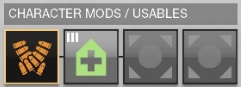
Keep in mind that, just because you’ve reached R40, it doesn’t mean that you’ve unlocked your second mod slot on your character! Those are unlocked from a specific contact for each faction, so it might be a good idea to prioritize leveling those first, as you level to R40!
Second and third mod slots are unlocked from the following contacts for each faction. Each contact unlocks 1 extra mod slot once the required level is reached with said contact:
Grissom
- Location: Financial District.
- Contact unlocked by maxing out Ty Durrant.
- Mod Slot unlocked at Level 3.
Stu Phoenix
- Location: Waterfront District.
- Contact Unlocked by maxing out Chung-hee.
- Mod Slot unlocked at Level 3.
Shift
- Location: Financial District.
- Contact unlocked by maxing out Veronika Lee.
- Mod Slot unlocked at Level 3.
Byron Bloodrose
- Location: Waterfront District.
- Contact unlocked by maxing out Britney Bloodrose.
- Mod Slot unlocked at Level 3.
Character Mods
Important: The quickest way to obtain a character mod is to save up ~70,000 APB$ +/- and then purchase it from the Auction House (Green Marketplace in the Social District).
Field Supplier
- Deploys a Field Supplier for 30 seconds allowing you to resupply and change all weapons.
You already received “Field Supplier” from the Basics tutorial we did earlier and have equipped it, so that should serve you just fine as an orange character mod for now.
Mobile Cover
- Spawns a Mobile Shield.
- Can be used as cover once dropped but also while holding it.
- Duration: 60s
Mobile cover was recently changed to an Orange character mod from a consumable but it still has the same exact use. Requires R40.
Clotting Agent III (CA3)
- -80% Health regen delay.
- +100% Health regen time.
It basically makes you begin health regeneration almost immediately once you’ve stopped taking damage but the total time to fully regen is longer. It is the best green character mod because it lets you quickly regen a bit of health behind cover before you engage or re-engage an enemy.
CA3 is absolutely vital to have as soon as possible as it is going to make your gameplay a lot easier. Without it you will take forever to regen health and you will get killed by players who do have it more often than not. It is the absolute meta for all players across the game.
Kevlar Implants III (Kev3)
- +30% player health.
- -20% sprint speed.
- -20% run speed.
It is not recommended to use this mod as APB is all about mobility and moving quickly. A lot of new players that lack guidance turn to Kevlar because it seems nice on paper but it is not a good option if you want to actually become better at the game in any capacity.
Happy Landings III (HL3)
- -100% Falling damage taken.
- -0.3 m/s Falling speed at which you need to brace for impact.
Once you have all your character mod slots, you can also purchase “Happy Landings 3” from the marketplace in Social, if you like, but keep in mind that while it does remove all damage taken from falling from any height, it does come with a fairly annoying falling animation that might get you killed more often than getting fall damage. This is down to personal preference. Some players also like HL1 or HL2 as a compromise.
These are character mods that require your character to be at least rank 195 to be able to equip.
Keep in mind that you can purchase 7-day leases of these mods for lower ranks for Joker Tickets in the Joker Store in Social!
Blowtorch
- This blowtorch will repair any metal objects it hits, especially useful to keep your vehicle in good repair.
Spotter
- Places a Mark above enemies that you target (while the mod is activated), a short time allowing you to see them behind cover and through walls. Enemies can see that they are spotted.
Remote Detonator
- Detonates your Deployed Vehicle after 2s + 0.05s per meter.
Radar Jammer
- 50m Radar Jamming on enemies.
- Appear on Radar for unjammed enemies.
Fragile
- +14% sprint speed.
- +14% run speed.
- -14% health.
Flak Jacket
- -40% explosion damage taken.
- -1 Grenade count.
Valzipram Tablets
- Greatly increases resilience to vehicle impact. Some cars can still run you over only at high/full speed.
Car Surfer
- Allows players to stand on the top of moving vehicles without being knocked off.
Hard Landing
- +75% damage to enemies if landing on them.
- +100% fall recovery time.
- +10% falling damage.
Direct opposite to Happy Landings and the better choice in theory.
Top orange mods are Field Suppliers, Spotter and Blowtorch.
Top green mod is Clotting Agent II/III.
Top blue mods are Valzipram Tablets and Hard Landing.
You can mix them however you personally see fit.
Consumables
Consumables are yellow “mods” that go into the 4th, last character mod slot. Those are accessible from the very beginning however and you get a very limited amount of them at first. However, they can be purchased from the Joker Store in Social for 2.000 APB$ per 5 of whichever.
Epinephrine Injector
- Injects you with Epinephrine, allowing you to run at great speeds for a short period of time.
- Hurts you when applied.
Boom Box
- Spawns a Boombox that will play music selected in your Music Player.
- It will appear on the Radar to enemies as a target, allowing you to use it as a distraction.
- Duration: 45s
Med Spray
- Triggers the spray of an advanced compound around you that immediately triggers health regeneration for friends and foes alike.
- Useless if you have Clotting Agent 3 equipped.
Satchel Charge
- Spawns a Satchel charge that deals extreme damage to Vehicles.
- Will detonate after 15 seconds or when damaged.
Resupply Box
- Spawns a droppable resupply box that lets you and other players to resupply ammo and change weapons. Does not resupply explosives or grenades.
- Has a limited ammo supply.
- Can be blown up and kill players by damaging it.
- Explodes on its own after 90s.
Weapon Mods
Different weapons require different mods and not every gun performs well with every mod.
First, it’s good to know what each mod’s icon and abbreviation is and what they generally do to each weapon.
All of these can be obtained either through progressing weapon roles or simply by purchasing them off the marketplace in Social (Recommended).
Hunting Sight (HS)
- Improves benefit of marksmanship mode.
- Decreases accuracy while running.
Reflex Sight (RS)
- Improves accuracy when moving.
- Lowers benefit of marksmanship mode.
Cooling Jacket (CJ)
- Increases weapon firerate.
- Decreases minimum accuracy.
- Increases spread on shotguns.
Improved Rifling (IR)
- Increases weapon effective range.
- Increases maximum reticle bloom.
Heavy Barrel (HB)
- Increases weapon accuracy per shot.
- Decreases weapon damage.
Magazine Pull (MP)
- Decreases reload time.
- Decreases magazine size.
Bandolier (Bando)
- Increases stored ammo you can carry for the weapon.
- Increases resupply time.
Extended Magazine (EM)
- Increases magazine size.
- Increases reload time.
Three-Point Sling (3PS)
- Decreases equip time.
High-Magnification Scope
- Substantially improves benefit of marksmanship mode.
- Sets zoom level to 15 degrees.
- Substantially decreases accuracy while running.
- Changes Marksmanship Crosshair.
- Removes Non-Marksmanship Crosshair.
Muzzle Brake (Horizontal)
- -15% horizontal recoil
- +30% vertical recoil
Mobility Sling
- +50cm/s movement speed in marksmanship
- +15% equip time
Tagger (Not to be confused with the Spotter orange character mod.)
- Places a Target Marker above targets that you hit, for 8 seconds but does NOT show them through walls.
- Enemy player can see when they are tagged.
Optimal Weapon Mod Setups
Every weapon in the game has optimal mods that are widely used by the majority of the players. Not every mod goes well with every weapon. Here’s a list of the most common loadouts (pre-R195):
This list will be updated as weapon mods receive changes and as the meta changes with them.
All mods are written in order of importance for each weapon.
These loadouts also apply to any and all reskins of these weapons as they are just that – reskins.
N-TEC 5: HS3, IR3, 3PS3 (CJ1/2/3 only if you can handle the bloom.)
OCA-EW: RS3, CJ2/3, 3PS3
JG: IR3, MP3, 3PS3
N-FAS: IR3, RS3, EM3
Colby PMG: RS3, CJ2/3, 3PS3
Joker SR15 Carbine: CJ2/3 / IR3, RS3, 3PS3
N-HVR 762: HS3, CJ3, 3PS3
Obeya CR-762: HS3, IR3 / CJ2/3, 3PS3
OBIR: HS3, IR3, 3PS3
OSCAR: IR3, RS3, 3PS3
It does NOT matter which mod you put in which of the 3 slots of a weapon, the effect is always the same.
A lot of it is actually the same with some minor changes here and there. I will only reflect on the different ones, the rest are the same as pre-R195.
N-TEC 5: HS3, IR3, MS / 3PS3. (CJ1/2/3 if you can handle the bloom.)
OCA-EW: RS3, CJ2/3, Tagger / 3PS3
Colby PMG: RS3, CJ2/3, Tagger / 3PS3
Joker SR15 Carbine: CJ2/3 / IR3, RS3, Tagger / 3PS3
Obeya CR-762: HS3, IR3 / CJ2/3, Tagger / 3PS3
OSCAR: IR3, RS3, Tagger / 3PS3
Vehicle Mods and Optimal Setup
As we already covered which vehicles are (currently) the best for mission efficency and how to get slotted versions of them, we will now cover all mods for your vehicle and which ones are the most optimal to use.
All of these mods can be obtained through leveling contacts or through purchasing them from the marketplace in Social (Recommended):
Mobile Spawn Point (Car Spawner)
- Allows player to Spawn in their Vehicle.
- Can only use any mobile spawn once every 120 seconds.
- Disables on Critical Damage.
- Reveals Vehicle on Enemy Radar.
- Invalid if within 20m of death location.
- Invalid if enemy within 35m.
Mobile Supply Unit (Car Ammo)
- Vehicle trunk is a Field Supplier.
- -3 cargo capacity.
- Disables on critical damage.
Extra Cargo Capacity
- Increases cargo capacity.
Nitro Booster (Nitro)
- Increases engine output torque.
- Increases top speed.
- Decreases turning speed.
Brick (Not to be confused with the Vegas 4×4 Firebomb’s Meteor! mod.)
- Vehicle accelerates constantly for the duration of modification.
Steel Plating
- Decreases damage taken from firearms.
- Decreases max speed.
Chassis Strengthening
- Decreases damage taken from vehicle collisions.
- Decreases damage done by vehicle collisions.
Ramming Plate
- Increases ramming damage.
- Increases collision damage.
- Decreases brake efficiency.
Armored Engine
- Increases delay before engine fire.
- Increases engine fire damage.
Fireproofing
- Decreases engine fire damage.
Fast-Fix Chassis
- Faster repair time (at GA5 stations or by Blowtorch).
Explosives
- Increases blast radius.
The most optimal pre-R195 mods for the Pioneer / Nomad, Vegas 4×4 and Espacio are all the same:
Car Spawner, Nitro 3, and any other two of your choice. My recommendation for the last two is Steel Plating 3 and Armored Engine 3.
I don’t really use any of the rest of the vehicles in the game, but I would imagine that the most optimal mods for any vehicle in the game would be those.
Mobile Radar Tower (Radar Tower)
- Detects enemies within 20m.
- Vehicle appears on Radar of detected enemies.
- Disables on critical damage.
Note: This mod is currently a bit broken and doesn’t always function as intended. It will be fixed in future updates and I will remove this note once it does get fixed.
Muffler
- Hides Vehicle from radar while coasting.
- -65% Engine Braking.
High Burn Fuel
- Your vehicle deals 0 damage when exploding.
- Reduces the vehicle’s base HP by 15%.
The most optimal mods for the Pioneer, Vegas 4×4 and Espacio are all the same, but you get to pick which ones you want to mix with which as it is down to playstyle:
Car Spawner / Car Ammo / Radar Tower, Nitro 3, Steel Plating 3, Armored Engine 3, High Burn Fuel
Currently, high/top tier players run Car Spawner / Car Ammo, Steel Plating 3, Armored Engine 3, High Burn Fuel as these allow for the most optimal car gameplay (which is the current winning top strategy in the entire game).
With the latest changes to High Burn Fuel, a lot of players have decided not to use it anymore due to the HP reduction so its more of an option now depending on your playstyle.
You can swap out Steel Plating 3 or Armored Engine 3 for Nitro 3 if you prefer it but Car Spawner / Car Ammo / Radar Tower are vital and so is High Burn Fuel, so keep those in.
Equipment
Equipment goes in the 3 open slots at the bottom of the character loadout menu:

Currently there are only 3/5 open slots and the other 2 cannot be unlocked in any way yet. They are expected to be a part of future contacts introduced to the game. But for now, 3/5 will do.
All of the equipment pieces become usable once you reach R30 so it is recommended that you pick 3 that you think are best for you. Make sure to always go for Level 4s which is the maximum and they aren’t expensive either. Level 4 Equipment goes for ~20,000 APB$ each which realistically isn’t that much at all and it is worth it because it can and will definitely be the difference between win or loss. They can also be purchased from the Auction House (Marketplace) just like mods.
There is no real meta when it comes to these so it’s largely down to personal preference.
Ferrite Spraymate
- Completes Spray/Graffiti objectives faster.
The Ram Man
- Completes Raid objectives faster.
Cuffmate
- Arrests stunned Criminal players faster.
Spray Paint
- Completes Spray/Graffiti objectives faster.
Blistor QE
- Completes Burgle objectives faster.
Universal Key
- Frees arrested fellow Criminal players faster.
GA5 Can
- Completes Arson objectives faster.
Somatic XAG
- Completes Bomb Plant objectives faster.
Street Jacker
- Mugs civilians faster.
Netbook
- Completes Hack objectives faster.
The Shutterbug
- Completes Investigate objectives faster.
Wirepal
- Completes Defuse and Sabotage objectives faster.
F-Series SJ
- Unlocks locked cars faster.
Weapon Reskins
Weapon reskins are weapons that are available on ARMAS or through the Joker Store and are functionally the same as one of the Free 2 Play weapons but simply have a different look and a different sound. We will go over most of them in this section.

Joker CR-5 (Reskin)
VAS-R2 ‘Sword’ NFCP 3 (Reskin, ARMAS Loyalty Reward)

PDW-57 ‘Dagger’ (Reskin):
PDW-57 ‘Stiletto’ (Reskin, ARMAS Loyalty Reward):
Joker C9 ‘Hornet’ (Reskin):
Joker C9 ‘Wasp’ (Reskin, ARMAS Loyalty Reward):

CBMP-45 ‘Dart’ (Reskin):
CBMP-45 ‘Bolt’ (Reskin, ARMAS Loyalty Reward):

STAC 10 – Scope R&D III (Reskin):
STAC 10 Tactical R&D III (Reskin):

Obeya SLR762 ‘Spartan’ (Reskin):
Obeya SLR762 ‘Hoplite’ (Reskin):
Obeya SLR762 ‘Broadside’ (Reskin):

PSR ‘Kite’ R&D III (Reskin)
PSR ‘Harrier’ R&D III (Reskin, ARMAS Loyalty Reward)

FFA 5.56 R&D III (Reskin, Special/Rare Joker Box Legendary Weapon):
The FFA has very slight differences in zoom in marksmanship mode to the OBIR but it is 99.9% the same weapon.
Chatbox and Chat Commands
The chatbox is used like in any other MMO game. You can type by pressing Enter on your keyboard. Alternatively you can press “Home” on your keyboard to open up a bigger version of the chat.
This is what the chatbox looks like once you press “Home”:
Here are the chatbox commands for switching chat channels:
/say or /s – Say (Chatting in close proximity around you)
/district or /d – District Chat
/yell or /y – Yell (Again, for chatting in close proximity around you)
/group or /g – Chat strictly between you and your group (not team) mates
/team or /t – Chat strictly between you, your group mates (if any) and your fellow team members.
/clan or /c – Chat strictly between you and all of your currently online clan mates.
/whisper <Player_Name> or /w <Player_Name> – Chat strictly between you and said player.
(example: /w Flaws Hi!)
/trade or /tr – Chat strictly between you and the person you are currently trading with (unavailable outside of on-going trade with a player)
/fps – Pulls up the Performance Panel (widely referred to as simply “slash fps”) as shown in the screenshot above. It shows your FPS, your latency to the server, the server itself’s connection and other things. Writing /fps once more hides that panel.
Important Note: You can answer other players’ whispers to you by simply pressing “Backspace” on your keyboard! If you prefer writing it yourself, you can use /r <Message>.
You can create and delete tabs by clicking the + and then editing which chat channels appear in every tab by pressing the cogwheel. Like in my case I have a separate tab that only shows Whispers. Pressing X on a tab deletes it.
You can also personalize your chatbox colors and some other things. Pressing “Home” on your keyboard to reveal the big chatbox, you will see a cogwheel at the top right. Clicking it will reveal a menu where you can select “Options”:

In this menu, you can select each chat channel’s color individually as well as enable the “Profanity Filter” which censors any profanity in nicknames or in messages from other players across all chat channels and also enable/disable timestamps on all messages that you send/receive in the chatbox.
The arrow at the top right, next to the red X button, resets all colors to the default of the game, in case you mess your colors up.
Trading
The trading system in APB is as easy and safe as any other. Here’s how you initiate a trade.
You find the player you are looking to trade with in the district and you press the Player Interaction button ( “>” or “.” by default on your keyboard) on them once you are close enough.

You click on “Trade” and then you wait for the other player to either Accept or Decline your offer. Here is what they see (and what you’d see if someone requests a trade with you):

If the other player accepts your trade, you are greeted by the trade menu:
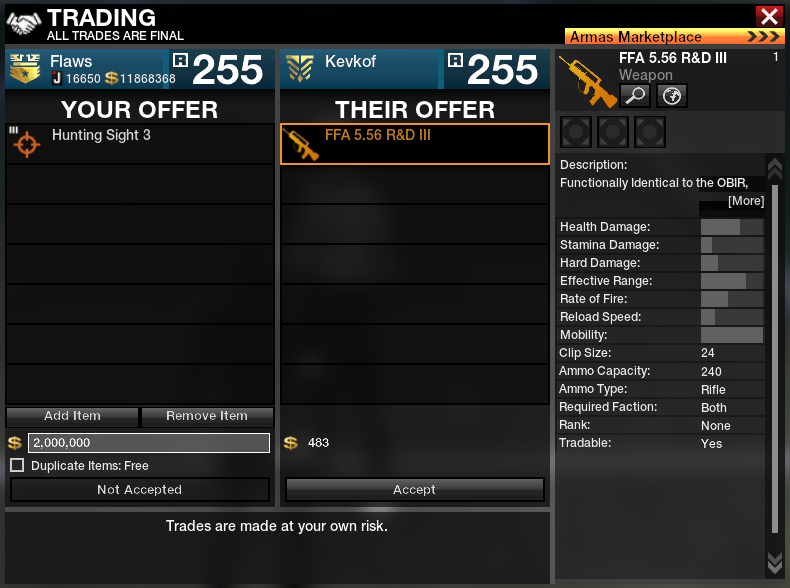
The rest is pretty easy to figure out on the spot.
Look out for this pop-up to find out if the trade was successful:
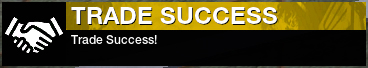
Trade Locks
Trade locks may occur if you reinstall the game or windows, if you login to the same account from a different computer/IP address, etc. They usually last 3 days but you can still send and receive items through the mailbox and you can still purchase items from the Auction House even during a trade lock. If you have a longer (or permanent) trade lock, you likely violated the APB ToS and you would have to get in contact with Customer Support[support.gamersfirst.com].
Reporting Players
There are two methods of reporting players in APB: Through the interface which allows you to write a custom message or through a direct chat report if you don’t want to bother with the UI.
In order to access the immediate reporting system in-game, all you need to do is write /report in the chatbox and press enter:
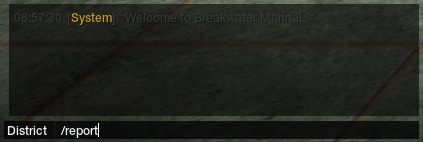
That command will open the following menu:
You need to write the reported player’s exact nickname, then pick the offense you are reporting them for as well as a sub-category and explain very shortly what the player’s behavior was that violates the APB Terms of Service. Then just click “Report”.
Pro Tip: If you are trying to report a player with a complicated nickname or you are just lazy, you have more than one option to copy the exact nickname.
1) Press TAB to open the scoreboard, click on the reported player’s name and click whisper which will open the chatbox automatically and write out:
/w PlayerName
So then delete the “w” and replace it with “report” so you get:
/report PlayerName
and hit enter.
2) Press HOME on your keyboard to open up the large chatbox window and click on the reported player’s nickname on one of the messages they’ve sent (if any), then follow the same steps as instructed above.
It is heavily recommended that you use the report system as it helps the developers gain data which helps with figuring out problems through out the community.
Note: There is currently an issue with the UI which does not allow for nicknames in cyrillic to be reported. However, reporting with a direct chat command will allow for that.
If you don’t want to bother with the reporting UI and just want to send in a quick report, simply use one of the following commands:Courtesy of Kevkof[forums.gamersfirst.com]
Note: The downside to this is that there is no way to add in a description to the report.
- /report PlayerName car
- /report PlayerName character
- /report PlayerName cheating
- /report PlayerName communicationharrassment
- /report PlayerName dethreating
- /report PlayerName griefingharrassment
- /report PlayerName hatespeech
- /report PlayerName links
- /report PlayerName missionblocking
- /report PlayerName personalinfo
- /report PlayerName rmt (Real money trading)
- /report PlayerName song
- /report PlayerName spam
- /report PlayerName symbol
- /report PlayerName teamkilling
- /report PlayerName theme
- /report PlayerName vehicle
Advanced APB Launcher
As of the time of writing this section, APB is still running on a very outdated version of the Unreal Engine. On top of that, the game has always had problems with its optimization since it’s release: low FPS, FPS drops, stutters, input lag, etc. As such over the past 10 years, the community has come up with many ways to configure and tweak it to make it run as good as it can where in almost all cases that takes a toll on the overall graphics of the game. Configs can also provide some quality of life changes which I will cover in the next section of the guide.
There is very little that you can adjust graphics wise within the in-game video options, so alternative methods are required. The most popular utility players use to adjust their graphic settings for APB is the “Advanced APB Launcher” (AL). AL is a program created by the APB player USPStyle that allows you to change every possible aspect of how your APB graphics look which in turn increases or decreases performance.
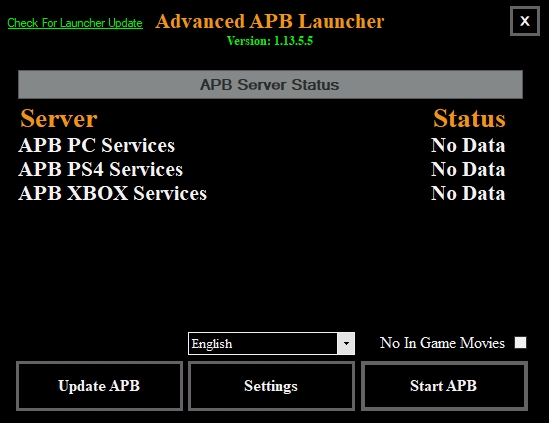
In essence, the AL is a simple interface that lets anyone edit basic .ini file values without needing any knowledge on tweaking game files:

It automatically finds your graphics configuration file in your APB folder and directly edits it’s values to whatever you pick within the AL interface. The file in question is APBCompat.ini located in APB ReloadedAPBGameConfig
AL also has the “No In Game Movies” feature which gets rid of in-game loading screens and movies which slow down game load times significantly. It’s a neat feature but it can be achieved easily without AL as well (will cover that further below).
The Advanced Launcher (AL) has been officially allowed for use by Little Orbit/GamersFirst until APB receives it’s Engine Upgrade to Unreal 3.5 (date not yet set). As such, you are free to use it and experiment with it.
You can download the Advanced APB Launcher here[media.gamersfirst.com] (direct download).
In order to install it, simply copy paste “Game Launcher.dll” and “Advanced APB Launcher.exe” from the ZIP file over to your main APB Reloaded installation folder as shown below:
Typically found in C:Program Files (x86)SteamsteamappscommonAPB Reloaded

Keep in mind that you do NOT actually need to launch your game through the Advanced Launcher everytime in order to keep your customized graphics. Since AL edits APBCompat.ini inside the APBGame/Config folder, you can simply edit it with AL, save, then find the file in the folder and copy paste it elsewhere on your PC for future use.
Every time you launch the regular launcher of the game (the updater), it will automatically replace your edited files with the vanilla files from the GamersFirst servers (which you definitely do NOT want at this stage). So here are some tips on how to avoid APB updates from messing with your game:
- Navigate to APB ReloadedBinaries and make a shortcut of APB.exe to your desktop.
- Setup your desired graphics with AL, save them and then find APBCompat.ini and make a copy of it elsewhere. (APB ReloadedAPBGameConfig)
- Every time there is an update for the game, simply open the updater and let it update, then close the updater and re-apply your APBCompat.ini file back in the APBGame/Config folder.
- Always launch the game from the newly created desktop shortcut which skips the updater and directly launches your game (yes, it does still fully function with Steam).
Important: If you wish to start the game without AL but you want to get rid of the loading screens and movies that slow down game loading times, simply right click the APB desktop shortcut and click Properties.
There look for the “Target” field and at the end of the file path, after the quotations, add a space and then -nomoviestartup as shown here:
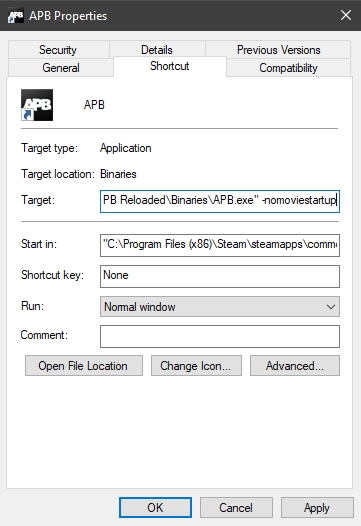
Ex. “C:Program Files (x86)SteamsteamappscommonAPB ReloadedBinariesAPB.exe” -nomoviestartup
Make sure to have a space in front!
Alternatively, you could of course open up APBCompat.ini with a text editor (such as Notepad++) and adjust values manually but that’s not recommended unless you actually know what you are doing.
Keep in mind that once APB finally receives it’s Engine Upgrade to Unreal 3.5, this software will likely become obsolete as most of these settings will make their way directly into the in-game video settings menu. It is only a “temporary” solution.
Other Configs & Tweaks
Other user made configs for APB include but are not limited to:
- “Always Sprint” – You will no longer need to hold down Shift in order to Sprint. Holding down W alone will make you sprint at all times.
- “Hold Crouch” – You will have to hold down your crouch key in order to stay crouched. (Useful for peeking over cover quickly).
- “Mission Stages Description” – Changes the description of each mission at the top right to show each stage of the entire mission as they come and it highlights the stage you are on currently.
These configs are not available within AL but they can be accessed easily from my own public APB config available here[www.twitch.tv]. You will have to scroll down and find the Flaws Config link below the stream as Steam deletes direct Mediafire links for whatever reason. I update it periodically when there are new improvements available to the general public. I’ve included everything that is currently allowed and within moral reason aka not including cheats such as particle removals, muzzle flash removals etc. Those do exist but I will not distribute those to the general public as those are considered cheating (but no, you will most likely not get banned for using them IF you manage to find working files for those from other players).
Every folder has a readme file of it’s own with explanations of what it does exactly and how to install it. You can use one, a few or all of them, none of them are dependent on each other so it’s fully customizable.
Keep in mind that once APB finally receives it’s Engine Upgrade to Unreal 3.5, most, if not all of these configs will be obsolete and unusable. Some of these features will likely be implemented by Little Orbit themselves into the vanilla game.
Conclusion
For all information of everything APB related, I strongly encourage you to visit the community made APB Database[apbdb.com] (Special thanks to Speed and all the others who’ve contributed to it’s creation.)
Official Little Orbit, GamersFirst and APB links:
APB Reloaded Forum[forums.gamersfirst.com]
APB Reloaded Community Discord[discord.gg]
Little Orbit Official Twitch Channel[www.twitch.tv]
APB Reloaded Official Twitch Channel[www.twitch.tv]
Tweets by apb_reloaded
APB Reloaded Official Facebook[www.facebook.com]
GamersFirst Support[support.gamersfirst.com]
I believe that I’ve covered the most important parts of All Points Bulletin and how to get into the game. I’d greatly appreciate constructive feedback about the guide and if anyone thinks I’ve missed anything or has any questions, I’d be happy to add more sections explaining those things and adding screenshots if need be.
I am an APB Streamer and YouTuber, you can check out the following links to see more stuff from me if you are interested.
Stream[www.twitch.tv]
https://www.youtube.com/channel/UCGXwkenZK4FEFsCkKX4MzAQ

![[2021] Flaws' APB Guide for APB Reloaded](https://steamsolo.com/wp-content/uploads/2021/07/2021-flaws-apb-guide-apb-reloaded.jpg)