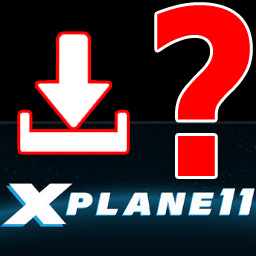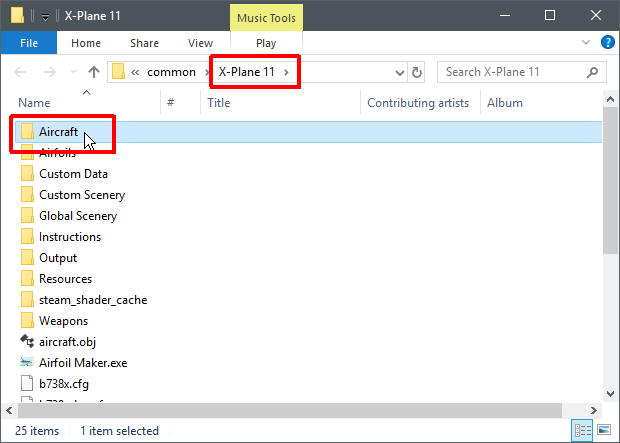Overview
In this guide I demonstrate a near fail safe method how to install DLC addons for x-plane by examples.
Installation of an Addon Airplane
If you want to follow along to test the method you can use the same freeware plane from x-plane.org after registering for free with an e-mail address: [link]
-
Step 1 – Navigate to the Downloaded Archive and open it
Open the archive or alternatively extract it with an archive manager tool like 7-zip (free!).
-
Step 2 – Copy the Contained Folder
Right click on the contents and select Copy.
-
Step 3 – Open Game Properties in Steam
Right click on the x-plane entry in the Steam Library and select Properties.
-
Step 4 – Press Open Local Game Files
-
Step 5 – Open Aircraft Folder in the Explorer Pop Up
-
Step 6 – Paste into this Folder
Right click at an empty space and select Paste.
This may take a short moment, then confirm it has been created:
-
Step 7 – Start the Game and the new Plane should appear
Enjoy your flight with the new plane and many happy landings!