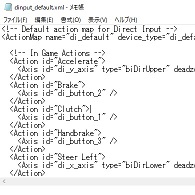Overview
The point: Find “dinput_default.xml”, take a back up and edit it.
First of all
First, my english ability is lower than average. So don’t blame me about it, i mean, gramatical mistakes, unnatural expressions and typos and so on.
This guide is for to make and load your own keymapping presets, mainly for unsupported gamepads. But during this, you have to edit one game file. So it’s strongry recommended to have a backup for your own. Please remember you are responsible for editing files. No guarantee, ok?
And making your “own” keymapping would be the way of try and error. This guide is just an entrance.
So then, how to do it?
So then, it’s really easy to do. Just go to “steamappscommonDiRT Rallyinput” folder and find “dinput_default.xml” please. It should be the top of the folders, so you can find it easily.
Then copy it as a backup. And try to edit it.
This file is loaded as “Direct Input Device [Gamepad]” in game (Options & Extras – Controls – Choose Preset – Direct Input Device [Gamepad]). So if and whenever your keymapping is lost
(for example, if you miss-hit enter key in title screen, or your device isn’t officially supported and mapping reset during every game starting), you can reload and recover instantly.
In the same folder (i mean, in “input” folder), you can find a lot of examples. Maybe button mapping is easy (but parhaps button numbers might be minus 1 from windows device propaties infomations and in-game settings), but analogue stick input is a bit harder, because you have to find its exact keyname (i mean, exact name of stick inputting).
And yes, this is painful part. This is why this guide is just an entrance.
Inputting name could be changed by devices, so you have to find it through trial and error…
For example, I have to tell this truth: “Inverse Y-axis“(<Axis id=”di_y_axis” type=”uniDirNeg” deadzone=”0.0″ saturation=”1.0″ />) and “Up Y-axis“(<Axis id=”di_y_axis” type=”biDirUpper” deadzone=”0.0″ saturation=”1.0″ />) are defferent things. This cruel difference prevented me from driving and drove me crazy.
After creating your own file, i think that you should load it and try remapping keys in in-game menu. If it changed, try once more again.
And if keyname doesn’t change, congrats, it means succes!
1 tip: I think that this file (dinput_default.xml) must be load during the game startup. So if you changed it, before you load “Direct Input Device [Gamepad]”, you have to restart your Dirt Rally to incorporate changes.