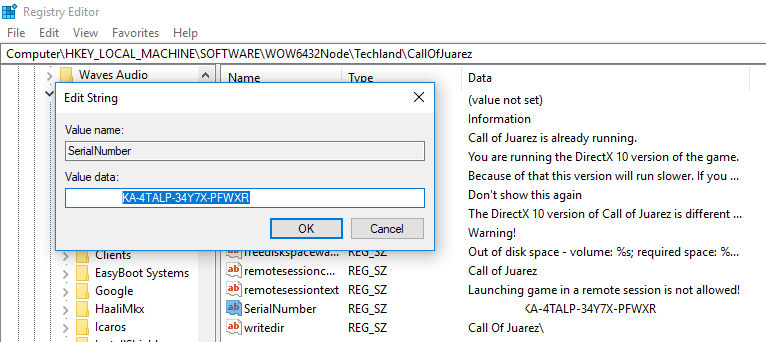Overview
For people, who receives a message about an “invalid Serial Number” when trying connect to the server in multiplayer.
So, there is my solution
If you see the message “Serial key is invalid” it’s a problem. Some people face this, but for many people everything works fine. This is the fault of the game developer, because of the many incorrect keys. Try this, it worked for me:
Go to search in the top right of the screen, type “regedit” and select it.
Navigate to the following registry key: HKEY_LOCAL_MACHINE\SOFTWARE\Techland\CallOfJuarez
Note: In 64-bit operating systems, this path may begin as: HKEY_LOCAL_MACHINE\SOFTWARE\Wow6432Node\Techland\CallOfJuarez
The contents of the registry entry “SerialNumber” is your CD Key. You need to change it and prevent the registry changing data for game values. If you don’t do this, – the game will change your new key to the old one every time you start the game. No idea why this was done. Previously, on the original boxed version, there was no such problem. Anyone can always add me and ask about the key from the boxed version. And comment below for any questions. 😉
Find the “SerialNumber” section and edit it.
Modify…
Replace broken key to new one
Right-click and Permissions…
Than press “Додатково” (it’s should be same button in you language)
“Вимкнути успадкування” (accentuated button at the bottom)
Upper response
Next, go to all the sections where you see “Full control” and uncheck the “Full controll”.


Save changes and exit regedit.
Enjoy CoJ multiplayer. ^^