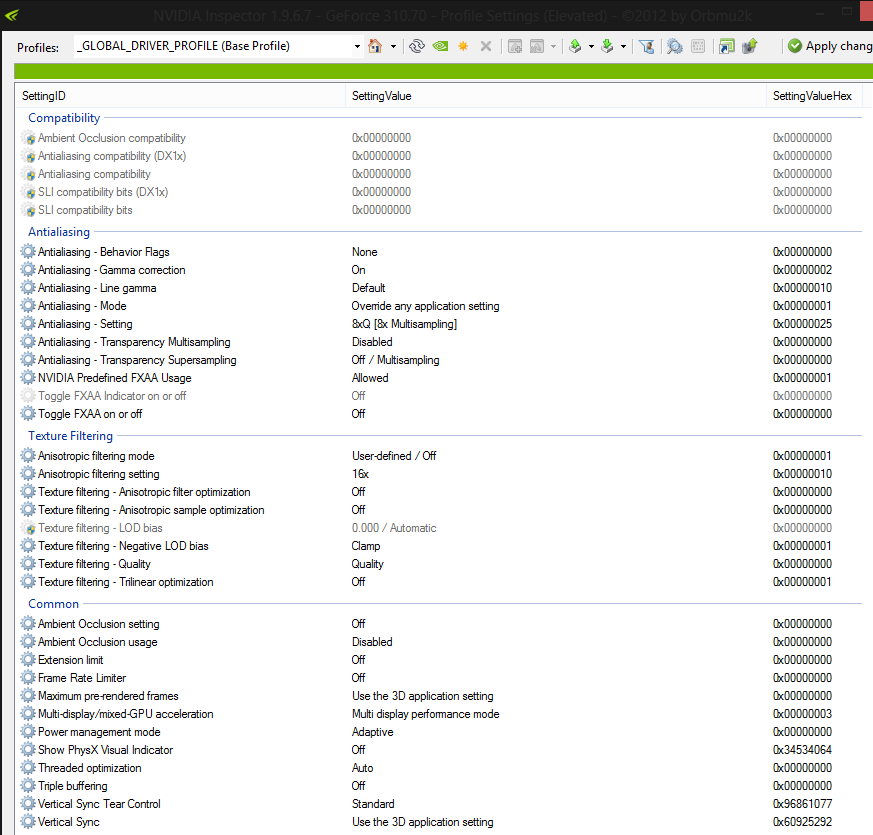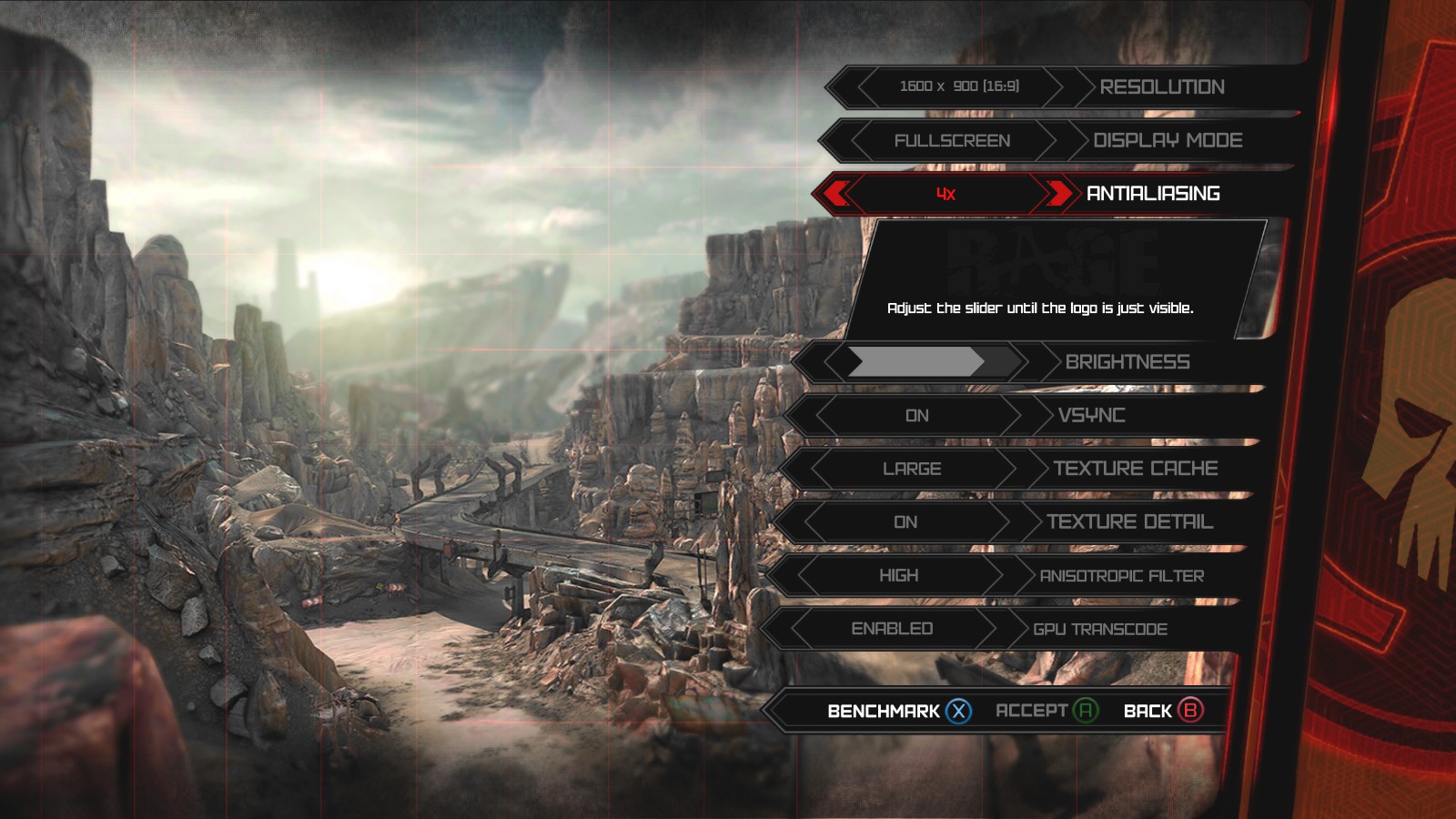Overview
For those of you who own RAGE or bought it recently due to a Steam Sale you may have noticed that the texture pop-ins can be unbearable. Almost to the point of not wanting to play it’s annoying. Well fear no more because I have a fix for you. Also this fix will allow you to use RAGE’s high res textures.
Introduction
This is no mere fix for if you are having issue. Even if you have no issues, try these settings as they will help improve your graphical fidelity, and performance. So if you want to take the time try this out, you may love the outcome as it makes the game look immensely better. Also some of you who are still getting screen tearing or it seems your frame-rate has dropped. Try setting your in game Antialiasing to 4x instead of 8x or 16x as that can be a huge hit. Also don’t forget to try toggling v-sync on/off to see which is better for you. Also I have a screenshot of my settings and in game pictures at the bottom. I don’t have comparison pictures :/ Although I should.
This fix will skip the intro movies before the main menu. That being said: This fix requires you to have at least 1GB or more of video memory.
Step 1
First things first open up notepad and copy and paste this into it.
(You can also change the values “8192” to “16384” if you so desire: Do whichever one looks/runs better on your machine.)
Now File, Save As: rageconfig.cfg
(Now you can save yourself time by saving it into this location)
C:Program Files (x86)SteamSteamAppscommonRAGEbase (or wherever you steamapps folder is located)
Step 2
Now open up Steam right click on RAGE and go to “Properties” now select “Set launch options…” paste this into the prompt.
Step 3
Last but not least. Go to C:UsersUserNameAppDataLocal and create a folder called “id software” (without “). Then create a folder called “rage” (without “) inside that folder. This will be for cache dumping.
Step 4
If you are using an Nvidia card change your settings with Nvidia Inspector according to the picture here:
AMD card users these same settings should be applied in your control panel as well!
Step 5
Launch RAGE and enjoy!
Here are my in game settings:
(I have no idea why my brightness is set so high…)
In Game Screenshots
Sorry there aren’t any before & after shots.
Bonus Steam Grid Icon:
Guide Cover
Font Courtesy of ~ZoMbiE-by @Deviant Art
Uninstalling the “Mod”
Just delete the fraking custom .cfg I had you make and remove the launch options… You can also delete the cache folder in App Data if you so choose.