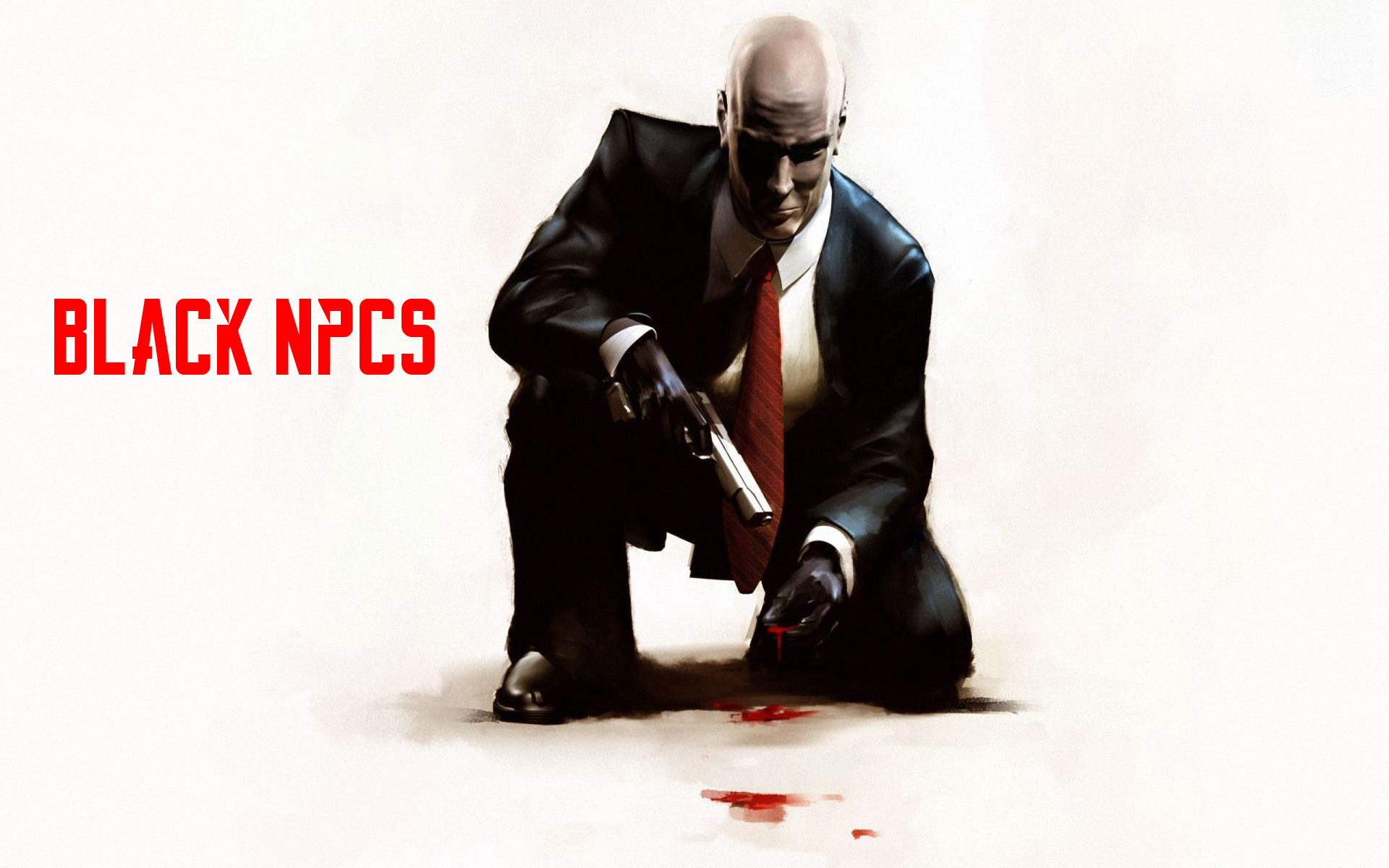Overview
You may have encountered this problem, where every character, including Agent 47, is black. After I keep changed my settings, I’ve found the solution to this dilemma. I use the 1920×1080 resolution in game, so I have to use the windowed option (I don’t have any black bars, the game works like I’ve selected the borderless option, which doesn’t really exist).Go to your Hitman 2 folder, located in Steam -> steamapps -> common -> Hitman 2 Silent Assasin. Open “Hitman2.ini”, and make sure that you use the DrawDll RenderD3D.dll option, which is the default one. I tried the OpenGL one and it hasn’t worked. The game works fine, I don’t have any other problem now.My options (the things that I’ve added)Resolution 1920×1080 (change it to whatever resolution you want)Window 1DrawDll RenderD3D.dll (the default one)