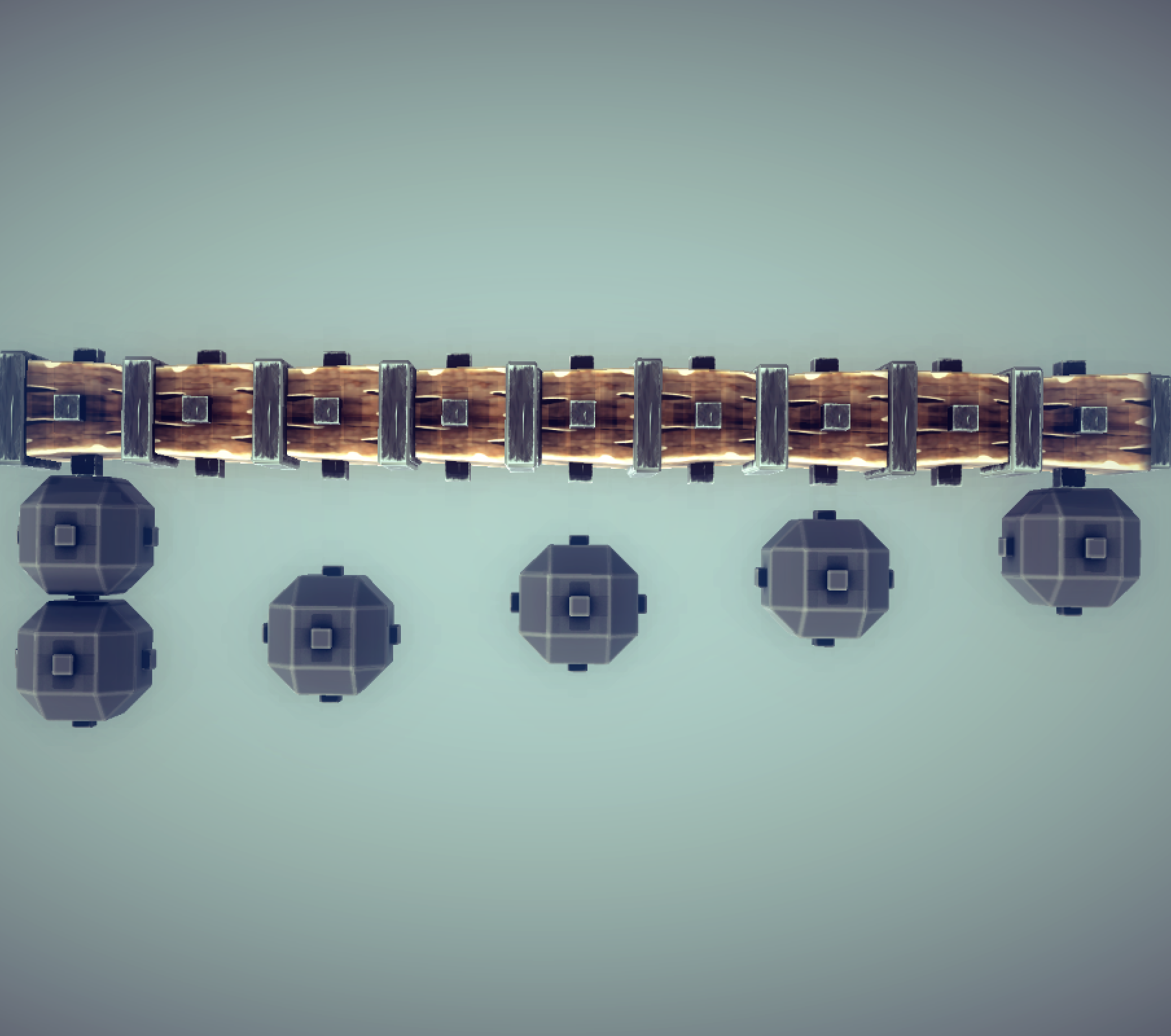Overview
In this guide, I will teach you how to move a block by less then the length of a full block.
Introduction
In this guide, I hope to teach you how to move a block by a quarter block or by a half block.
For the sake of keeping things simple, the length of a block will be refered to as a ‘unit’. If things start to get confusing, dont forget to leave a question in the comments and I will answer it as soon as possible.
Moving a block by half a unit
To move a block by half a unit, we are going to use the wheels. Make sure you are not using the small wheels or the large wheels. The reason you cant use those is that the medium wheels are actually half a block wide. Using this trick, we can place a block on a wheel and it will be half a unit further from its original position.
Example:
Moving a block by a quarter unit
To move a block by a quarter unit, we are going to use a fancy trick that has to do with the wing panels. First, you have to place a wing panel on any block. Take note of where the block is and then delete it. You will probably notice that one side of the wing panel has a pointy bit. Now if you place a block on the pointy bit, you may notice that you can see some of the pointy bit through the block. This is because the new block is actually a quarter unit closer to the wing panel then the original one was.
Example:
Applications and conclusion
The uses of these tricks are almost limitless but here are a couple of examples to get you going:


This trick is really helpful and I have been constantly using it in my builds ever since I learned about it. I really hope this guide has had the same effect to you as the tricks have done to me. If you learned something, I would love you to leave a comment explaining how useful the guide was. If you knew everything, good for you! I would still love if you could help me in the comments explaining what I possibly missed or how to improve this guide. If this didn’t make sense at all, I would love to help you in the comments if you leave a question. Thank you so much for reading and happy building!