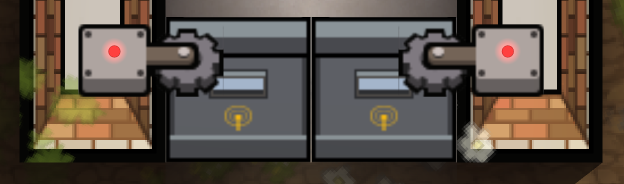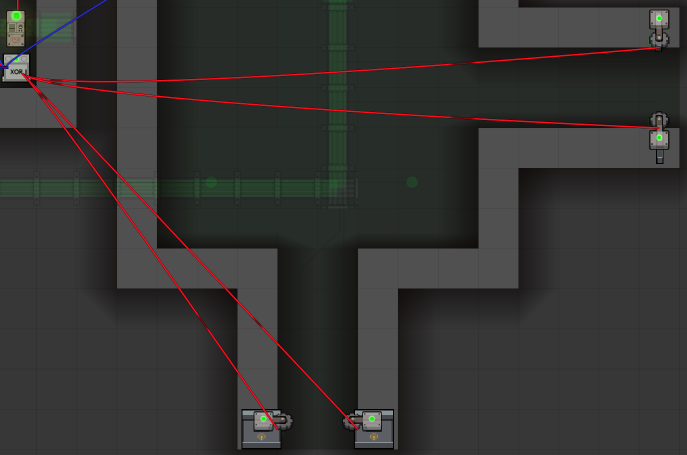Overview
For those of you who had the desire to make a sally port / airlock for your prison entrance and just couldn’t figure it out, I’ve found a decent way to do so with the current system in the game.
Introduction
For those of you who had the desire to make a sally port / airlock for your prison entrance and just couldn’t figure it out, I’ve found a decent way to do so with the current system in the game. This topic will guide readers on how to construct the sally port, and wire the devices. The port works by having the entrance doors closed with the interior doors kept open, and once the entrance doors are opened, the interior doors close. This will not function as intended all the time, but it is a start. I encourage others to find a better way of creating sally ports or air-locking a room / entrance, because I have a strong feeling that it can be accomplished with the current system.
If you want to view the forum version of this guide, go here:
[link] (PA Alpha Access required to read)
If you want a prison test map that already has a sally port / airlock built, subscribe to it here:
[link]
Notice: You may have to move the guard around at the Door Control System in order for him to start opening doors.
If you want to use the simple mod I’m using to fix the way Remote Doors look when placed vertically, subscribe to it here: [link]
Reddit comments:
[Guide] Building a Sally Port / Airlock from prisonarchitect
Issues
Like all things good, there are some issues with this design:
- When the servos for the interior doors go off, the doors themselves take some time to actually close. That is why the servo delay exists, for without those delays the interior doors would never close.
- Sometimes when a staff member runs in-between the entrance door while it is closing, it will re-open the door but will not trigger the servo delays, thus causing the interior doors to open while the entrance doors are still open.
Construction
- Construct your room / entrance. In this case, I will be building a 10×10 room.
- Construct the halls and other areas that will connect to the sally port.
- Construct a room somewhere near the area. It will serve as the Control Room. In this case, I will be building a 6×6 room. You can also build this room near a Staff Room for when your Guards need to rest.
Installation & Changes
- Install your doors and attach Door Servos to each one of them. It is suggested you use Remote Doors. You do not need to place a servo on the door of your Control Room, but you can if you wish. Just don’t forget to wire it once the sally port is complete.
Notice: At this point, it is advised to set the zone as “Unlocked” in the deployment screen so that your workers won’t get blocked by the doors during construction.
- Install one Door Control System, one Door Timer, one Logic Circuit, and at least four Door Servos in your Control Room. The servos act as a delay for the interior doors opening once the exterior entrance doors are closed. You can add more servos to keep the interior doors closed longer.
Notice: Make sure the Door Control System and Door Timer has electricity running through them.
- Change the Logic Circuit into a XOR Gate. You can do so by right-clicking on the object while not in Utilities Mode. This means that if both inputs are (True – True) or (False – False) the output will be (False), but if the inputs are (True – False) or (False – True) the output will be (True).
- Change the Door Timer’s schedule to always be “Open” and set the security level to “Any.” Then Connect it to the Logic Circuit / XOR Gate. This will serve as our first (True) input, and should open the interior doors once connected.
Notice: Make sure the connection begins at the Door Timer, and ends at the Logic Circuit.

Connections
- Connect the Door Control System to the entrance door servo(s). This will allow the doors to be opened remotely.
- Connect the entrance door servo(s) to the Logic Circuit / XOR Gate, and then Connect the entrance door servo(s) (again!) to one of the Control Room servos. This will send the second (True) input to the Logic Circuit / XOR Gate when an entrance door gets opened which will then produce a (False) output which will close the interior doors. This will also send a signal to one of the Control Room servos which can then be used to extend the life of the original signal from the Door Control System.
- Connect the Control Room servo (the one you already linked) to the Logic Circuit / XOR Gate, and then Connect that same servo to another servo in the Control Room. Repeat this process until all Control Room servos are connected to each other without forming a loop, and connected to the Logic Circuit / XOR Gate.
- Connect the Logic Circuit / XOR Gate to the interior door servo(s) that you want included in the sally port. At this point, those doors should immediately open / have active red signals.
Final Step & Conclusion
- Hire a Guard to watch the Door Security System. Earlier, I advised you to build the Control Room next to a Staff Room and to use Remote Doors, and that’s because if the Guard leaves the system, the entrance door stays locked with the interior doors staying open. Another Guard near the Staff Room will hopefully fill the position of the tired Guard.
That’s it! You should have a basic looking sally port / airlock for your prison’s entrance.
Remember, the forum version of this guide is linked above, and a prison test map that has a sally port / airlock already built is up there too!
If you have any questions, please make a post!
Thanks for reading, and please rate this guide!