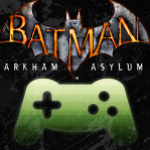Overview
Quick and dirty method to get past the Launcher for Big Picture Mode goodness.
Introduction
This guide has been rushed together to provide a method to run Batman Arkham Asylum GOTY edition from Big Picture Mode that bypasses the launcher.
If you are running Big Picture Mode and are controller based, you may find the following appears when launching the game:
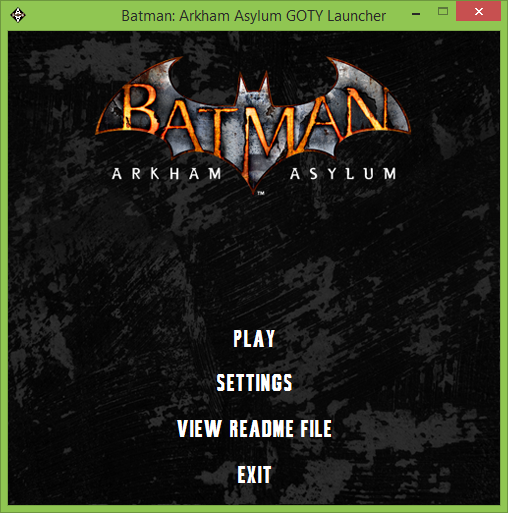
This responds to mouse interaction alone rather than a controller, which is somewhat frustrating if you have no immediate access to a mouse.
Guide
Disclaimer: I’m providing the following information “as is” from good intentions and take no responsability if you accidently break something.
Browse to the following directory:
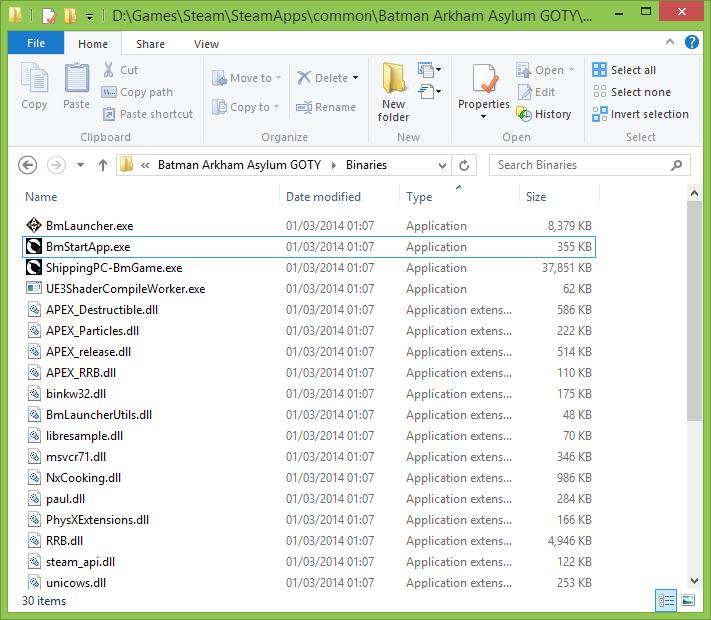
You should see the following 3 executables:
Open an Administrative command prompt to this directory.
Run the following:


And you’re done!
Next time Batman Arkham Asylum GOTY is launched via Steam Big Picture Mode, it should go straight into the game: