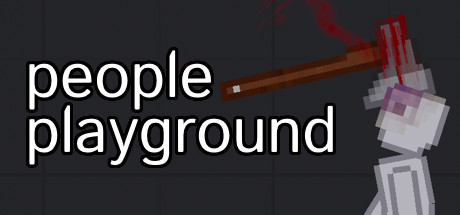Overview
A simple guide on how to do basic things in People Playground.
Introduction
This guide will cover basic mechanics that are not explained in these blocks, or are not inherently obvious. If there are any inaccuracies/mistakes in this guide, please comment and I will correct them.

Making Ragdolls hold Weapons.
To make a ragdoll hold a weapon, such as a gun or knife, spawn one in and freeze the game by pressing spacebar, or whatever you have bound to pausing. Then, drag the weapon near the ragdoll’s hand like so:

With the weapon still selected (green outline), hover your mouse over one of the ragdoll’s hands and press F, or whatever you have bound to activation.
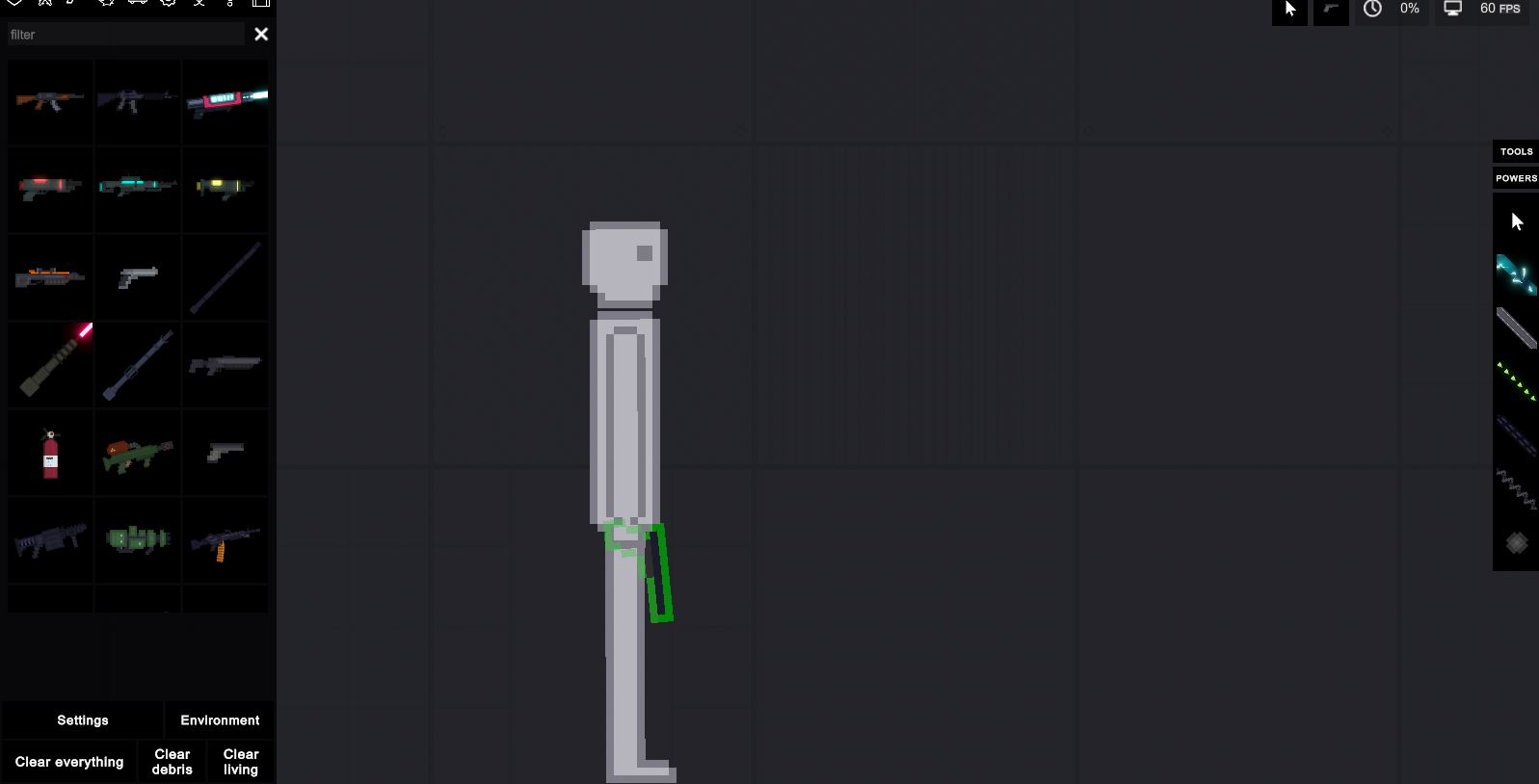
You may now unpause time. If the weapon is too heavy, or is interacting badly with the ragdoll, you may right click on it and disable collision or remove weight.
Without the use of mods, the ragdoll can not shoot other ragdolls on its own. You have to manually activate the weapon. To make the ragdoll drop the weapon, activate the hand holding the weapon. Alternatively, you can just kill the ragdoll.
Syringes
Syringes can be found under one of the tabs in the toolbar. They apply a wide variety of effects that can be found in their description.
To use a syringe, stab a ragdoll or gorse with it, like so.
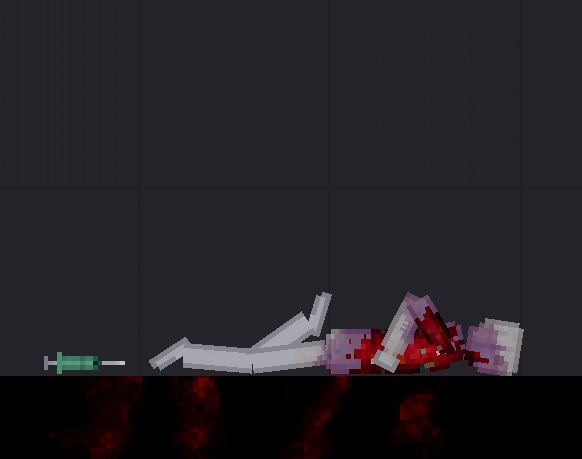

Syringes constantly apply their effect as long as the syringe is injected into the ragdoll. In this instance, the life syringe ensures that the ragdoll is effectively immortal, as it is constantly being revived by the syringe.

You can transfer the syringe liquid into a blood tank with the use of blood vessel wires.

Syringes can also explode if enough damage is done to it. In this instance, I shot it. By exploding, it applies the syringe’s effect in a gas cloud that affects any ragdolls within radius.



Wires, Cables, Springs, etc.
The wire can be selecting by clicking on it on the right toolbar. Connect it between an electric object such as a generator and any other object to transfer electricity, like so. An object does not have to be “conductive” in order to be electrified.

Electric objects can transfer electricity to other objects. Note that electricity, in most instances, does not trigger activation. Copper wires are easier to destroy than regular wires. Ropes retain the same properties as wires while remaining destructible, however it does not conduct electricity.

By hovering over the wire, you may see that there is also a “Blood vessel wire” option. This wire transfers blood from a ragdoll to an empty container such as a blood tank or flask. It is also used to activate the Heart Monitor.

The blood wire also works on Androids and Gorse.
The rigid cable connects two objects together.

This fixes their relative position to each other but not their rotation. Under extreme circumstances, the cables may fail to accomplish this.

Despite its description, rigid cables are destructible. Wooden cables are even more destructible.
Heat pipes function identically to the rigid cable. However, they can also transfer heat to connected objects.


Heat pipes can also transfer coldness.

The propagation wire activates other objects. There are small arrows on the wire itself that shows you which direction the activation signal is sent.
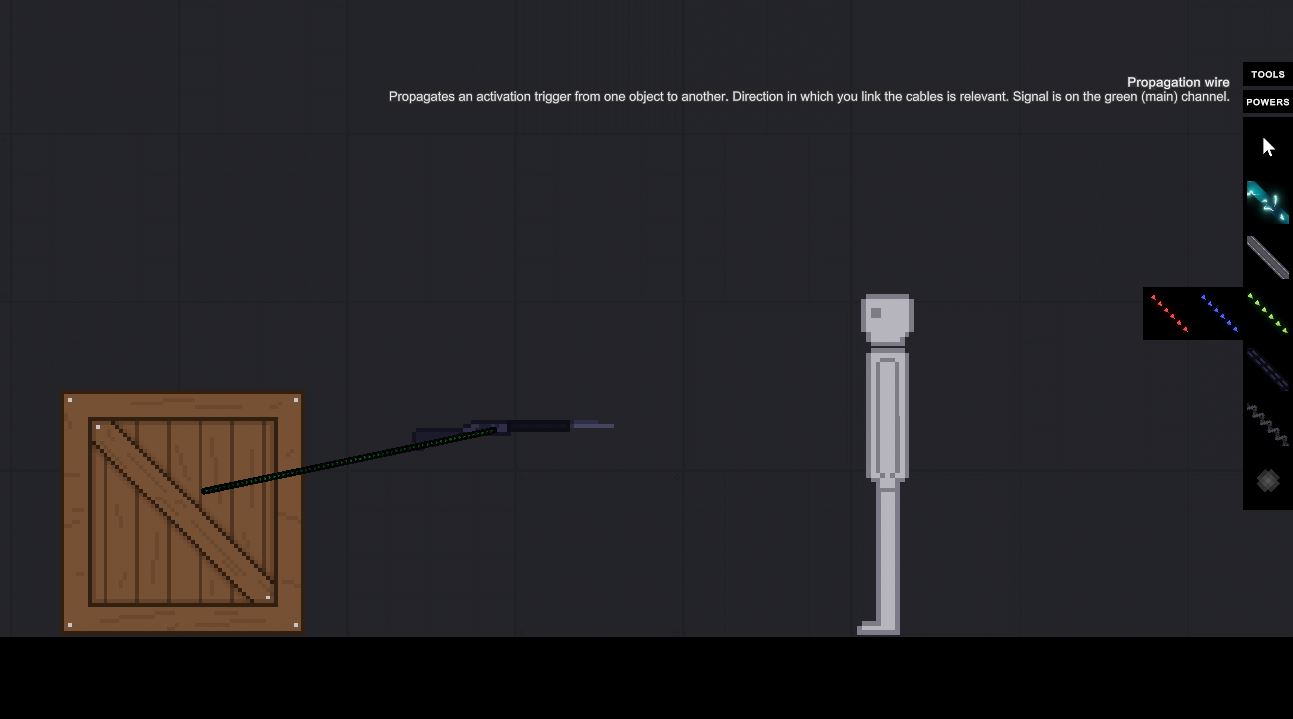
When you activate the base object (in this case, the wooden crate), it will also activate whatever it is connected to. The wire will also light up.

The fixed cable connects two objects together.

This fixes their relative position to each other, as well as their rotation. Under extreme circumstances, the cables may fail to accomplish this.

Despite its description, fixed cables are destructible. Steel bindings are even more destructible.
The spring connects two objects together.

Unlike with rigid and fixed cables, you can easily move connected objects apart. Despite its description, springs are destructible.

Bandages work similarly to the spring. When used on a human however, it will stop bleeding. You must apply it on the general area of the bleeding wound.
The strong spring connects two objects together.

It acts similarly to the rigid cable, only that the position of the two connected objects are not fixed. The two objects are able to move closer to farther apart to each other, though they will try to “bounce” back into their original position.

Despite its description, strong springs are destructible.
The pin connects two objects together. It does not have variable length or size.

You can also pin things to the background itself. Both regular and wooden pins are destructible.
This pin allows two of any object, including ragdolls, to interact with each other without collision. To apply the phase link, click and hold on an object. Then, drag it to another. A blue line should appear to indicate the link, like so.

Once applied, the pins should appear normally on the two objects, and they should no longer be able to collide with each other.

Note that when pinning ragdolls, you only need to apply the pin to one part of the body. The whole body will be able to pass by the other selected object.
The phase link can only be destroyed if the applied object itself is destroyed.
Saving builds & Clearing objects
You can save and paste builds. Saved builds can be pasted at any time, including in different game sessions, and as many times as you want.
To save builds, click and hold down on the screen and drag to create a green box.

Then, right click and click on the “save” button. Saved builds can be found in the left toolbar, with all of the other objects.

You can choose to either clear everything, only decals, or only living things. Clearing everything clears everything.
“Clear decals” clears debris from broken objects and blood spatters.


“Clear living” clears Ragdolls, Androids, and Gorse.


Other mechanics of note.
- Pressing “g” will toggle slow motion mode.
- There is an “environment” tab in the left tool bar. You can change gravity, the ambient temperature, and toggle weather/light there.
- Electrifying certain objects can “super-charge them. A few examples of objects affected by electricity include: decimator, laser pointer, thruster, thruster bed, flashlight, floodlight.
- You can download maps, builds, and mods from the steam workshop. Just subscribe to whatever you want to have in your game.
- By changing the ambient temperature, you can affect the water in the sea map. Extremely cold temperatures will freeze the water, while higher temperatures will boil it.