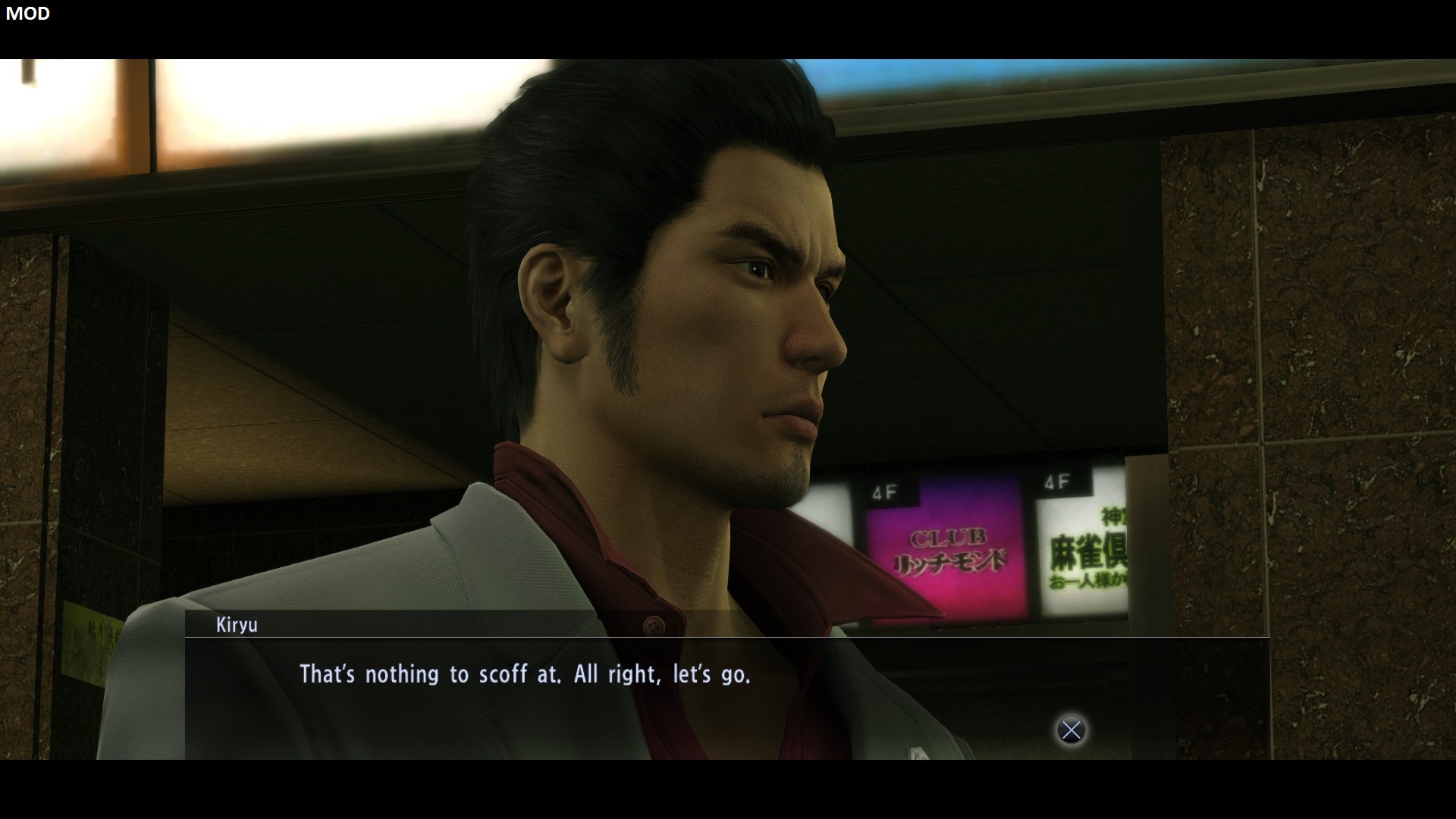Overview
A simple method and a mod that allow you to replace textures for characters during gameplay with textures from cutscenes.
What’s this?
Yakuza games use 2 different models for major characters, one for gameplay, with lower quality textures, and one for cutscenes, with higher quality textures. This guide will allow you to merge cutscenes textures with gameplay models. Similar to FluffyQuack’s Valkyria Chornicles mod or my Yakuza 0 mod
In general face textures, some clothes and body textures are improved for the major characters. They’re kind of very subtle, mostly visible in the close up in some substories.
Textures themselves are 4 times bigger. They’re taken straight from the game, so there should be no issues with inconsistent art style of textures, since they were made by the original game devs.
1. In game setting
With Yakuza Kiwami, developers included kind of hidden setting, which allows you to use high resolution textures for gameplay models. And it actually works (to some extent).
You have 2 ways of enabling secret “HiResModels” setting.
The first one is through the game settings.

Similarly, to disable “HiResModels”, you have to set Graphics Quality either to Low or Medium setting.
It probably should be it’s own setting in Advanced Settings, but oh well.
The second way is to manually change a line in your config file.

And open the graphics.ini
Simply change “HiResModels” from 0 to 1 and save it.
At this point this is the difference, open up in new tab to see it more clearly.
HiResModels 0
HiResModels 1
You could as well stop at this point, however, as I noted earlier, it works to some extent. More precisely, Kiryu (and potentially some other characters) still doesn’t have his high resolution textures on for some reason, and that’s where additional mod comes in.
2. The mod
Just in case you might want to backup “Yakuza Kiwamimediadatacharaw64adv” folder
Download the file from this Nexus Mods link.[www.nexusmods.com]
Extract the file and copy the media folder over to game’s root folder.
With this mod you probably don’t even need the earlier method, however I still recommend to enable HiResModels on just in case.
And with this Kiryu should go from this:

Probably not a very drastic difference, however if it can be better, then why not?