Overview
Along with moving the movement keys to ESDF, this guide also has some changes that are applicable to WASD configurations.
ESDF
Standard keybinds suck, so I try and make them better. The majority of people are complacent, and accept keybindings that, rather than being designed for human usage, haven’t been designed at all. ESDF is the natural solution.
What I want:
- Movement and combat should be able to be performed simultaneously.
- Utilities such as map and communication should be accessible immediately.
Custom Keybinds
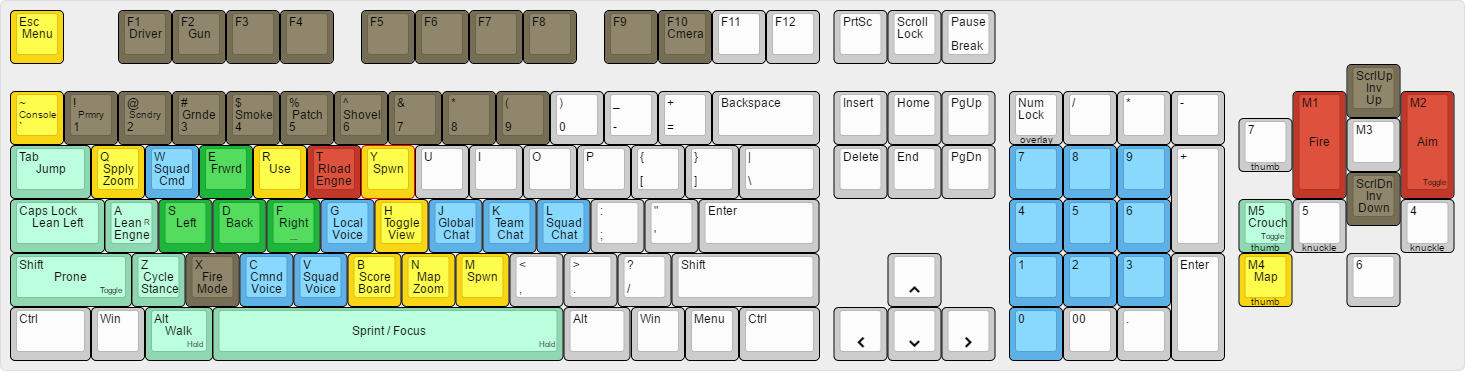
Sprint / Focus on Space Bar
Out of all the changes that I make in my keybinds, this one is the most important. We use sprint and focus all the time and having my thumb dedicated to it is something I recommend to everyone – even if you’re using WASD.
Voice on GVC
The fact that Squad Chat is on B in the defaults is horrible. There’s an unnecessary amount of movement needed for a key that can be used often and is held down. GVC forms a nice little island of communication.
Map on Thumb
The default setup is a monstrosity: it places it on M. The map is something that should be checked at every spare moment, so giving it a dedicated key makes sense.
Crouch on Thumb
The normal bind is Ctrl, which bends my pinky in the weirdest way so putting the “get your head down” on a dedicated thumb key makes sense.
Spawn Screen on Y
The “spawn screen” is more than that. It brings up a map that you can mouse over, to see identify friendlies and scroll zoom, and it also brings up the squad list with roles and current status. This information is pretty useful – moving it to Y allows it to be brought up faster.
Engine Start on A
NOTE! Engine Start key is buggy!
T won’t start the engine for whatever reason, but making it the same key as lean will. It’s a good enough solution for now.
Lean on pinky
This is my solution to the problem of deciding to go around a corner while also trying to lean. The standard bind means that you have to press E and then hold D to complete this action: not smooth enough. My solution is to allow the pinky to control leaning, allowing you total control. Another solution I’ve seen people use is to swap the default lean binds, so that you can lean and move in the same direction using different fingers.
Jump on Tab
I feel that this one is the weirdest one, but it actually works out pretty good. My hands are big and my pinky isn’t a precise instrument, so Tab, Caps and Shift are great because they’re big keys.
Toggle View on H
I’m actually unaware of what this key does.

