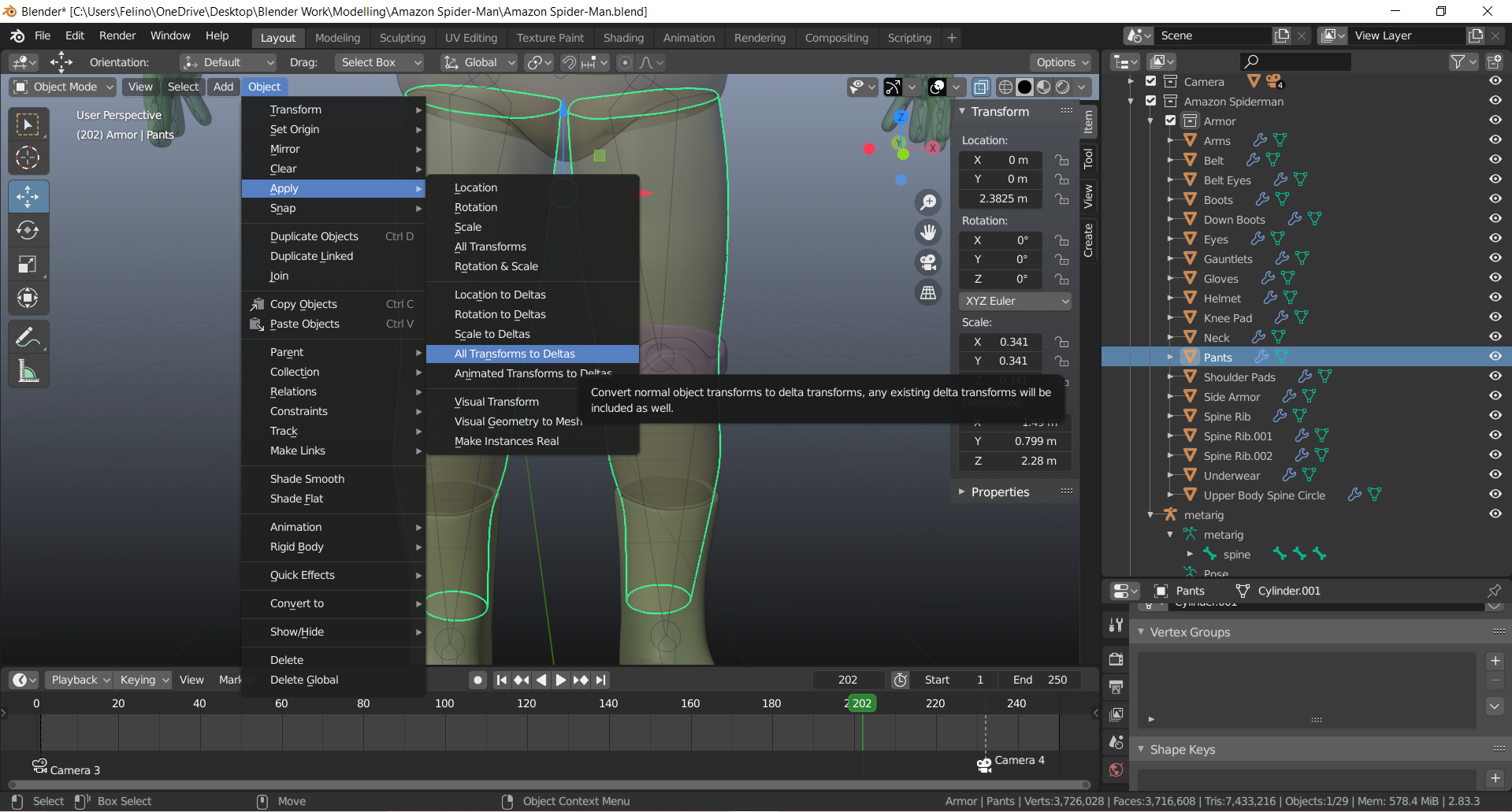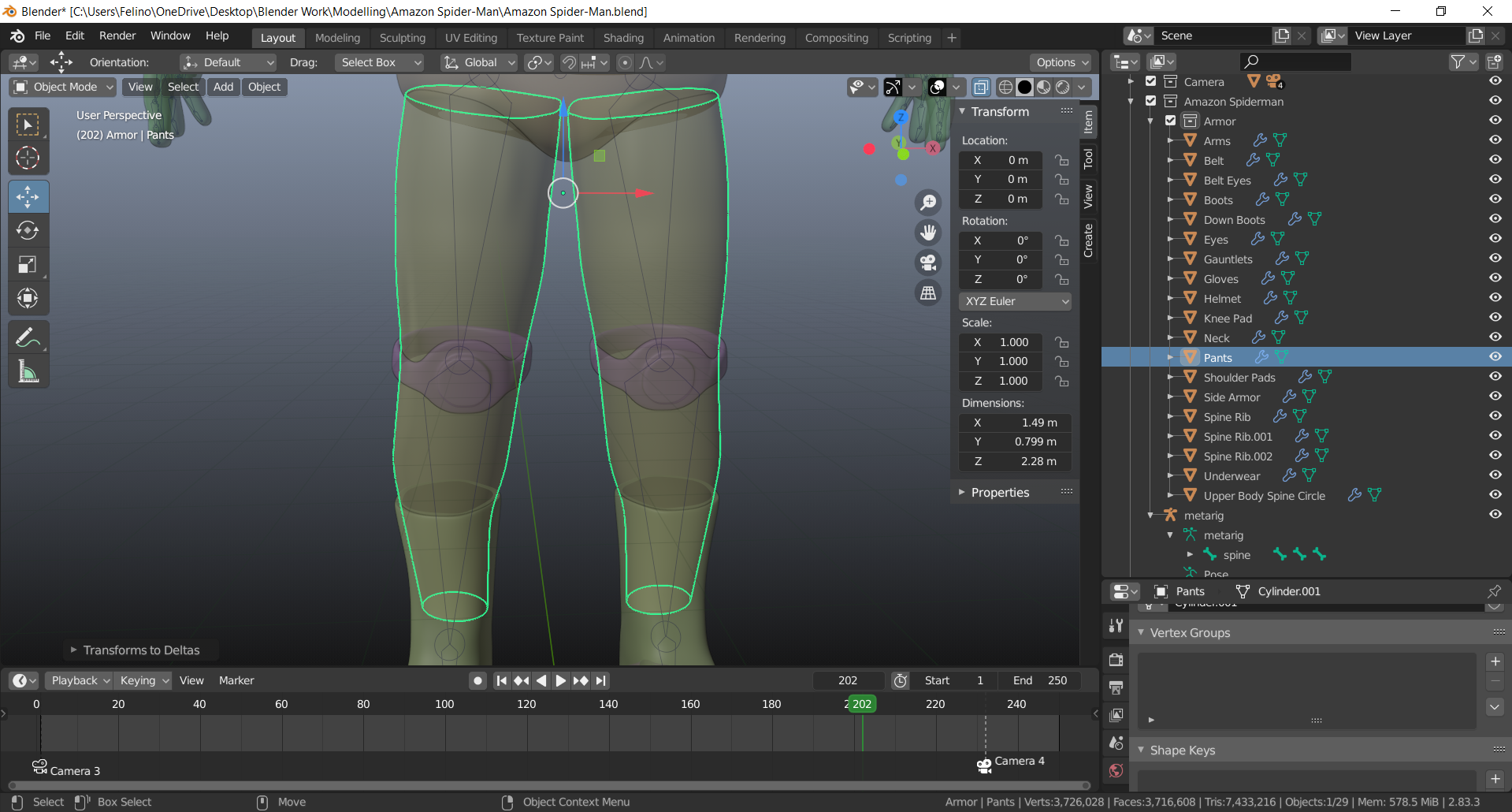Overview
GUIDE TO FREEZE AN OBJECT.
FREEZING AN OBJECT
STEP 1: Make sure your in “OBJECT MODE” and select an object.
STEP 2: Go to “OBJECT” > “APPLY” > “All Transform to Deltas” on the upper left of your view port
STEP 3: The object that you’ve selected has been freeze.
“All Transform to Deltas” will affect the Location, Rotation, and Scale of the object.
Video Version: