Overview
In this guide I explain why ESDF is good and probably better, as well as how I have mapped my keys for optimum performance.
ESDF: An explanation
I know, I know. You’re thinking “ew”. Not having your fingers rest on WASD is weird. I will attempt to concisely convince you to switch to ESDF.
- The “ew” is temporary. It took a week of gameplay before ESDF felt normal. The weirdness fades, so the apprehension you will feel at the beginning is not a reason to stop.
- More keys. It’s only slight, but you gain the ability to immediately access a few more keys without compromising movement.
- Home row. Our fingers normally rest on ASDF while typing and the F key has a cute lil bump, so it will become natural for gaming and for typing.
Basically, you will get used to it and you will never go back. The main reason I moved to ESDF is because I rebind stuff anyway. I did so when I used WASD, so I decided I’d completely redo everything.
Custom keybinds
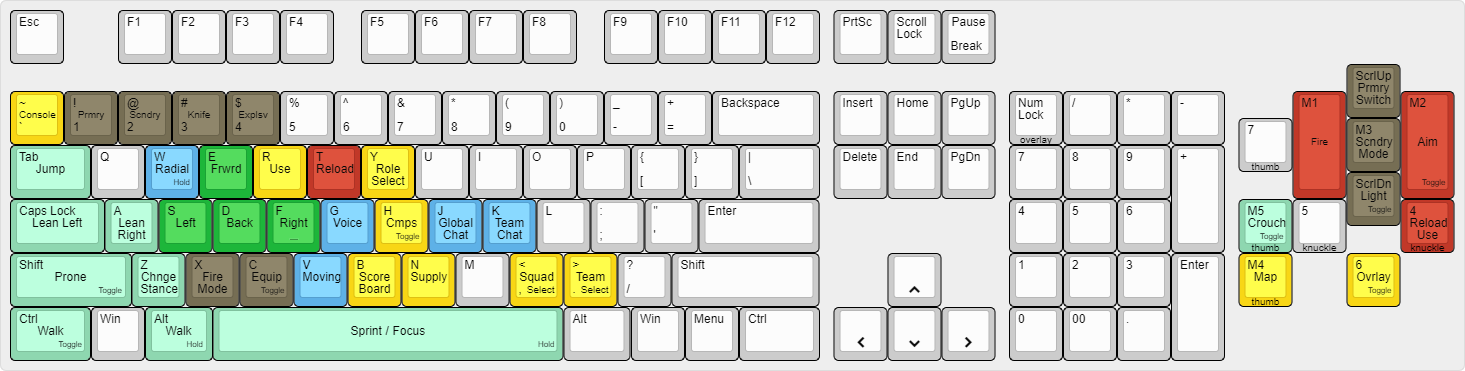
After many hours of playing and constant work, this is the current state of my keybinds. I expect it to evolve more. These are the key tenets of my design philosophy.
For game binds
- Consider which fingers are tied down to what sort of things.
- Have the basic layout be portable to different games.
- Create redundant quick-access keys just in case.
For FPSs
- Movement should never be restricted.
- Changing between stances should be fluid.
- Combat and movement should be capable of being performed simultaneously.
Some of you might be interested in why certain things are in certain places. Skim through to find your point of interest.
Sprint on Spacebar
I’m never looking back. I sprint a lot in Insurgency and the having the pinky tied down was never going to work. Instead, having the thumb actually do something made a lot of sense. It places less stress onto my hands.
Lean on Caps and A
Firstly, I do not like sacrificing the W and R keys for lean. R should always be use. This is true for any game. Secondly, it made sense to me to tie the pinky to this green island of secondary movement keys, as none of these will be performed simultaneously.
Crouch on Thumb
This fits with my tenant of fluid stance chance, as it is accessible immediately. I move in and out of crouch quite often, and this allows me to do so without any funny finger work.
Role Select on Y
Fast access to changing your loadout can be useful.
“Moving!” on V
I use “Moving!” when running past someone’s gun, or when moving up behind them, just as a courtesy thing.
Reload on T
This goes against a design philosophy of mine. If I am strafing right I cannot reload. This might result in me dying. For now, I consider it a “legacy key”. I don’t know where to put it. The obvious choice is on the mouse, but I have considered the Alt key. It is on notice.
That said, I have a knuckle key which I’ve bound to reload, but I haven’t gotten to the point of using it regularly yet.
Supply on N
A lot of people don’t seem to know that you can bind resupply to a key.
Since I play a lot of coop this saves a lot of time.
Jump on Tab
This one is weird. Jump is a key that you need on quick reaction. Often you’ll be sprinting and you need to vault over something. I certainly wasn’t going to give up a mouse key for it, and I found that Shift was more suited to prone so it just ended up in Tab. It works most of the time.
Light on Scroll Down
This is a courtesy thing – lights blind people so being able to easily turn it off while facing teammates is a good thing.
Compass Toggle on H
Cardinal directions are underused. For example, Ministry is a map where “left” and “right” doesn’t always make sense. Other maps, like Tell, are fine with left and right. In any case, I always have the option open.
Q and Z keys on nothing
These are free keys just in case. I’m considering moving the map and scoreboard keys to Q and Z, as I really shouldn’t be leaning while looking at these things.

