Overview
[English]If when you start the game you get an error such as “Please insert the CD” or “Unable to initialize graphics systems”, follow this guide and you should be able to play soon.[Français]Si lorsque vous démarrez le jeu vous obtenez une erreur tel que “Inserez le CD du jeu” ou “Unable to initialize graphics systems”, suivez ce guide et vous devriez pouvoir bientôt jouer.
Intro

[EN] “Please insert the CD” error
Note :Screenshots are in French but you should understand the explanations.
If at launch you see a window asking you to insert the CD of the game, don’t panic, just close the window, I’ll explain how to solve this problem.

First, make a right click on RollerCoaster Tycoon 2 in your game library and click on Properties .
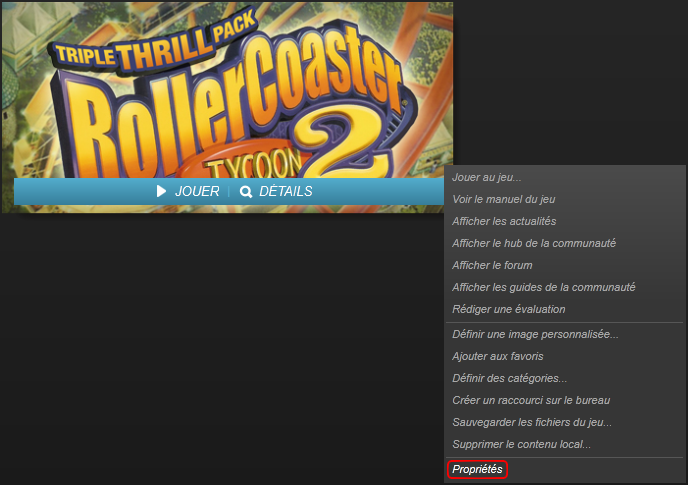
Click then on the Local Files tab and click on Browse Local Files.
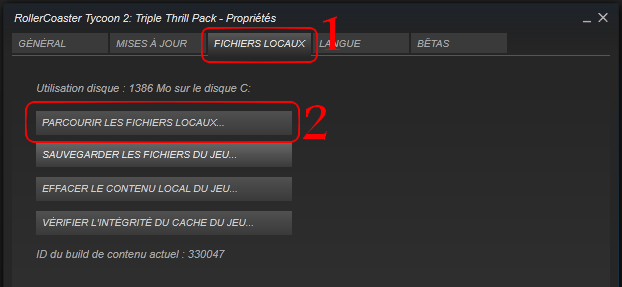
Once the window which contain the game is open, go into the Install folder and start setup.exe.
Once the installer starts, click on “I accept the terms of the license agreement” and click on Next.
Then you have to change the installation location by choosing the actual location where the game is installed, as shown in the image below:
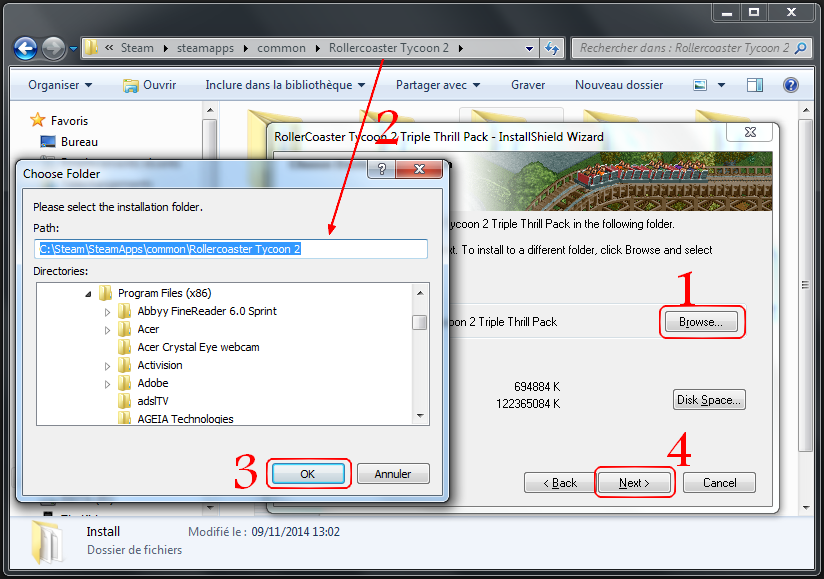
Click then on Next to start the installation. At one time, the installation offers to you to register your product on the Atari website. Just click on Close and on Never register.
Once the installation is completed, return on the property window of the game and click this time on Verify integrity of game cache.
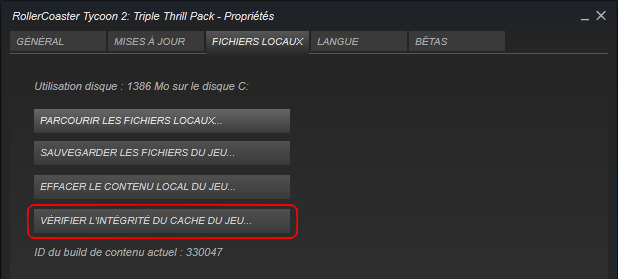

Once verification is completed, Steam will download some missing files.
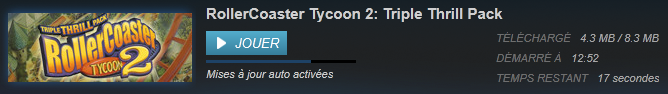
Now your game is ready!
[EN] Unable to initialize graphics systems
If at launch you see a window showing you the error “Unable to initialize graphics systems” is that you’re probably on Windows 8.
First, make a right click on RollerCoaster Tycoon 2 in your game library and click on Properties .
Note :Screenshots are in French but you should understand the explanations.
Click then on the Local Files tab and click on Browse Local Files.
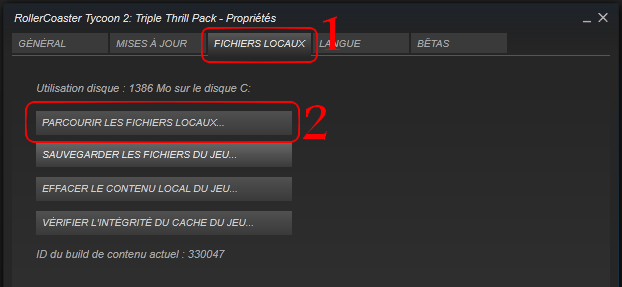
Once the window which contain the game is open, make a right click on rct2.exe and click on Properties.
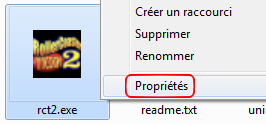
Now, click on the Compatibility tab and choose: Run this program in compatibility mode for Windows XP Service Pack 2.
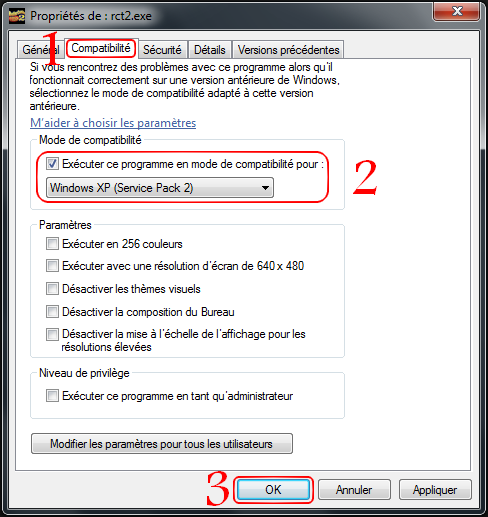
Now your game is ready!
[FR] Erreur : “Insérez le CD”
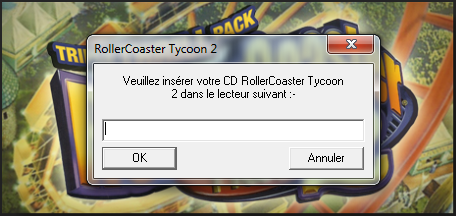
Si au lancement du jeu vous voyez une fenêtre vous demandant d’insérer le CD du jeu, ne paniquez pas, fermez simplement cette fenêtre, je vais vous expliquer comment résoudre ce problème.

Tout d’abord, faites un clique droit sur le jeu RollerCoaster Tycoon 2 dans votre bibliothèque de jeu puis cliquez sur Propriétés.
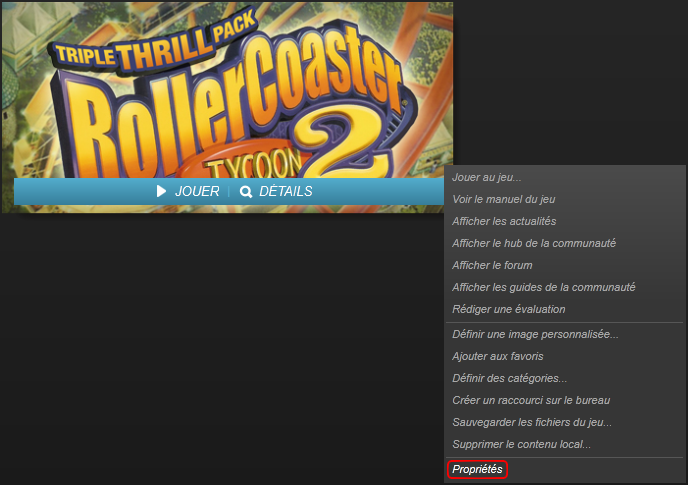
Cliquez ensuite sur l’onglet Fichiers locaux puis cliquez sur Parcourir les fichiers locaux.
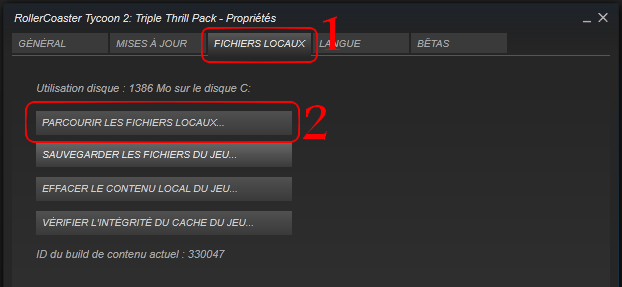
Dès que la fenêtre du dossier du jeu est ouverte, allez dans le dossier Install puis démarrez le programme setup.exe.
Une fois le programme d’installation lancé, cliquez sur “I accept the terms of the licence agreement” puis cliquez sur Next.
Ensuite, vous devez modifier l’adresse de l’installation en choisissant l’adresse actuelle où est installé le jeu, comme l’indique l’image ci-dessous :
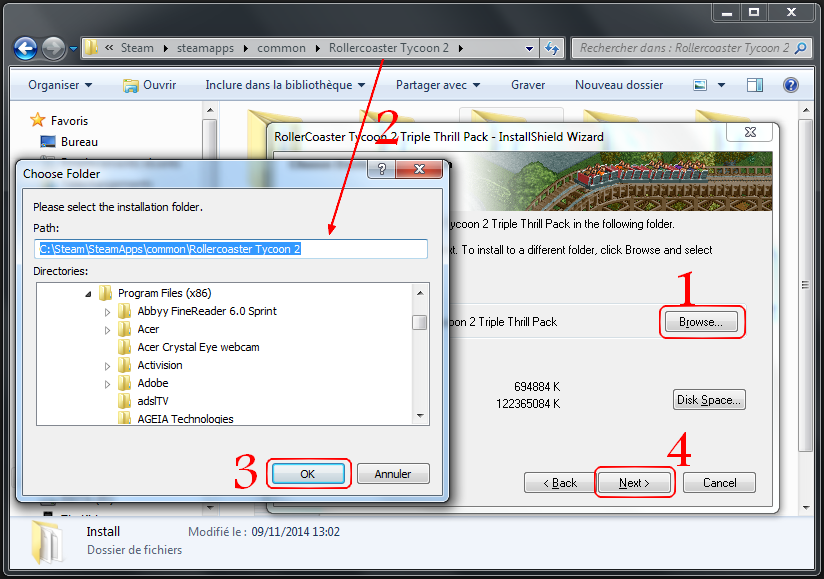
Cliquez ensuite sur Next jusqu’au lancement de l’installation. A un moment, l’installation vous propose d’enregistrer votre produit sur le site d’Atari. Cliquez simplement sur Close puis sur Never register.
Une fois l’installation terminé, retournez sur la fenêtre de propriété Steam du jeu et cliquez cette fois ci sur Vérifier l’intégrité du cache du jeu.
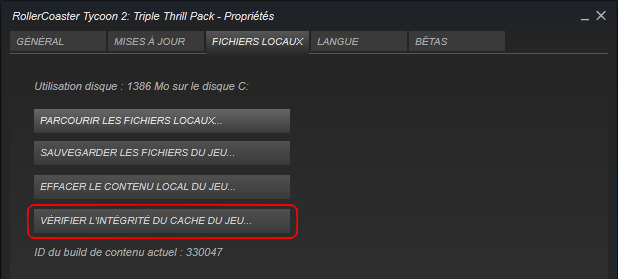

Une fois la vérification terminé, Steam va téléchager les quelques fichiers manquant.
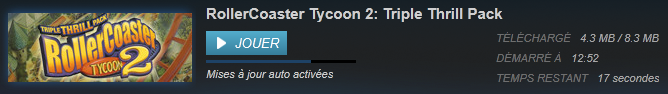
Voilà, votre jeu est désormais prêt !
[FR] Unable to initialize graphics systems
Si au lancement du jeu vous voyez une fenêtre vous indiquant l’erreur “Unable to initialize graphics systems“, c’est que vous êtes surement sur Windows 8.
Tout d’abord, faites un clique droit sur le jeu RollerCoaster Tycoon 2 dans votre bibliothèque de jeu puis cliquez sur Propriétés.
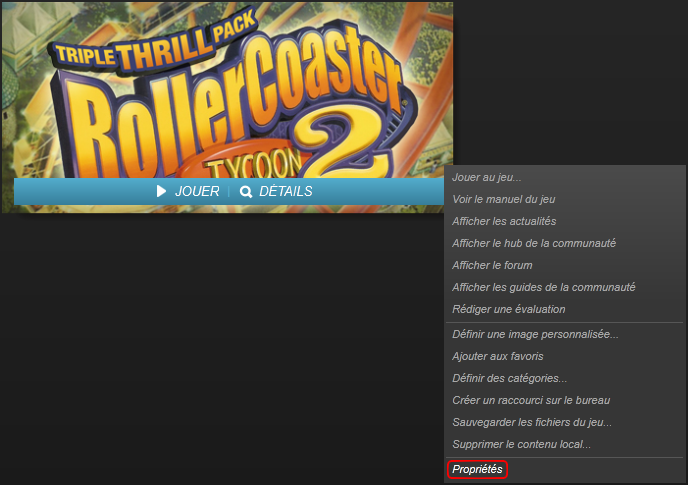
Cliquez ensuite sur l’onglet Fichiers locaux puis cliquez sur Parcourir les fichiers locaux.
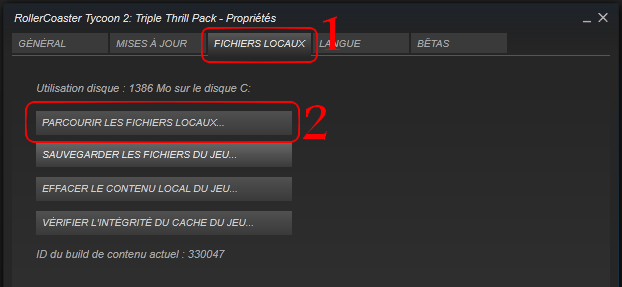
Dès que la fenêtre du dossier du jeu est ouverte, faites un clique droit sur le fichier rct2.exe puis cliquez sur Propriétés.
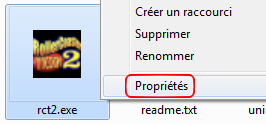
Maintenant, cliquez sur l’onglet Compatibilité et choisissez le mode : Exécuter ce programme en mode compatibilité pour Windows XP Service Pack 2.
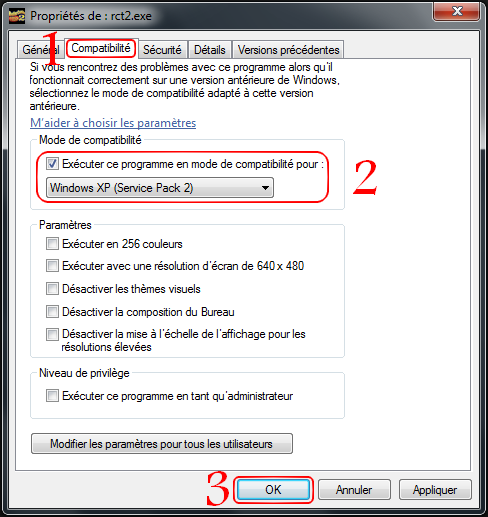
Voilà, votre jeu est désormais prêt !

![[EN / FR] How to fix startup / Réparer le démarrage for RollerCoaster Tycoon 2: Triple Thrill Pack](https://steamsolo.com/wp-content/uploads/2021/08/en-fr-how-to-fix-startup-rparer-le-dmarrage-rollercoaster-tycoon-2-triple-thrill-pack.jpg)
