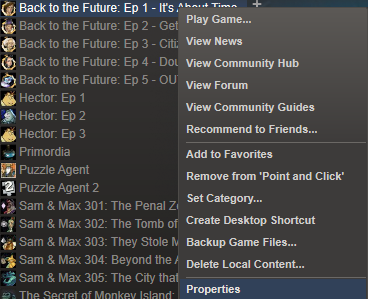Overview
With this guide I’m gonna show you, how you can play with English voice-actors and the subtitles from your languageMit dieser Guide zeige ich, wie man die originalen Englischen Stimmen mit deutschem Untertitel spielen kann
Introduction/Einleitung
I haven’t played Back to the Future for long , but I wanted to understand all of it.
So I tried to change the language of this game to German and what happened… German DUB.
I mean, I have no problems with German Dub , but I rather enjoy the original voice actors than the German ones…
Ich habe Zurück in die Zukunft nicht lange gespielt, doch wollte ich die ganze Geschichte verstehen.
Also habe ich das Spiel auf deutsch umgestellt und was passierte… Deutsche SYNCHRO.
Ich habe keine Probleme mit der deutschen Synchro, doch will ich das Spiel doch lieber mit den englischen Stimmen spielen…
!!!WARNING!!! I only tried it with the German language! I could be that it doesn’t work for other languages!
!!!ACHTUNG!!!Ich habe es nur für die deutsche Sprache ausprobiert! Es kann sein, dass es für andere Sprachen nicht geht.
English Guide!
First , change the language of the game to English. (Right Click on the game – Properties – Language – English)
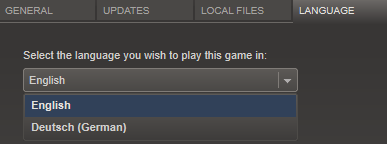
Wait until the download is finished. Then go to properties again, then local files and click on “browse local files”.
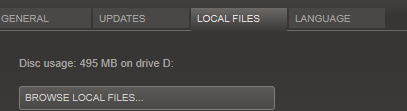
A new window should pop out and it looks like this.
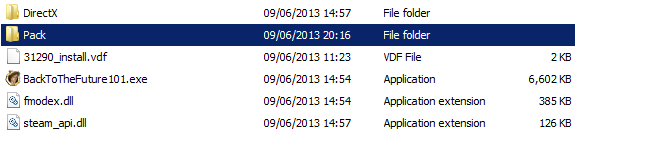
Click on Pack and copy “2_BackToTheFuture101_pc_voice” and put it somewhere outside the folder.
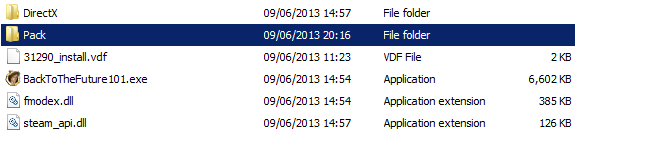
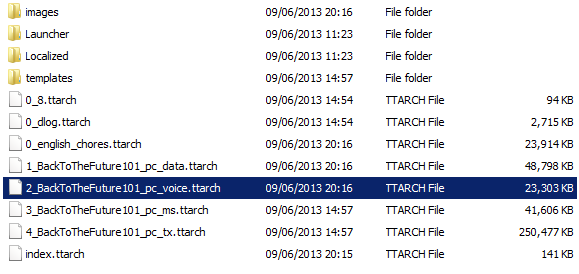
Then, change the language to your language. It will download the files for it.
The “pack” folder should have more files now. (Or less… like I said, I only tried it in the German version…) But there is only one important file for us and that’s the “0_BackToTheFuture101_pc_xxx_voice” file.
(in my case “0_BackToTheFuture101_pc_german_voice“).

Put it somewhere outside the folder as well.(Maybe as Backup).
Now comes the “real” work. You change the names of the 2 files that you’ve saved.
So you copy the 0_BackToTheFuture101_pc_german_voice and rename the
“2_BackToTheFuture101_pc_voice” file into 0_BackToTheFuture101_pc_german_voice and put the modifed it back to the “Pack” folder.

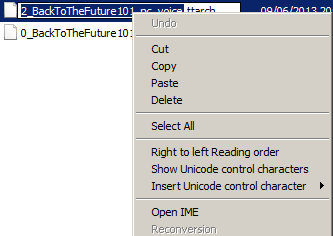
And voilà, your game has English voice and German* subtites.
*Or other languages
Deutsche Guide!
Zuerst ändern wir die Sprache des Spieles nach Englisch um. (Rechtsclick auf das Spiel – Eigenschaften-Sprache-Englisch)

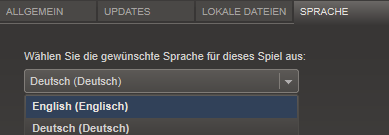
Wartet bis der download fertig ist. Dann gehen wir nochmal in die Eigenschaften und klicken Lokale Dateien – Lokale Dateien Durchsuchen…
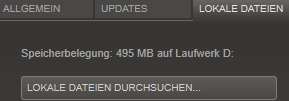
Es sollte ein neues Fenster erscheinen und sollte so aussehen.
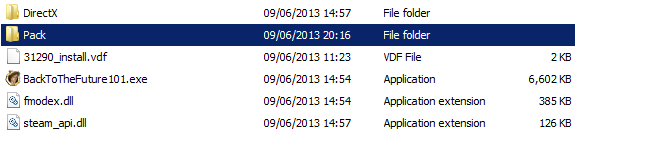
Klickt auf den “Pack” Ordner und kopiert “2_BackToTheFuture101_pc_voice” irgentwo anders hin.
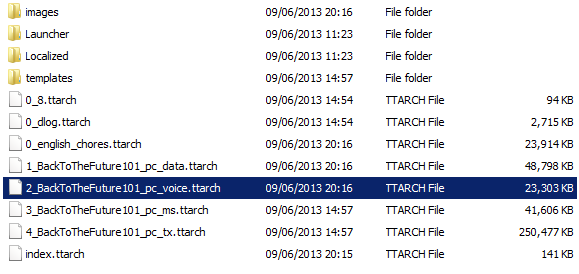
Dann ändert ihr die Sprache des Spieles nach Deutsch um. Es wird wieder ein paar Dateien runterladen. Der “Pack” Order sollte jetzt mehr Dateien haben, aber wir brauchen nur eine Bestimmte und zwar 0_BackToTheFuture101_pc_german_voice.

Kopiert es auch woanders hin.(vielleicht in den gleichen Ordner , wo “2_BackToTheFuture101_pc_voice” ist.)
Nun kommt die “wahre” Arbeit. Wir müssen die Namen der 2 Dateien vertauschen.
Also das “2_BackToTheFuture101_pc_voice” später 0_BackToTheFuture101_pc_german_voice heißt.

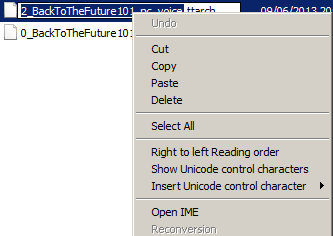
Hat man das gemacht, kopiert die veränderte 0_BackToTheFuture101_pc_german_voice zurück in den “Pack” Ordner.
Und voilà, euer Spiel hat die englischen Stimmen und deutsche Untertitel.
Epilog
You can use this method on every Episode of “Back to the Future”.
Sadly I don’t know if it works with other languages. If it does, then write it in the commentary.
Thanks for reading and don’t forget to share.
Man kann diese Methode in jeder Episode von “Zurück in die Zukunft” benutzen.
Leider weiß ich nicht, ob es mit anderen Sprachen funktioniert. Falls es funktioniert, schreibt ein Kommentar hin.
Danke fürs Lesen und vergesst nicht es zu Teilen.