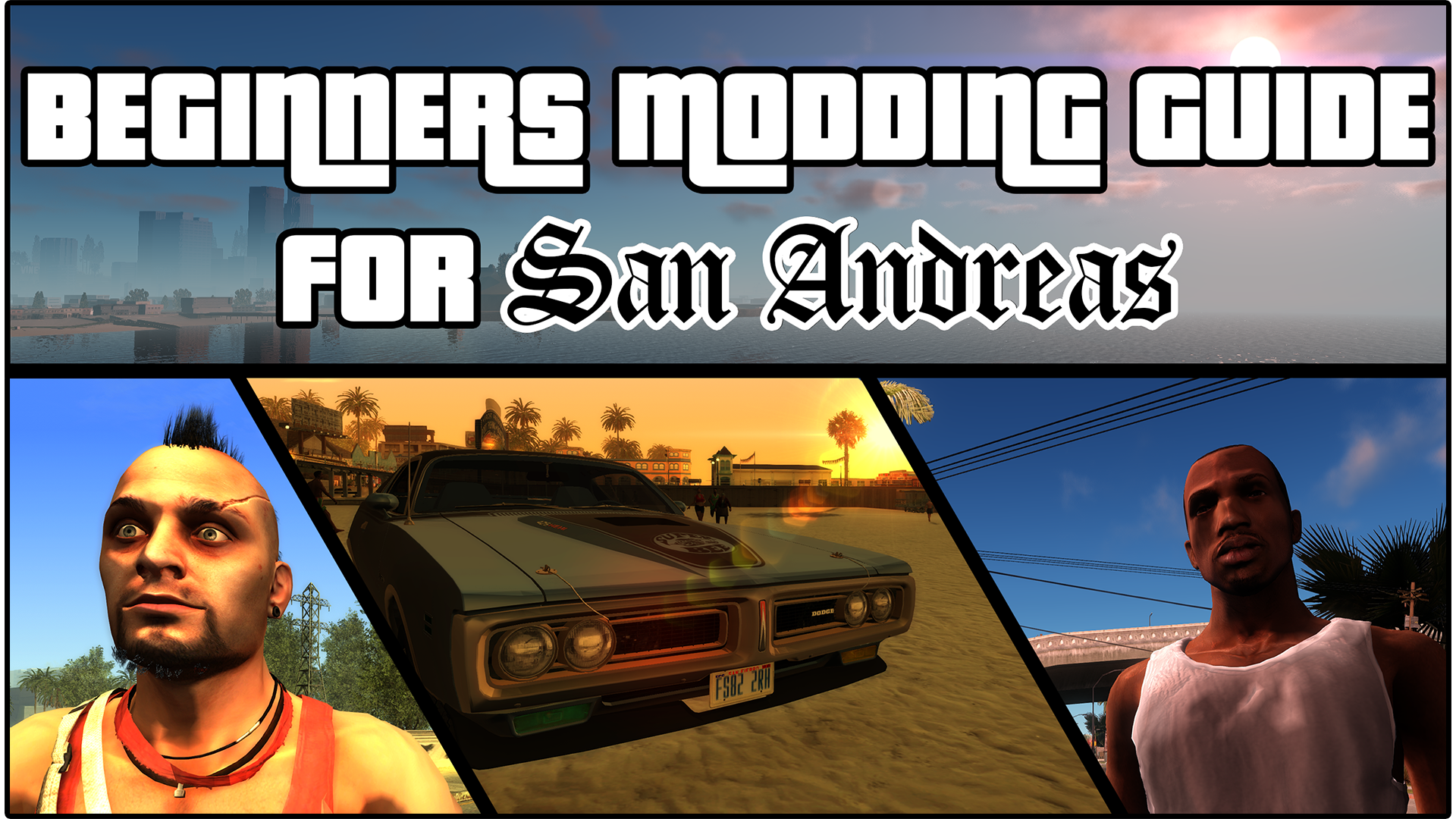Overview
A series of high quality videos teaching you how to mod San Andreas. Includes Downgrading, Modloader, ASI Loader, Project 2DFX, HD Textures and more!
Introduction
Hello and welcome to the Beginner’s Guide to Modding San Andreas. This is a series of videos which covers everything you need to know about modding San Andreas.
There’s several misleading videos out there which are using extremely outdated methods to install mods, which can break your game or simply make modding less enjoyable. This series will show you how to downgrade your game, how to install an ASI Loader, Modloader, HD Textures and more, the correct way.
Let’s get started!
UPDATES/NOTES
If you need any help following this guide or with mods in general, feel free to join the official TJGM Community Discord server and I’ll try my best to reply!
[link]NOTES/UPDATES:
-Updated the gta_sa link. Steam uses gta-sa.exe to launch instead of gta_sa.exe. So for Step 5, just put both exe’s from the San Andreas EXEs archive, into your San Andreas directory.
-The EXE’s are already large address aware, so they can use up to 4GB of ram instead of the default 2GB.
-Downgrading will make your current save files incompatible if you had any with a newer version of the game.
-If for whatever reason Steam tries to update your game, it’ll likely break something if it makes any progress. If that happens, it’s probably best to just uninstall and start over.