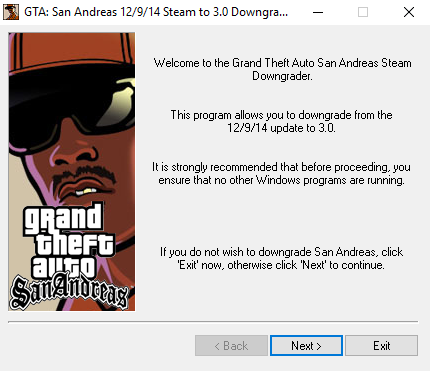Overview
Fixing HD resolution, help with diving, how to change SAVE version and more!
Fixing HD resolution [ENG]
To make our resolution great again we have to downgrade our GTA:SA to at least 3.0 version.We can do it by downloading our GTA:SA to 3.0 downgrade[dl1.rockstarnexus.com] ist about 675 MB file.
Then we have to go to Silent’s ASI Loader [www.gtagarage.com] download page, get Silent’s ASI Loader, unzip it and simply copy all files and folders to main GTA:SA location.Then aply to file changes.
Now we have to download SilentPatch[www.gtagarage.com] unzip it and copy SilentPatchSA.asi and SilentPatchSA.ini to Grand Theft Auto San Andreas/scripts
After ours steps game EXE file is not working with our version of game so we need to download correct GTA:SA exe file[www.gtasanandreas.com.br] unzip it , change name to gta-sa.exe and copy it to main game folder.
Now our game will work correct in Full HD resolution but our save wont work, but in next step we will solve this problem.
Fixing GameSave not working [ENG]
Game is working but crashing after loading old save ? Here is solution for our problem.First we go to SaveGame Editor Page[www.paulinternet.nl] and download correct version for our system. For me worked Windows (without 3d) .After downloading, we lauch it by right click and opening with JAVA (here to download if you dont have it JAVA[www.java.com] )
Works for sure with unmodified game
After we launched save editor hit Load then pick gamesave (make copy of it before) and in General change Version ID to Version 1.00 Unmodified EXE, script version to 2 Current IPL version to 1 and Convert to IPL version to 1 .After all we save it to chosen gamesave.
Also this program Has a lot of diffrent features with I’ll describe in my other guide.
Problems with Driving School [ENG]
Fixing problem
If driving school is pissing you off you should enable frame limiter in game setings ( i know the performance is ♥♥♥♥♥♥ but it’s only way to complete school with good results)
Problems with Diving [ENG]
If you’re trying to get all oysters or complete mission but you can’t dive becouse CJ is not diving at all, here is simple solution, go to game settings and enable Frame Limiter
If I helped You don’t be afraid to rate and follow my guide 😀 [ENG]

Naprawienie rozdzielczości Full HD [PL]
Aby naprawić rozdzielczość Full HD w GTA:SA musimy zrobić downgrade do co najmniej wersji 3.0. Możemy to zrobić pobierająć downgrader GTA:SA do wersji 3.0 [dl1.rockstarnexus.com] plik około 675 MB.
Następnie przechodzimy do strony pobierania Silent’s ASI Loader [www.gtagarage.com], pobieramy Silent’s ASI Loader, rozpakowywujemy i kopiujemy wszystkie pliki i foldery do głównego folderu GTA:SA.
Teraz musimy pobrać SilentPatch[www.gtagarage.com] wypakować go i wkleić SilentPatchSA.asi i SilentPatchSA.ini do Grand Theft Auto San Andreas/scripts
Po poprzednich krokach nasza gra nie będzie się uruchamiać, więc musimy pobrać plik GTA:SA exe [www.gtasanandreas.com.br] rozpakować go, zmienić jego nazwę na gta-sa.exe i wkleić go do głównego folderu gry.
Teraz nasza gra będzie działała w rozdzielczości Full HD, ale nasz poprzedni save nie będzie z nią działał. W następnym kroku pokazane jest co z nim zrobić.
Naprawienie niedziałającego Save’a [PL]
Gra działa ale crashuje się gdy uruchamiasz save’a? Mam dla Ciebie rozwiązanie. Po pierwsze wejdź na stronę SaveGame Editor Page[www.paulinternet.nl] i pobierz edytor dla odpowiedniej wersji twojego systemu. Dla mnie zadziałała Windows (without 3d) .Po pobraniu, uruchamiamy ją klikając prawym przyciskiem myszy i uruchamiamy za pomocą JAVY (jeśli jej nie masz pobierz ją tutaj JAVA[www.java.com] )
Działa na pewno z niemodowaną grą
Po uruchomieniu klikamy Load potem wybieramy save’a (wcześniej utwórz jego kopię ) i w zakładce General zmień Version ID na Version 1.00 Unmodified EXE, script version na 2 Current IPL version na 1 i Convert to IPL version na 1 . Po wszystkim zapisujemy nasze zmiany do wybranego save.
Ten program ma jeszcze inne ciekawe opcje które opiszę w innym poradniku.
Problemy w szkole jazdy [PL]
Kiedy po prostu nie możesz wykonać niektórych zadań w szkole jazdy, upewnij się aby w ustawieniach gry zmienić opcję Frame Limiter na ON
Problemy z nurkowaniem [PL]
Znasz to uczucie kiedy chcesz wyłowić ostrygę z wody albo wykonać misię która wymaga nurkowania, ale za każdym razem gdy chowasz się pod wodą CJ wypływa na powieżchnię ?
Aby to naprwaić przejdź do ustawień obrazu i ustaw Frame Limiter na ON
Jeśli pomogłem oceń i śledź mój poradnik! 😀 [PL]


![Fixing most of bugs [Including Full HD resolution and changing GameSave Version] for Grand Theft Auto: San Andreas](https://steamsolo.com/wp-content/uploads/2021/08/fixing-most-of-bugs-including-full-hd-resolution-and-changing-gamesave-version-grand-theft-auto-san-andreas.jpg)