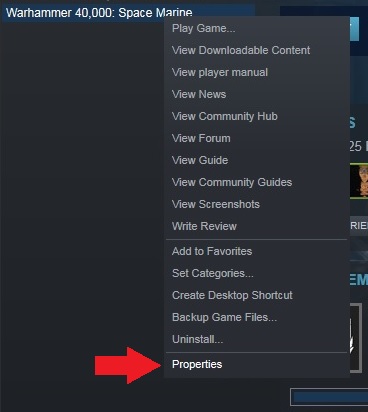Overview
The aim of this guide is simple – explanation on how to apply mods to this game. It also includes an archive with every mod I was able to find.
Introduction
Hello everybody. I have decided to create this guide as every now and then I see a thread about people asking for mods. What allowed me to fulfill my task was King Crimson’s “A Glimmer Of Hope” thread, and more specifically the link provided by Ojipong. So, without further delay, let’s get into it.
Applying the mods
The first thing you have to do is find where your Steam folder is located. Most people install on their C: partition, however I have not done that because reasons. So. If you do not remember where you have installed Steam, or you can’t be bothered to look for it – this is for you. Open your Steam library and find Space Marine. Right-click on it and choose “Properties”:
Now go to the “Local Files” tab:
And choose the option “Browse Local Files”
You should be seeing something similar to this:
Now, you may notice I have one extra folder in there, that being the folder named preview. That is the folder you must create in the general Space Marine folder you’re currently in, and where you’re going to be putting the mods. It’s quite literally a copy/paste operation – you grab the contents of the preview folder of the mod you want to use and you paste them inside your preview folder. Or, if you’re even lazier, you can just copy the mod preview folder and merge it with your preview folder.
Note: It’s normal to get a pop-up window that asks you if you want to merge folders when applying multiple mods. If the mods themselves affect different things – for example you want to use both a mod that replaces the bolt pistol with a storm bolter and a mod that replaces the power axe with a power sword – there will be no issue, as the mods modify different files.
However, if you try starting the game now, nothing will change. That is because you need to tell Steam that you want to use the mods. To do that, you need to open the “Properties” menu again and choose the “Set Launch Options” option from the “General” tab:
The command you need to set is “-usepreview”:
Note: This will disable the multiplayer of the game. No progress, achievements or unlocks will be lost, but I had some issues with one of my saved skins that forced me to re-create it from scratch – I tinkered a bit too much with one mod, mostly trying to make it work with another one that affected the same files. If you don’t try such shenanigans, you should be fine. Also, if you want to be able to play multiplayer again, simply remove the usepreview command. Of course, this will disable any mods you have applied.
If you’ve done everything proper, Steam will read any files you have in your preview folder and apply them to the game.
The mods
I was able to find and download many mods, although some have sadly either never seen the day of light or been lost forever with all the shutdowns of file-hosting sites.
Anyway. I’ve compiled my findings in this archive[drive.google.com]. It may take a while to download, as it’s around 300 MB. I’ve tried including screenshots and installation instructions for each mod, however the ones that are more decently made already had them, and for some it’s simply not required as they’re self-explanatory.
Acknowledgements
As I mentioned, none of this would have been possible without King Crimson and Ojipong. I would also like to express my thanks to user DarDem for giving me an initial idea on how to apply and use the mods (although his explanation was not aimed directly at me).
Huge thanks to the creators and people that support and develop the Wayback Machine, without which access to Relic’s forums would have been, quite literally, impossible. You can find more about this whole project here[archive.org], if you’re interested.
And finally, I would like to offer my sincerest thanks to all the modders that decided to spent their free time in creating all of these mods. The most deserving of them all, at least according to me, are Majic, LoweGear, cerberos008, Br. Nicodermus, Don the Oiler, Morat, Santos and last but absolutely not least, NastyNoodle (she was making reskins of Titus when the demo of the game was only a couple of hours old!).
You can check the saved copy of Relic’s forums here[web.archive.org]. There are some threads that have useful information for creating your own skins and other general (and more advanced) modding advice, which include the followingl:
[TOOL] Space Marine Tools – UPDATED 18-09 – OPPCExtract v0.1.0 released![web.archive.org]
[Tutorial] Space Marine Character Modding 101[web.archive.org]
[MODS] Majic’s Space Marine Mod Workshop[web.archive.org]
[REF] Majic’s Guide To Space Marine Game Attributes[web.archive.org]
[TOOL] BAF (attr_pc) <-> XML converter 1.0 – 02/14/2012 – Visual Editor in Toolbox[web.archive.org]
[REQ] Relic Weapons[web.archive.org]
MP Armour teamcolouring tool for Photoshop[web.archive.org]
I may try to make my own mods one day, as I would like to see lore-friendly Salamanders and Raven Guard skins, but that will most probably not happen soon. Regardless, if you have any questions, feel free to ask them in the comments and I’ll try to answer to the best of my abilities. Oh, and if you have a saved mod that doesn’t exist in the archive, feel free to PM me and I’ll add it.