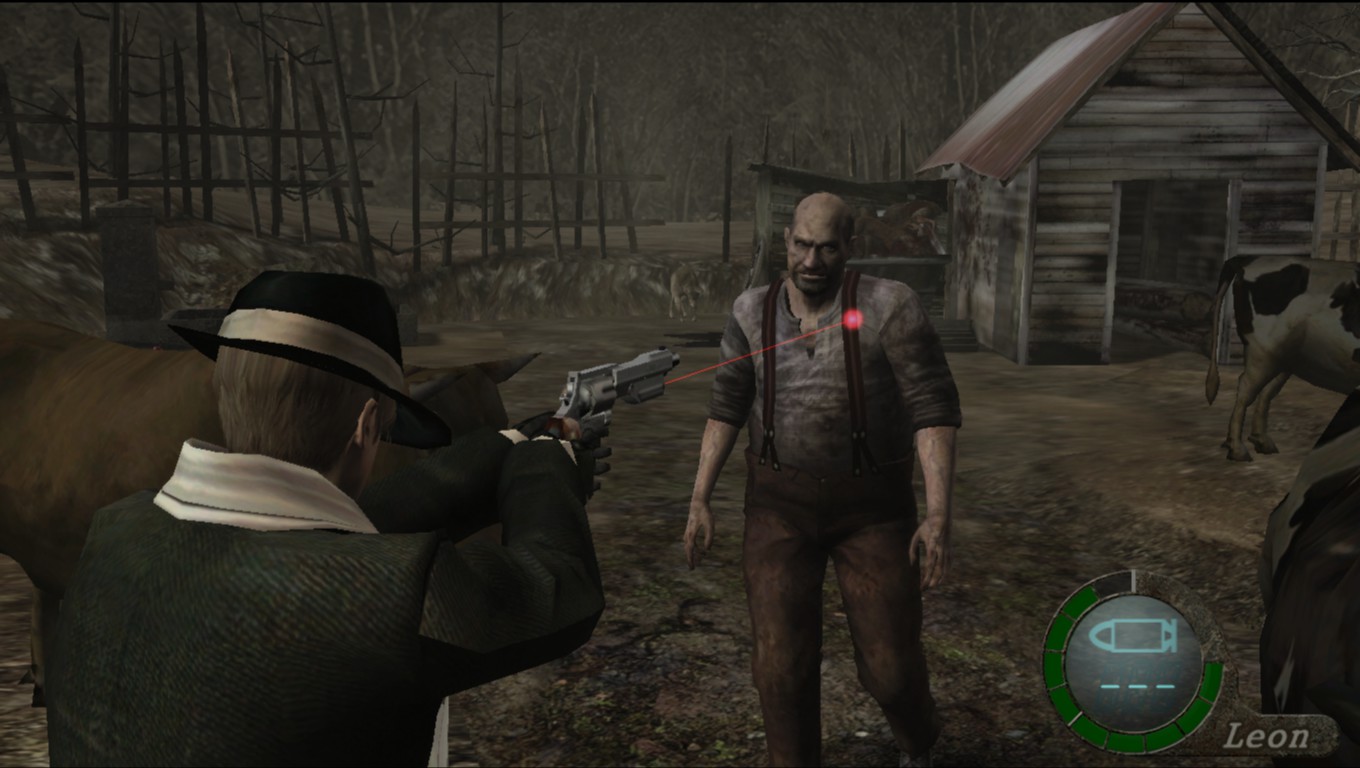Overview
[EN] In this guide I will show you a simple way to fix the annoying slow motion of the game.[PT-BR]Neste guia vou mostrar-lhe uma maneira simples de corrigir o slow motion irritante do jogo.
Locating the config folder
First go to C:Users”yourname”DocumentsMy GamesCapcomRE4 or C:Users”yourname”DocumentsCAPCOMRE4
Fix configuration
After you open RE4 folder, look for the config.ini archive and open it.

resolution 1360 768 60 (Your custom resolution comes here)
vsync 0 (Turn off VSync)
fullscreen 1
adapter 0 (I don’t know what is this for, but keep it on 0)
antialiasing 0 (set antialising to 0)
anisotropy 0 (set anisotropy to 0)
shadowQuality 0 (set shadows to 0 too)
useHDTexture 1
ppEnabled 0
motionblurEnabled 0 (set motionblur to 0)
variableframerate 0 (seriously, set the framerate to 0)
subtitle 1 (this value doesn’t matter if you play in the english language)
laserR 255
laserG 0
laserB 0
laserA -1
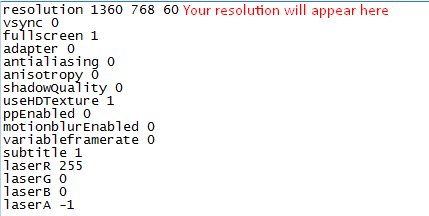
Enjoy your game in 60FPS!
Don’t forget to leave your rating on the guide if it helped you, and comment below if it works!
(Screenshots of the game running on 60FPS after the fix)
Localizando a pasta de configuração
Primeiro vá para C:Users”seunome”DocumentsMy GamesCapcomRE4 ou C:Users”seunome”DocumentsCAPCOMRE4
Configurando o Fix
Depois de abrir a pasta RE4, procure o arquivo config.ini e abra-o.

Resolution 1360 768 60 (sua resolução personalizada aparece aqui)
Vsync 0 (Desativar VSync)
Fullscreen 1
Adapter 0 (eu não sei o que é isso, mas deixe em 0)
Antialiasing 0 (definir antialising para 0)
Anisotropy 0 (definir anisotropia para 0)
ShadowQuality 0 (definir sombras para 0 também)
UseHDTexture 1
PpEnabled 0
MotionblurEnabled 0 (Definir motionblur para 0)
Variableframerate 0 (é sério, defina o framerate para 0)
Subtitles 1 (este valor não importa se você joga em inglês)
LaserR 255
LaserG 0
LaserB 0
LaserA -1

Aproveite o seu jogo à 60FPS!
Não se esqueça de avaliar este guia se ele te ajudou de alguma forma, e comente abaixo se funcionou!
(Screenshots do jogo rodando à 60FPS após o fix)