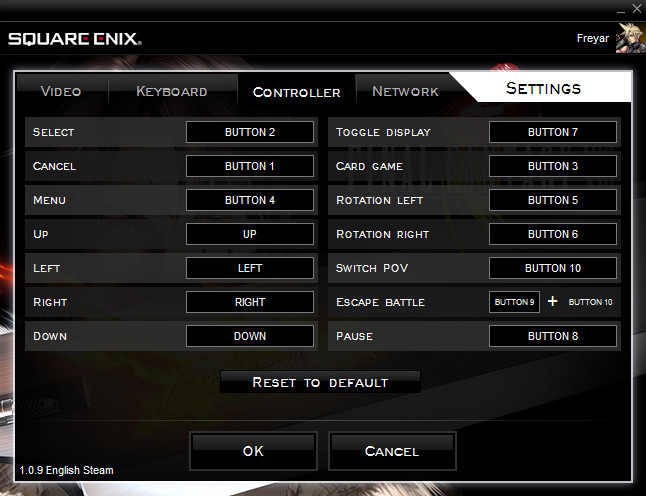Overview
A general FAQ regarding the Steam build of Final Fantasy VIII’s 2013 re-release. This is not a particularly in-depth FAQ, intended mainly as a quick go-to for questions relating to getting the game started as well as basic troubleshooting. This guide is not for modding the game for better soundtracks, or video quality.
General

—-What is Final Fantasy VIII?
Final Fantasy VIII is a roleplaying game originally released on the Playstation in 1999 and PC in 2000. This was the next game after the massively successful Final Fantasy VII that improved on what the Playstation could push as far as detail and detailed 2D backdrops. The game spanned over four discs on the Playstation and five discs for the PC, with CD quality music for the Playstation, but MIDI quality tracks for the PC version.
The game is rated T for Mild Language, Suggestive Themes, and Violence. The game is available on the PC, Playstation, Playstation Vita, PSP, and Playstation 3.
The release on Steam was made available December 5th, 2015 for US$11.99 and stands at 1744MB.
—-What makes this release any good?
First and foremost, this re-release of Final Fantasy VIII gives an opportunity for people to play it on the PC. While it retains all of it’s original artwork and audio for the original PC release, it still offers the ability to play on modern systems with minimal difficulty.
This re-release also allows for achievements, cloud-based saves, and a “Magic Booster” utility that grants 100 “stocks” of magic for certain spells.
Final Fantasy VIII also offers a full copy of Chocobo World accessible through the launcher.
—-What is Chocobo World?
Chocobo World was a game playable on the Pocket Station, a device that was never released outside of Japan. The game consists of a little “chicobo” that is on a quest to find Minimog.
The game itself is meant to be played in junction with Final Fantasy VIII, with Boko providing items and experience when transferred back into the game.
While the original Pocket Station permitted fights between players, the bundled version here does not offer that option.
—-What is the “Magic Booster”?
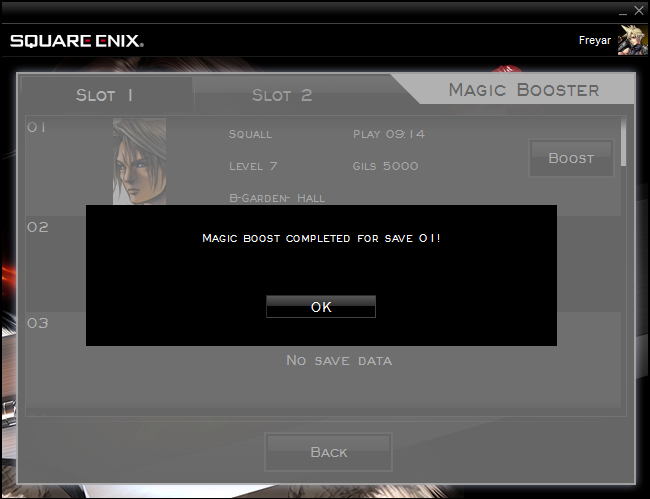
Cure, Cura, Curaga, Fire, Fira, Blizzard, Blizzara, Thunder, Thundara, Sleep, Blind, Silence, Berserk, Bio, Esuna, Aero, Confuse, Break, and Zombie.
You are thankfully able to use this straight from the launcher rather than having to rely on save files being uploaded to the cloud and you do not have to have any of the spells that are supplied in stock before the booster will take effect.
—-What audio format does this verison use?
At present the game provides a mix of MIDI based music with more detailed scores in cutscenes.
Technical

—-What are the Minimum Requirements for Final Fantasy VIII?
System Requirements
- OS: Microsoft Windows XP/Vista/7/8 (32/64-bit)
- Processor: 1Core CPU 2GHz or faster
- Memory: 1 GB RAM
- Graphics: DirectX 9.0c compatible card
- DirectX: Version 9.0c
- Hard Drive: 4 GB available space
- Sound Card: Integrated sound chip or more
—-What kind of restrictions does this release have? (DRM)
Final Fantasy VIII requires a SquareEnix account. If you have purchased and played FInal Fantasy VII before, the launcher will automatically log in as you. However, it doesn’t appear that you can log out.
Presently, community members are reporting that you are not able to play offline, despite the significantly reduced dependency on SquareEnix servers for services.
—-Can I use a controller to play Final Fantasy VIII?
Using the launcher, choose “Settings”, then “Controller”. you can set controls there. Make sure you finish by hitting “OK” otherwise your changes will not be saved.
Remember that depending on your controller, you may not be able to bind the d-pad, right stick, or triggers.
Below is a recommendation for how to bind your Xbox 360 controller for play using the launcher. This tries to use the original controls as best as possible, while making sure that the Gunblade critical hit will be on the Right Bumper (or R1). Keep in mind this is still a work in progress.
Escape requires that you hold both sticks down, as the triggers are not mappable and therefore cannot mimic R2 and L2.
—-I set up my controller for Final Fantasy VIII, but it won’t work!

This tends to happen when multiple input devices are plugged in (such as a Logitech G13.)
Failing all that, consider unplugging other devices that appear as a controller. Some community members are reporting that Final Fantasy VIII only uses the first controller in the list.
—-ERROR CODE 2 or 5 – How do I solve this?
With some games that are new on Steam, certain anti-virus programs detect the game’s executables as infected due to the way Steam encrypts content. This particular error (CODE 2, or CODE 5) seems to stem from one of the game’s executables being removed, quarantined, or prevented from working for any other reason, with an antivirus program being the root cause.
Disable real-time or on-access scanning, and verify Final Fantasy VIII‘s content through Steam.
- McAfee (Antivirus)*
- Comodo Antivirus (Including Antivirus Advanced 2013)
*McAfee has many different variations. There has been no luck identifying which version does not detect this false positive.
For people looking to completely remove McAfee, you will likely need to follow these instructions [mcafee.com][service.mcafee.com] on how to remove it completely. A partial uninstall does not solve the problem.