Overview
How to create skins in BRAIN/OUT, Publish them and share them!
Preface
So you want to make skins ey? You have come to hopefully the right place!
This guide will:
- where to find the skins for BRAIN / OUT
- how to edit them
- how to post them
This guide will NOT:
- Teach you how to put them into the game
Getting the original patern
Finding the original file is easy!
Find the BRAIN/OUT file in steamapps
Navigate to the packages folder
And open up base.zip
Go to content
Then textures
Open GAME.png
and copy the skin you want to edit, Were going to use the desert eagle!
Then create a new image with it!
Now on to making the skin!
Editing and making it your own!
Open up your favourite pixel editing program. Mine is pyxelEdit and thats what i will be using!
Drag the image into the program
I like to find out a pallet im going to be using and try it out on an area of the weapon thats a similar colour, Usually the grip is this!

Next I go over some of the edges. If the grey is dark i use a darker red. PyxelEdit has a tool that helps you shade and change the lighting of a colour so this was easy for me

Now start to colour in the body. Remembering to keep the lightness and shading of the colours similar to the original so it keeps its 3dish look!
Keep colouring and adding details! Experiment and do be afraid to undo. Eventually it will look “right”
I have added some blue details to contrast the red. Contrasting colours work together if done right!
Add some final touch ups!
And export it!
Yay! you made a skin!
Now on to sharing it and display!
Display and sharing!
Sharing your skin is really simple and a great way to get feedback from the community!
Pray to the gods your image editing software can scale pixel art. If it cant, zoom it up in your favourite software and screencap it!
First of make a large image, 1920×1080 is good enough!

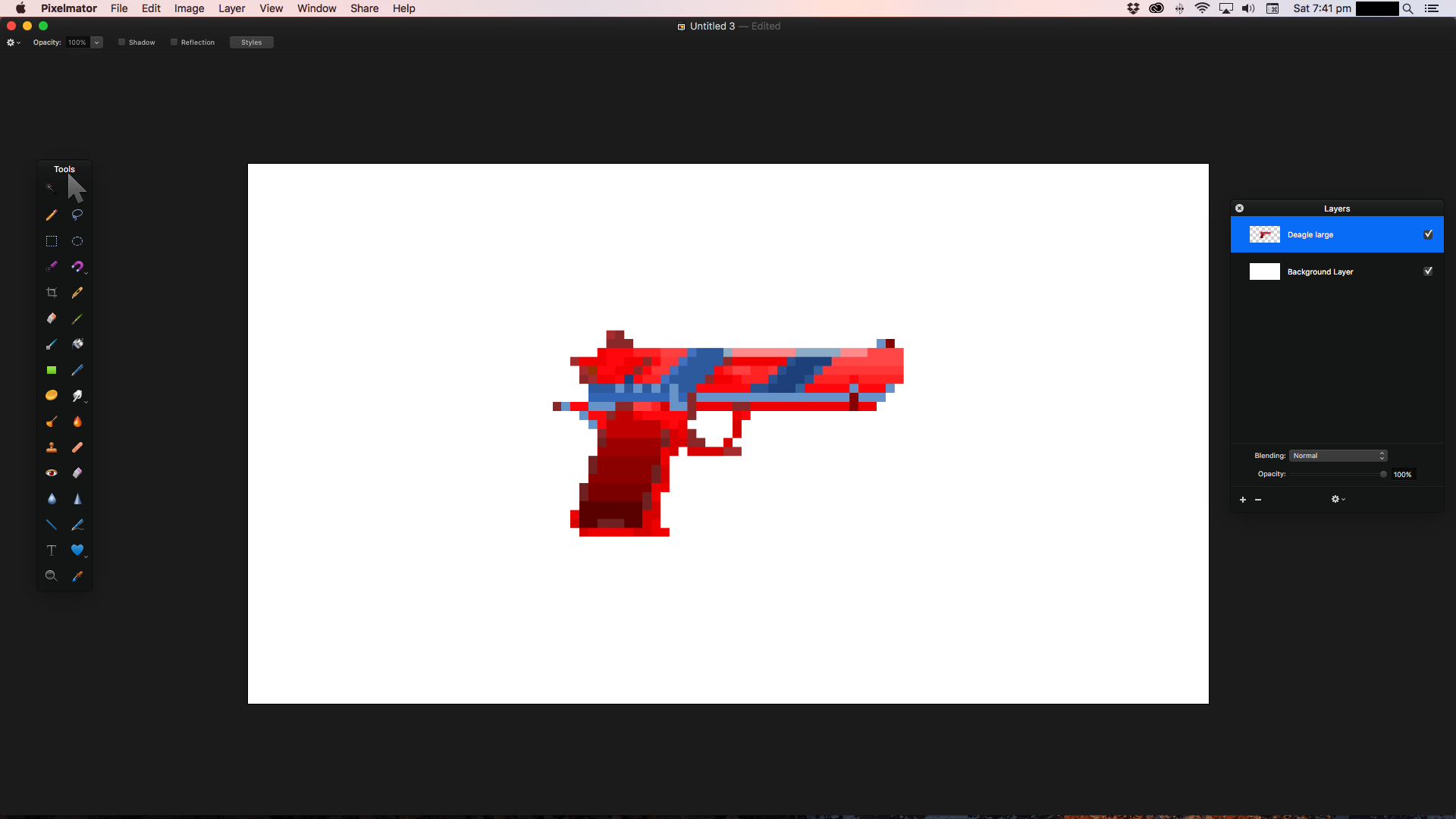

Testing the skin in game
Currently there is now way I know how to do this!
If anyone knows let me know so i can try
Closing notes
Hopefully this guide has helped you in creating skins for the game!
Please check out some of my other skins and give them a thumbs up and comment!
[link]
[link]

















