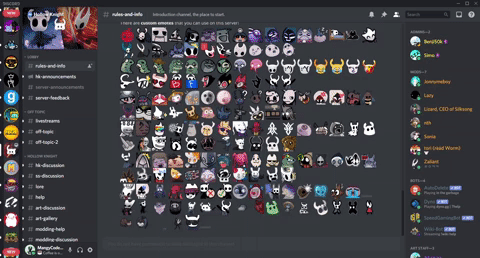Overview
This guide will show you how to use the mod installer for Hollow Knight.
Getting the Installer
As shown in the GIF, you want to go to the Hollow Knight Discord server[discord.gg], go to #modding-discussion, click on the pin, then look for the link that says radiance.host/mods/ModInstaller.exe. Or you can just click on that link if you don’t use Discord. I reccomend you put the app in a folder.
Next up, you want to run it. If you are running on Microsoft’s Windows Operating Systems, you may get a warning. Just run it anyway.
Let the app download it’s assets, and you are good to go. Make sure to make backups of your save files. (More on that below)
Using Mods
After all of that, you will be given a list of mods. To use one, you must install it and ensure it is enabled. Some good ones to start with are QOL mods, like enemy Health Bar, Unofficial Patch, Custom Knight, etc. Or you can just go plain crazy enabling Enemy Randomizer and Randomizer so you can buy a Herrah from Isleda like I did. No, seriously, you have no limits. Have fun! And do not forget your Monomon. (Monomon not actually required)

Making Backups
It is simple. Go to C:users[YOUR USER]AppDataLocalLowTeam CherryHollow Knight, and then copy and paste all of the files that start with user(Insert a number from 1-4 here) into your backup folder.

Using Custom Knight
First off, you will need to get a Custom Knight skin here[drive.google.com] or here[drive.google.com]. Get your desire folder that you want. I will use Celeste crystal as an example.



That’s it!
Whatever you want to do from thicc and small soul knights, to Gruz Mother unleashing hell on death, everything is up to what you want to do.