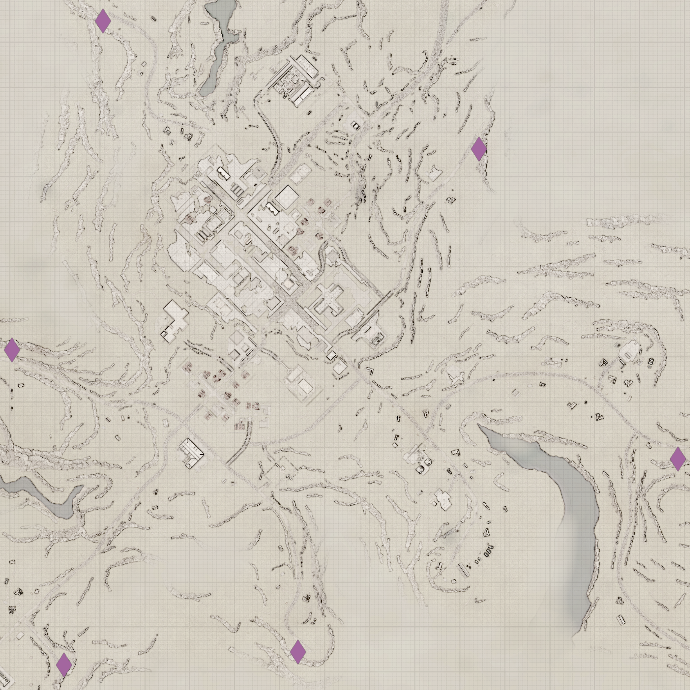Overview
Explanations for parameters in a custom game.
PvE & PvP
PvE: Players cause NO direct damage to players of another team. They can only do indirect damage.
PvP: Players cause direct damage to players of another team, and do more damage to structures of another team than in PvE.
Indirect damage includes burning damage-over-time debuff, pulsing fire damage from a burning structure, Barbed Fences, and short circuits.
Hostile and non-hostile
These two terms are used by traps to determine how they react to players. By default, traps attack hostile players. However, passive traps such as Barbed Fences, Ankle Traps, Land Mines, Barrel Bombs, can be triggered by any player.
In PvE, all players are classified as non-hostile.
In PvP, players of different teams are classified as hostile to one another, whereas those of the same team are classified as non-hostile.


In a single player games, there is no UI for changing PvE/PvP parameter.
In a Player Server game, there is, but only before a game is created.
In a Dedicated Server game, they are values for the Mode parameter in the ServerSettings.ini file.
[GameSettings]
Mode=PvE
The value can be changed to:
[GameSettings]
Mode=PvP
No Team Kill (NTK)
When it’s checked, players of the same team cause NO direct damage to one another. They can only do indirect damage.
Dedicated server equivalence in ServerSettings.ini :
[GameSettings]
NoTeamKill=True
This means no direct damage among team members.
It can be changed to:
NoTeamKill=False
This means team members can kill one another.
Player Models

There’re 4 models to choose from by left-clicking on the arrows beside the model.
No access to the lobby room means no access to changing the model. A random model will be assigned to the player who joins the game after the lobby room has been closed.
A dedicated server has no lobby room, so every player has a random model.
In a single player game, players can only play as the female protagonist, Lucy.
Resource Respawn
When checked, it allows respawn of the following.
– bushes
– trees
– small stones
– mushrooms
– stone deposits
– iron deposits
– cars
– paper boxes
– metal barrels
– wooden boxes
– ammo boxes
– fridges
– book shelves
– completely emptied loot boxes
– weapons (excluding some rifles near starting points)
– laptops at the research facility
– single-player apparels
Nonetheless, if a player building is built on their spot, they will not respawn until the next respawn cycle after the building has been removed. Also, if there is at least an item left in a loot box, that box won’t respawn. This is mostly used in PvP and by trolls in public PvE, to deny other players’ access.
Dedicated server equivalence in ServerSettings.ini :
[GameSettings]
ResourceRespawn
Resource Respawn Time
The bigger the number, the longer it takes to respawn.
At 1%, it takes about 49 ingame hours to respawn with a few ingame minutes of discrepancy, tested for v1.1.0.2.
At 100%, it takes about 10 ingame days to respawn with a few ingame minutes of discrepancy, tested for v1.1.0.2.
For reference, respawn time of different game difficulties, tested for v1.1.0.2:
Dedicated server equivalence in ServerSettings.ini :
[GameSettings/CustomDifficulty]
ResourceRespawnTime
Hardcore (HC)

When it’s checked, players cannot respawn after death. A “quit” botton will pop up instead of a “revive” button. This is not Ironman mode and will not delete any save file.
In a multiplayer Hardcore game, each player has only one life per player account on a server session, emulating a PvP match like CS:GO.
A dead player will stay dead on the ground even after rejoining the server; therefore, do NOT check this parameter for a co-op server.
Dedicated server equivalence in ServerSettings.ini :
[GameSettings]
Hardcore
Two Zombie Types
Zombies can be divided into 2 types in terms of how they are spawned. None of them despawn. As a side note, all zombies suffer no fall damage. They can’t drown, and don’t float on water, but intead, travel on the bottom of water.
World Zombie
World Zombies are found around the world. They don’t actively seek out players. They are placed in their designated locations (called Spawners) when a game is created for the first time.
A World Zombie Spawner is an invisible 3D object of various sizes and dimensions which World Zombies are placed at.
World Zombies can de-aggro and even be reset. When a player is being chased by them and is about 50 units away while not near their Spawner, the player can savescum to reset them back to their Spawner. This is the same mechanic with bears and Bear Spawners.
Some World Zombie Spawners will replenish its dead World Zombies slowly over time when they’re not obstructed by certain types of player buildings.
Wave Zombie
Wave Zombies are spawned into the game during day waves and night waves. They actively seek out players, and they do NOT de-aggro, no matter where their player target goes.
When their player target is around 300 units away from them, they will turn off their collision boxes and fly to 300 units of that player target. The number 300 is not measured but eyeballed, so it actually can be a lot farther.
When within 300 units, they then turn collision back on and land on the terrain, which sometimes causes them to get stuck on prop objects. To get them unstuck for a preemptive strike, move 300 units away from them to your desired kill zone so as to force them to fly out. Or just kill them on site when they’re stuck. If left unattended, they will probably fly out eventually, because the player may venture out sometime, unintentionally moves 300 units away from them, and then gets ambushed.
However, they still cannot leave the game’s invisible map boundaries at the bottom of the ocean. They will just fall through the boundary, get teleported back to nearby land, and become 300 units away from their target again.
There are 6 Wave Zombie Spawners, each at one of the 6 bunkers, i.e. players’ starting points. Sometimes, a Wave Zombie during daytime will spawn directly behind a player for an ambush.
Wave Zombies need to be killed in order to prevent the computer from lagging due to zombie accumulation. Of course, one can survive for days in a game of 1300% difficulty by doing nothing but staying on the roof of a highrise, or on a floating structure. However, the build-up will eventually crash the computer. This is so true that devs then implemented auto-restart on official servers for this.

No Wave (NW)
When it’s checked, there will not be any Wave Zombies,
Dedicated server equivalence in ServerSettings.ini :
[GameSettings]
NoWave
Zombie HP
This only affects World Zombies.
Recommendation for new players: 15% ~ 30%.
Dedicated server equivalence in ServerSettings.ini :
[GameSettings/CustomDifficulty]
ZombieHealth
Zombie Attack Damage
This affects both World Zombies and Wave Zombies, and is the second most important factor for a game’s difficulty.
Recommendation for new players: 15% ~ 30%.
Dedicated server equivalence in ServerSettings.ini :
[GameSettings/CustomDifficulty]
ZombieDamage
Zombie Movement Speed
This affects both World Zombies and Wave Zombies.
Around 40%, even with the Marathoner perk, players will not be able to outrun fast zombies. However, players can still escape by parkour or by staggering zombies with fire.
As for Wave Zombies, custom loopers (traps that loop zombies’ pathing) will have to be designed with creativity by the players, since the stock loopers will fail to catch fast zombies. With creativity, even a group of the fastest zombies can be caught by custom loopers without any problem.
Recommendation for new players: 30%.
As of v1.1.0.2, World Zombies’ movement speed has been significantly reduced.
Dedicated server equivalence in ServerSettings.ini :
[GameSettings/CustomDifficulty]
ZombieMovementSpeed
World Zombie Spawn
This is the multiplier affecting the amount of World Zombies in Spawners.
At 100%, there are 24 World Zombies in a typical Spawner; at 1%, 2 World Zombies. Usually there is only one Spawner inside a house. A complex may have multiple Spawners.
Dedicated server equivalence in ServerSettings.ini :
[GameSettings/CustomDifficulty]
WorldZombieSpawn
Hidden Multiplayer Multiplier
There is a hidden multiplier for scaling Wave Zombies parameters in a multiplayer game, which varies dynamically with the number of players on that server, and is set by the game developers.
The following parameters are for Wave Zombies.
Giant Zombie Amount

Dedicated server equivalence in ServerSettings.ini :
[GameSettings/CustomDifficulty]
WaveGiantZombieAmount
Heavy Zombie Amount
The amount of these zombies in a wave.
Make sure to fire-proof parts of the base by day 5 and get line-of-sight blockers by day 6.
Dedicated server equivalence in ServerSettings.ini :
[GameSettings/CustomDifficulty]
WaveSpecialZombieAmount
Light Zombie Amount
The amount of these zombies in a wave, excluding the crawlers.
Dedicated server equivalence in ServerSettings.ini :
[GameSettings/CustomDifficulty]
WaveNormalZombieAmount
Wave Zombie HP
This is the most important factor for a game’s difficulty.
As an MMO game saying goes, dead players do no damage. In this game, dead zombies do no damage.
A common reason why a base gets destroyed is because zombies live long enough to wreak havoc. The higher the HP, the more damage they can accumulate.
Recommendation for new players: 15% ~ 30%.
Dedicated server equivalence in ServerSettings.ini :
[GameSettings/CustomDifficulty]
WaveZombieHealth
Animal HP
At 100%, a rabbit takes 2 arrows from an unupgraded bow to die.
Dedicated server equivalence in ServerSettings.ini :
[GameSettings/CustomDifficulty]
AnimalHealth
Animal Attack Damage
Dedicated server equivalence in ServerSettings.ini :
[GameSettings/CustomDifficulty]
AnimalDamage
Material Return Rate After Building Destruction
The percentage of the amount of a building’s materials that is returned after destruction.

– damaged by players, zombies, or animals.
– burned down over a period of time.
– demolished by a player using a Claw Hammer.
– losing its supporting structure(s).
The returned amount is rounded up. For example, if the calculation returns 0.1 item, 1 item is actually returned, 1.4 item in calculation returns 2 items, 2.9 items become 3, and so on.
Builder perks reduce the amount of materials for making buildings. Therefore, buildings built before the acquirement of those perks will return more materials than those built afterwards, due to their different building costs.
Claw Hammer demolition is executed by pressing F key on a building with a Claw Hammer equipped, instead of attacking the building. Demolitionist perks can boost the return rate from Claw Hammer demolition by up to an additional 50%. However, the maximum return rate is always hard-capped at 100% by the game.
This parameter is a game changer for the economy. Since with 100% return rate, animal traps can be rebuilt instead of being reloaded. Traps can be moved with a Claw Hammer to different locations, making the combo of Bait Trap + Cutters a mobile fortress for clearing houses across the map quickly, saving lots of time.
For reference, material return rates of different game difficulties, tested for v1.1.0.2:
Dedicated server equivalence in ServerSettings.ini :
[GameSettings/CustomDifficulty]
ResourcesReturnedAfterBuildingDestroyed
Initial Food Amount

100% = 15 Energy Bars.
Dedicated server equivalence in ServerSettings.ini :
[GameSettings/CustomDifficulty]
InitialFoodAmount