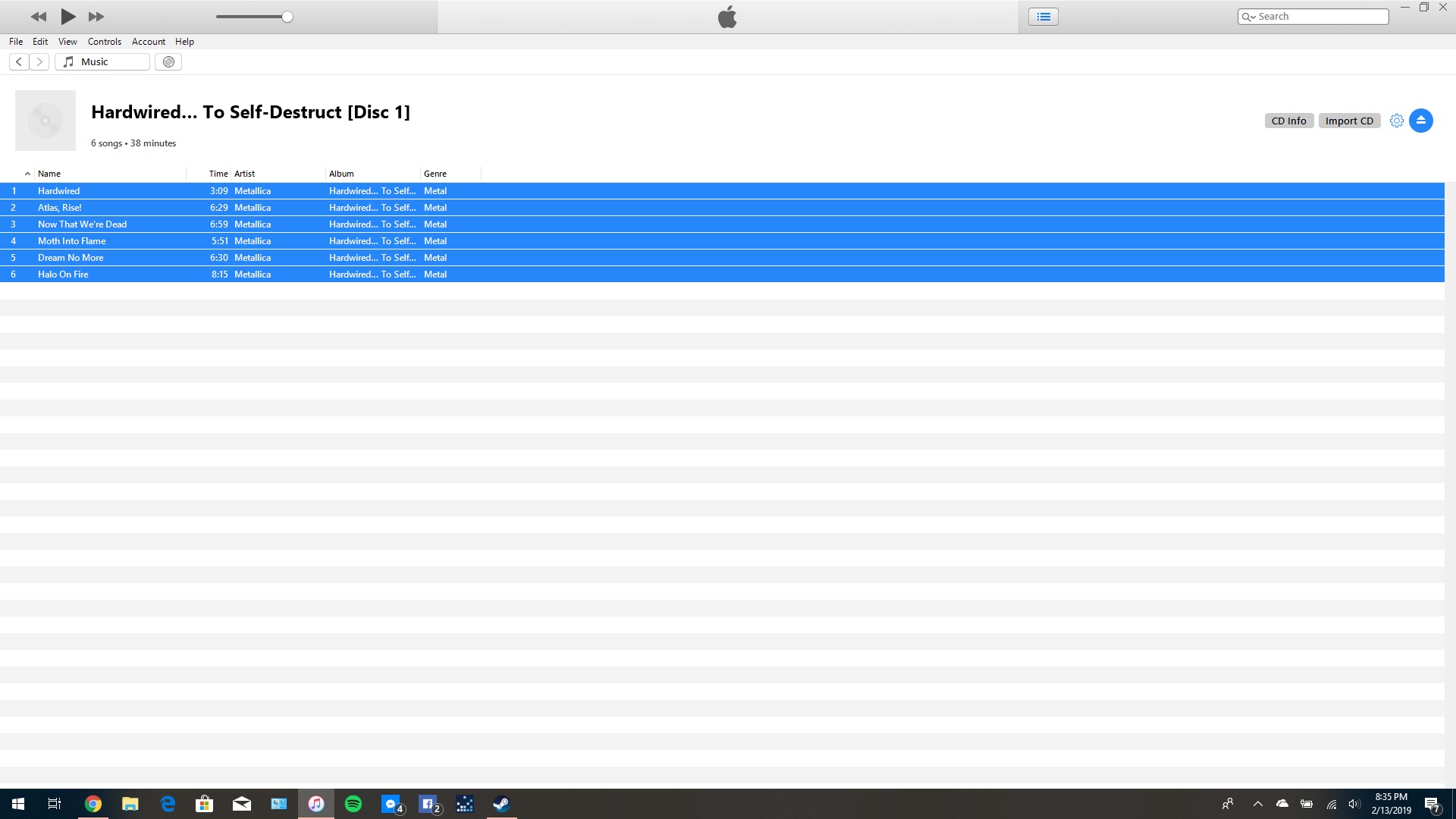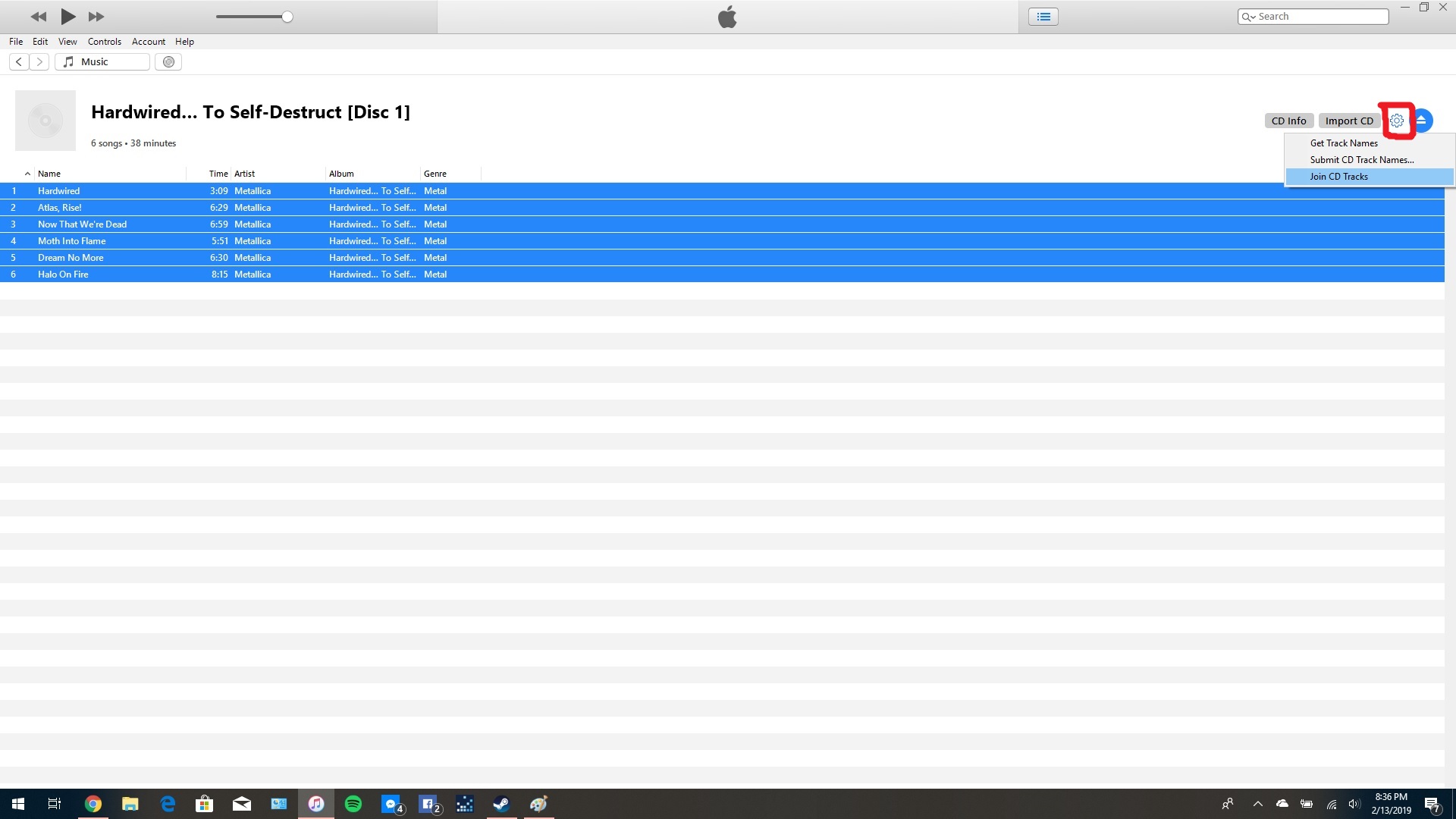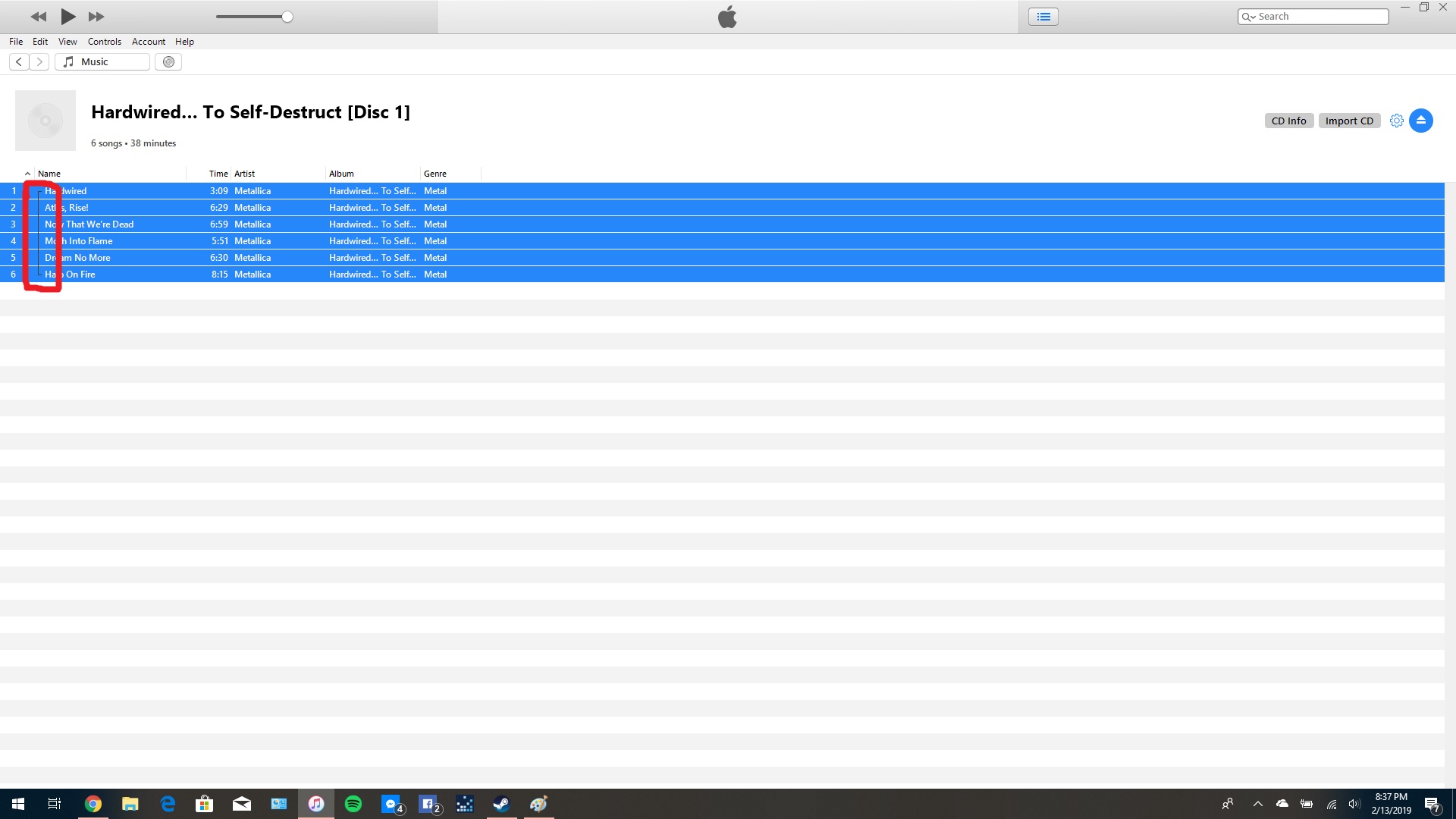Overview
Tired of no shuffle? Tired of playing a song and going back to the menu to select another one? Create a single full album .mp3 from your CD using Itunes.
Rip the cd using Itunes.
Open Itunes. Insert CD you plan to rip. Once the tracklist shows in Itunes, press CTRL-A.
That should highlight all of the tracks on the CD.
Then click on the gear icon in the top right corner, right beside the eject button.
One the settings menu drops down, select Join CD tracks. If done correctly you will see a line running through all tracks to let you know which ones will be joined together.
Then import your cd using .mp3 format.
Play the game!!
That’s it! Open up Music Racer, and find the location of your new .mp3 and load it up.
Works great with cinematic for that album length screensaver.
Hope everyone enjoys!!