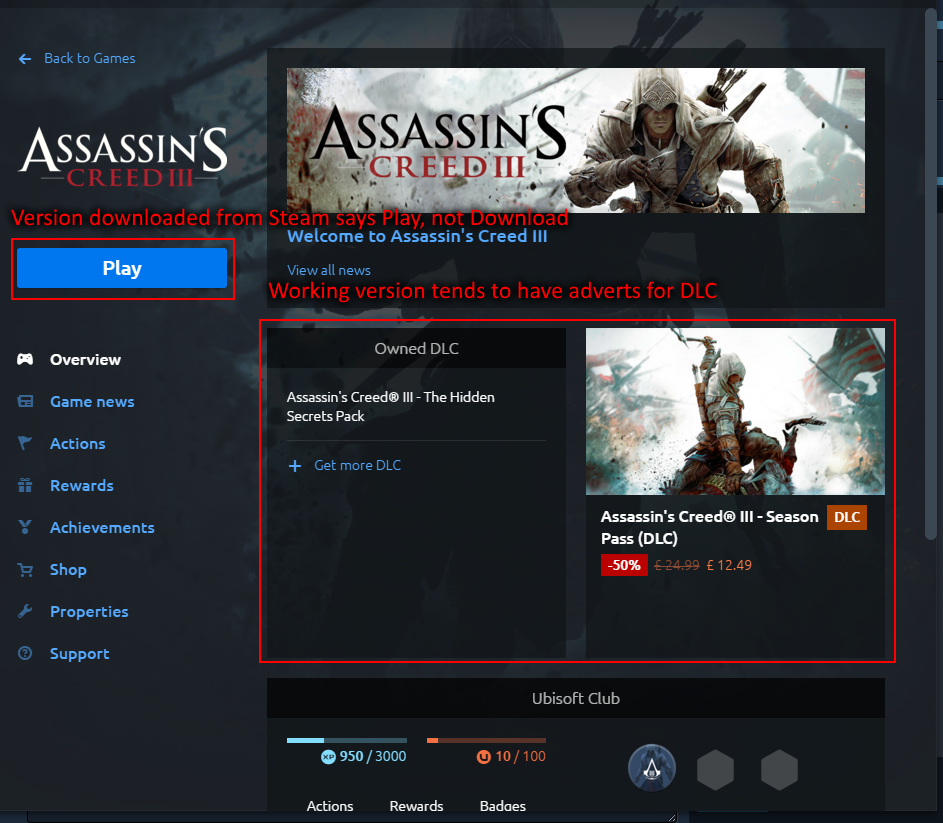Overview
Ubisoft’s insistance on forcing Steam users to run the game through UPlay causes lots of annoying issues. Luckily, I’ve managed to fix the problems I’ve been having, and I can throw in some tips when contacting Ubisoft Support to help things go smoother!
Intro

I’ve had lots of problems trying to run this game, so I’m listing the things I’ve done to fix them!
I have two copies of this game on UPlay, what!?

I have no idea what causes this. One of them works fine but the other doesn’t – you can check which one works by clicking on the covers and taking a look at the page that comes up.
Note that I haven’t tested this with other people so you may have varying degrees of success – maybe both work for you! This is just what’s going on for me.
(Also, when clicking Play on the working version, it asks if I want to play Singleplayer or Multiplayer.)
When running this game through Steam, there will be a UPlay prompt asking which one to run, something like this:
Please choose which version to run:
- – Assassin’s Creed III
- – Assassin’s Creed III
Pick the first entry, and if nothing happens, try running it again but choose the other entry.
My Multiplayer currency is shown as a question mark
You also can’t buy any abilities or cosmetics. This is on Ubisoft’s end – Wait about an hour or relog and it will eventually fix itself.
I bought DLC but it’s not working!
By far the most frustrating issue. I actually did something rather silly and bought DLC through Uplay and not Steam, but there’s a few things you can try before doing what I did.

Make sure it is installed – it seems like it’s not as simple as just redeeming a code, something needs to be downloaded and installed for the game to realise you have the DLC.

If this doesn’t work or it’s not showing up, grab the serial key from the library page and redeem it on UPlay.

If this STILL doesn’t work, trying verifying the game cache.
And if this STILL doesn’t work, unfortunately you may have to cross over to the dark side. You’ll have to run the game from UPlay alone. This means uninstalling it from steam and installing it on UPlay. There’s a couple of options for this:
- If you have good and unlimited internet, simply uninstall it from Steam and download on UPlay, if you don’t have an SSD or a fast HDD this may be your best option.
- If you have slow/capped internet You may want to just move it around. Just copy the Assassin’s Creed 3 folder from SteamSteamAppscommon to somewhere else, like Ubisoft/Assassin’s Creed or something, then uninstall it from Steam so it’s no longer listed in your library. Restart UPlay if you’ve had it open, then click Download (I believe), and there should be an option saying “Already installed it? Locate it” and then just navigate to where you moved it.
Run it from UPlay, and when it loads up you should get lots of notifications of unlocked content!
Talking to Ubisoft Support
People tend to groan internally when they realise they need to contact support, but sometimes only they can fix your problems.
Chat is instant! Their email support are really slow, as in, a week or two, so if your issue is important, talk on chat! Even if chat is unavailable, sometimes it might actually be quicker to wait until it is available, even if it is hours of waiting.
It can be a little scary if you’ve not done it before, but I’ve been a tech support before, and sometimes we’re a bit nervous too. Just remember to be polite, they’re a real person too!
They will usually understand if you say you don’t have them to hand since you bought them so long ago, but if you get a tech who’s quite stubborn about it, you can access all the keys on your account here:

Closing
Let me know if you have issues you have solved, and I’ll add them to the guide!