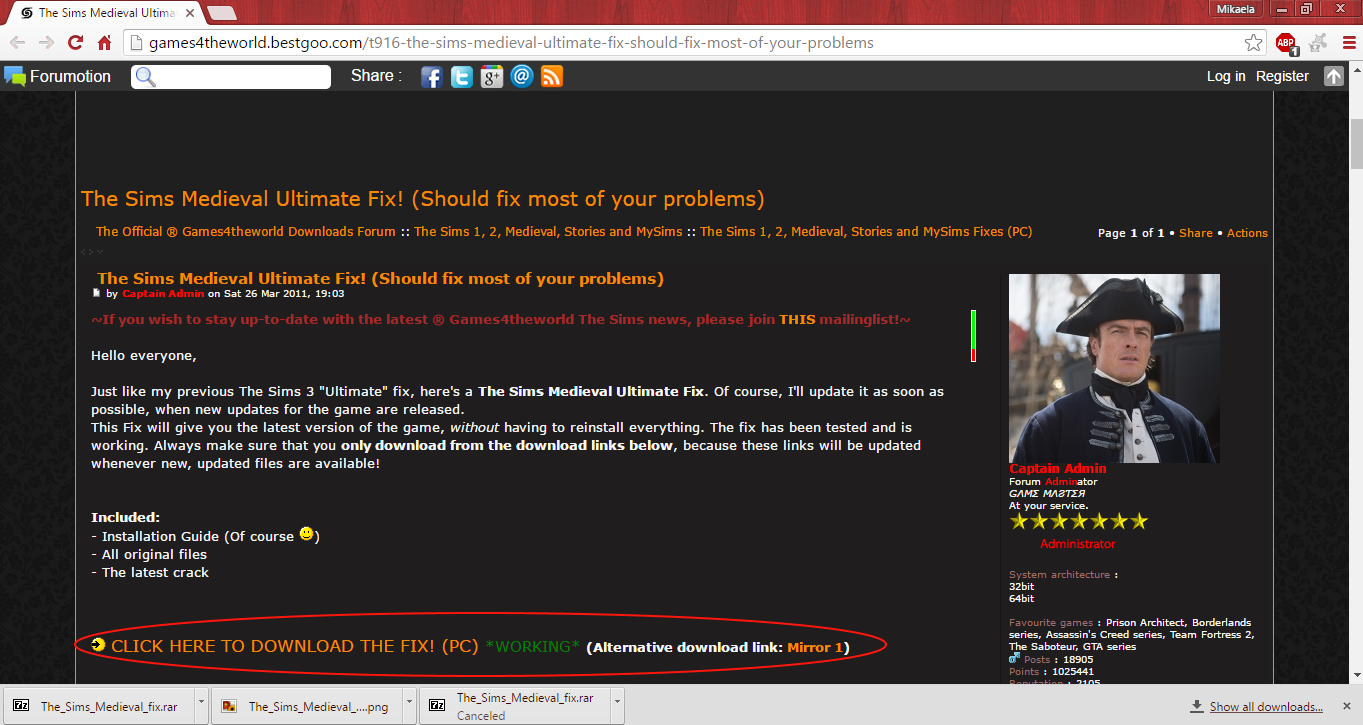Overview
IMPORTANT INFORMATION: *DOWNLOAD LINKS ARE NOW ALL BROKEN AND LIKELY WILL NOT BE UPDATED BY THE ORIGINAL SOURCE*As a Windows 8.1 user it was really upsetting finding out that TSM didn’t run on Windows 8. Quickly enough I found a way to fix that just by downloading a simple fix by Games4theworld. I swear it’s really simple as long as you follow the instructions correctly! Their fixes are AMAZING.EDIT: It is confirmed to work on Windows 10! 😀
What You’ll Need
- 7Zip, Winrar or any other program that can open a rar file.
- The Sims Medieval Ultimate Fix by Games4TheWorld [www.games4theworld.club]
Installation
- Download The Sims Medieval Ultimate Fix from the link above. Make sure you download it from the exact link as shown in the picture of the forum below. If you don’t, it won’t be the most recent updated.
- Find where the rar file downloaded on your computer. For me, it was under my download folder. Once you find the file which is called “The_Sims_Medieval_fix” open it.
- Inside you will see the files shown below. Open the folder inside called “# Crack”
- In another window navigate to The Sims Medieval folder in your steam folder.
C:Program Files (x86)SteamsteamappscommonThe Sims MedievalGameBin
- Take the three files from the “# Crack” folder and drag them into the “Bin” folder that is shown above.
- It will ask if you want to replace the files and you do.
- Start up the game through Steam!
Thank you
I wanted to say thank you reading, this is my first guide on Steam. If you have any questions feel free to ask. c: I appreciate thumbs up and ratings if you liked my guide. <3