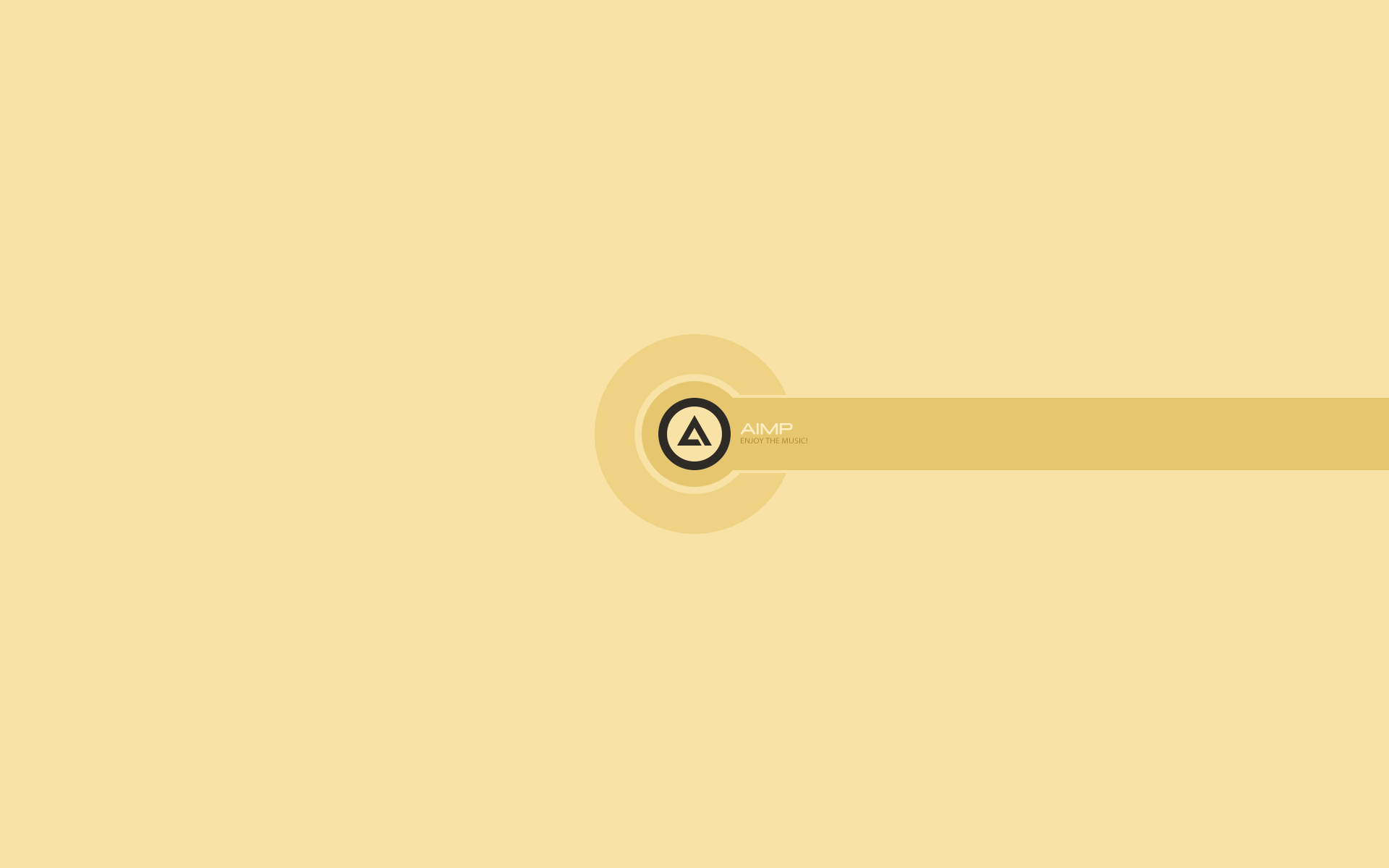Overview
This is how to make your game forget everything. This is not the same effect as RESET. It will get rid of all your data, use this for something, like choosing a different name, or fully resetting.
(OPTIONAL) Milestones
15 favorites as of October 2019 (with 600+ visitors)
Notes:
This is a windows tutorial, not for any other os. “But oh Djhc! Theres a true reset button! No need for a guide!” Some people could be stuck and before that! And the genocide end erase, if you do genocide again, dialoge is different, same with the end of geno-pacifist. So that remembers too. Now please, i dont want people skipping my guide, so dont comment below. With other os’s, its just a different path for the saved data, every other step is fine.
Step 1: Getting to your UNDERTALE Save data.
Path for save data usually is under: Your windows Drive:/Users/Your User/appdata/local/UNDERTALE. (For Windows, I dont know about mac or linux. and this was my directory for windows 7, windows xp is altered so if you run xp, insteal of yourwindowsdrive/users, its yourwindowsdrive/documents and settings/you/appdata “i think”/local/undertale)
This is hidden, so either go to folder settings > hidden files > Show hidden Files OR If it still will not show up in your folder, go to run (start menu or windows logo key + r), type %appdata% exactly, then go from roaming to local if temp directory was in roaming, if you did %temp% instead, go out of the temp folder and find the undertale folder if your temp wasnt in roaming. Then go to step 2.
Step 2: Deleting files.
Select every Single File, and delete them. To be On the safe side, Delete the WHOLE Folder. This will ensure nothing will be remembered. Make sure the game is closed, AND Not running in the background. Great if you want a name change or just want to get default controls while Also Starting Fresh
Result:
Boot Up Undertale. If done correctly, it should give the controls. hit z, then re-enter your same name, or another name. The game wont remember anything! The reason why the game forgets everything including genocide, Is that the files in your undertale datasave file, includes important info, like how many genocides you done in a row, or how many minutes to wait before chara speaks again at the end of genocides, and even what you did before you reset, and gets rid of them, Fooling the game into thinking its your first time playing. Sure you could reinstall the game but sometimes it keeps the saved data we talked about earlier.
Resetting VS. Erasing Save data. (Only for those who have time to see the differences.)
- Resetting usually goes with the name chosen. A Full Reset and Erasing Save Data allows a new name.
- Resetting causes alternate events that alter dialogue, or effect of a boss’s dialoge at any time. a full reset/data erase lets you experience the game how you first played it.
- Reset has its own button. A Full Reset Is 3 steps.
- Resetting Alters game mechanics, True Reset After Pacifist is an end of the game true reset. Deleting save data does it any time in the game
- True Reset is After You’ve Beaten the Game. A Full Reset (Erasing Save Data) is Deleting it at Any Point in The Game