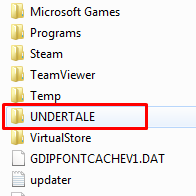Overview
This guide is to help Windows users locate their undertale save so that it may be moved from one computer to another. Whether you’re getting an upgrade, moving, or just want to back up your file, this guide is for you.
Step 1
Know where to look
This is the main problem people encounter when people try to move saves, finding the appdata folder. However, it is not difficult. The reason many encounter problems trying to locate this folder is because it tends to be hidden on many versions of Windows, and can often not be found using the traditional search bar.
The quickest way to locate it is by using the main search bar.
Step 2
Locate the Appdata folder
In the main search bar, type in %appdata%, and click enter.

This will redirect you to the “Roaming” section of your appdata folder. Good news is, you’re in! However, chances are, your UNDERTALE folder will not be in roaming. So backtrack a little bit by returning to the search bar and clicking Appdata. This will take you to the main folder.
Step 3
Find UNDERTALE
You are now in the appdata folder! From here, click on ‘Local’, this is where your UNDERTALE folder should be located.

Can’t find it yet? Use the searchbar in the upper right corner to look for it! Be patient!
Step 4
Copy and paste
If you look in your UNDERTALE folder, it should look something like this, depending on how many runs are have done and how much data you have saved:
………………..
Now you can just copy the UNDERTALE folder, paste it onto a flash drive or other external storage device, and move it anywhere onto as many computers as you please!
Notes
NOTE: Make sure to paste it back in the ‘appdata—->local’ folder! [Depending on where you found it] And make sure to have Undertale installed on your new computer!
EVEN BIGGER NOTE: You will NOT find the UNDERTALE folder on a computer where you have not started/saved the game, regardless if you have it installed. So it can be put comfortably back in the ‘Local’ folder. If you do already have saves you care about on your new computer, but also want to use your old saves, back them up as shown above and delete/overwrite the folder with the new UNDERTALE folder.
I spent the longest time trying to figure out how to move my saves after getting a new computer, so I’m just making this guide just in case anybody else in my situation! Thanks!