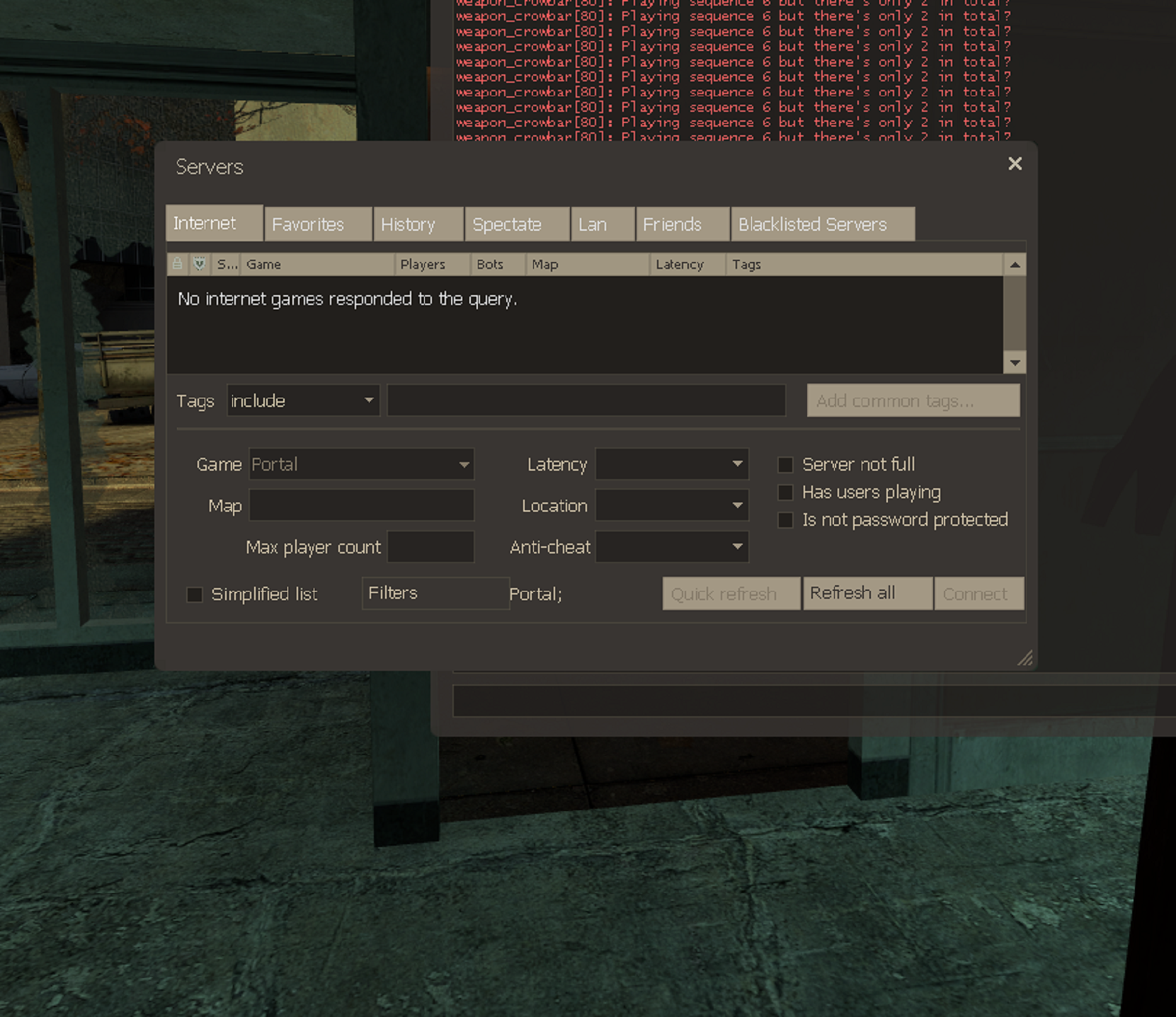Overview
Hello Portal Fans!Apparently you can play multiplayer as seen on YouTube. You can do the same thing in other singleplayer games such as Half Life 2.This guide shows you how you can play on public multiplayer servers or multiplayer with your friends.
Getting Started
Multiplayer mechanics are hidden in singleplayer Source 1 games, and you can play cooperative with players online.
The Server Browser is still on Singleplayer games, as it is left over code from Multiplayer. This guide will show you how you can play cooperative or deathmatch in Portal 1.
This is a important part and you need it enabled to do the instructions.
Enabling Developer Console
- Open up portal, go to options, keyboard, and then Advanced.
- Check the box that says “Enable Developer Console”. Apply the new settings.
You need to find the key for opening console, which can be found in Keyboard Options.
Press the “`” key, and enter this command:
and press Submit, or just press Enter.
This will open the multiplayer server browser. If a server is online, connect to one.
The game will automatically slowly download the required map if it’s custom.
There are some bugs involving the Portal Gun in multiplayer.
- The Portal Gun crashes the game in multiplayer. You can use it as a gravity gun.
- Using the SMG1 Grenade can crash the server if you’re fighting against NPCs
- When a player dies, all player’s screens temporarily turn grey.
Instructions
This is a interesting one. If there isn’t any servers online, you can quickly create a server using console.
To create a server, open up Developer Console, if you are in a background map, type the command
. After that, type in console
to enable multiplayer.
and then you have to change the server name.
Type in console:
You can enter any server name you want.
After that, you can set the server’s map. Type in console
Remember, you can type any map name you want.
After setting the map, doing this command will make the server be seen in the server browser.
What ever you do, DO NOT USE THE PORTAL GUN. IT CRASHES IN MULTIPLAYER.
If you want it to be public, make sure you port forward the port: 27015.
If you don’t know how, you can watch an tutorial on youtube.
Vortigaunts can crash the game when they use their attack. This may be due to missing particles.
All NPCs have no sound. This can be fixed by customizing the game.
In Multiplayer: Most of the time, NPCs don’t have relationships with any other npcs or the player.
Multiplayer Mods
For Multiplayer, we recommend going to our Unofficial Discord Server about the Portal 1 Multiplayer Community.
However, this isn’t required to do multiplayer.
If you don’t have Half-Life 2 Deathmatch then the mod is not needed.
The Discord link can be found here. [discord.gg]
The Download link for the mod can be found in the pins.
If you don’t have Discord, You can download the mod here. [drive.google.com]
Make sure you read the README for instructions of installing the mod.
Hope you enjoyed this guide! If you liked it please give it a like. If you have any problems please let me know! Thanks.