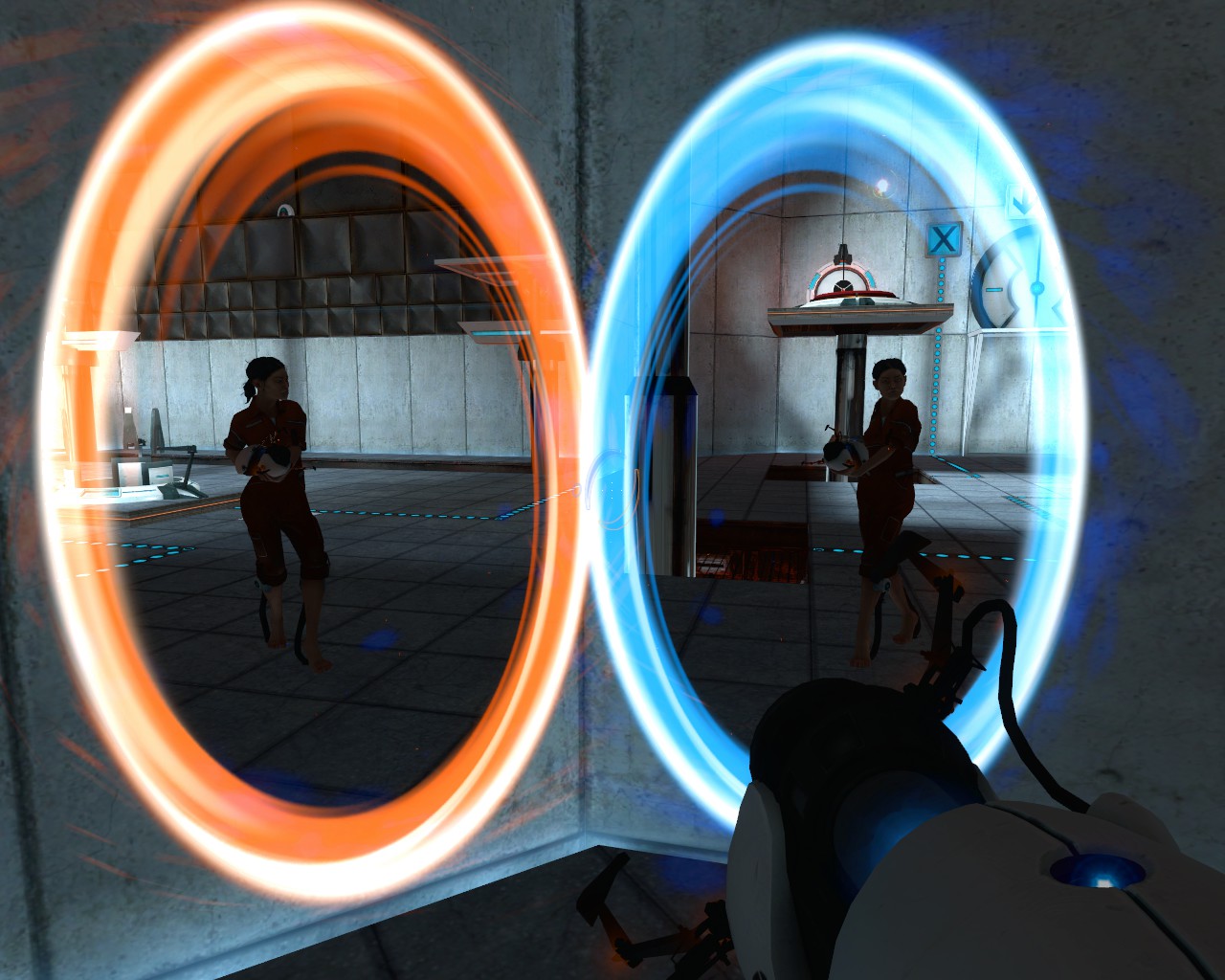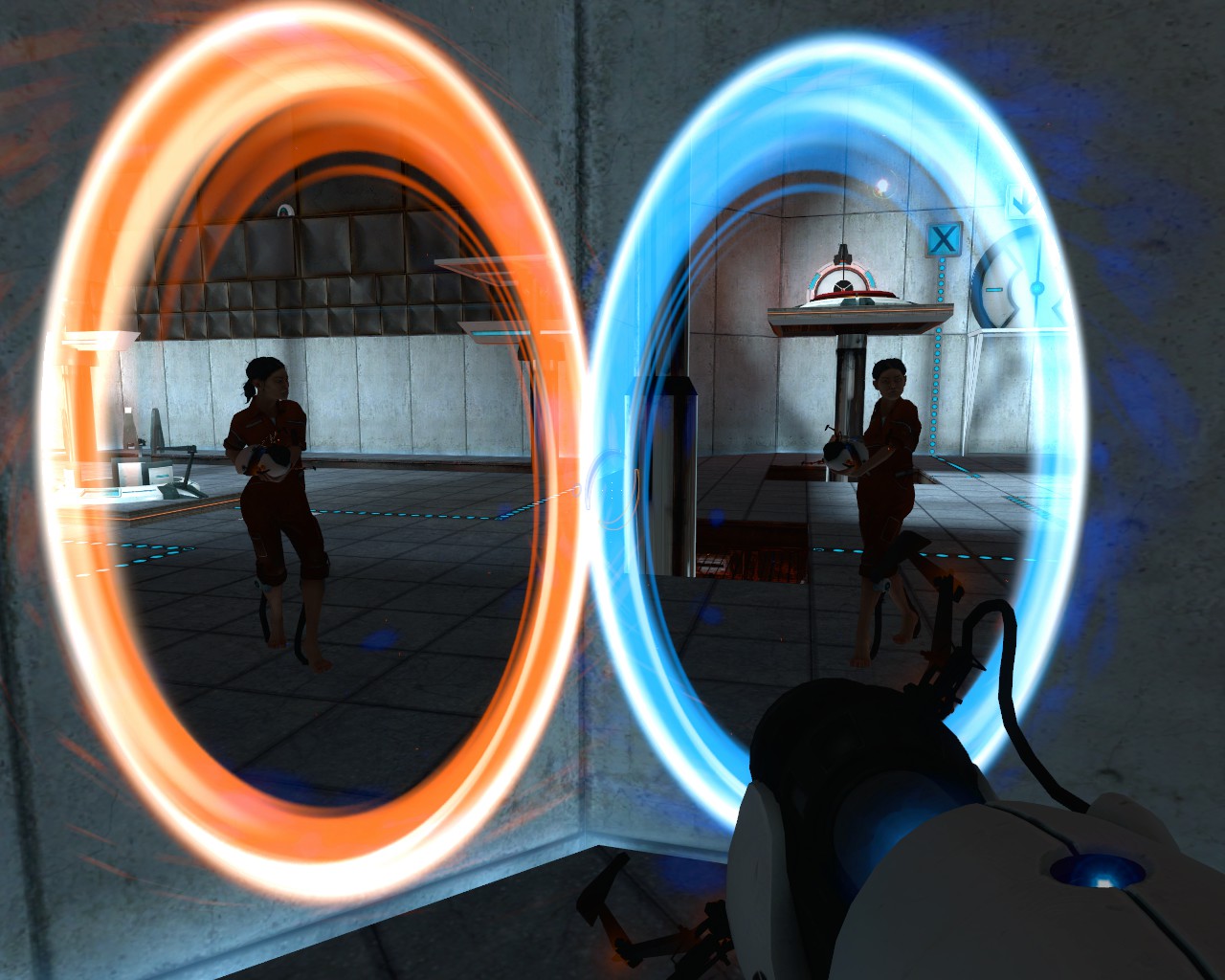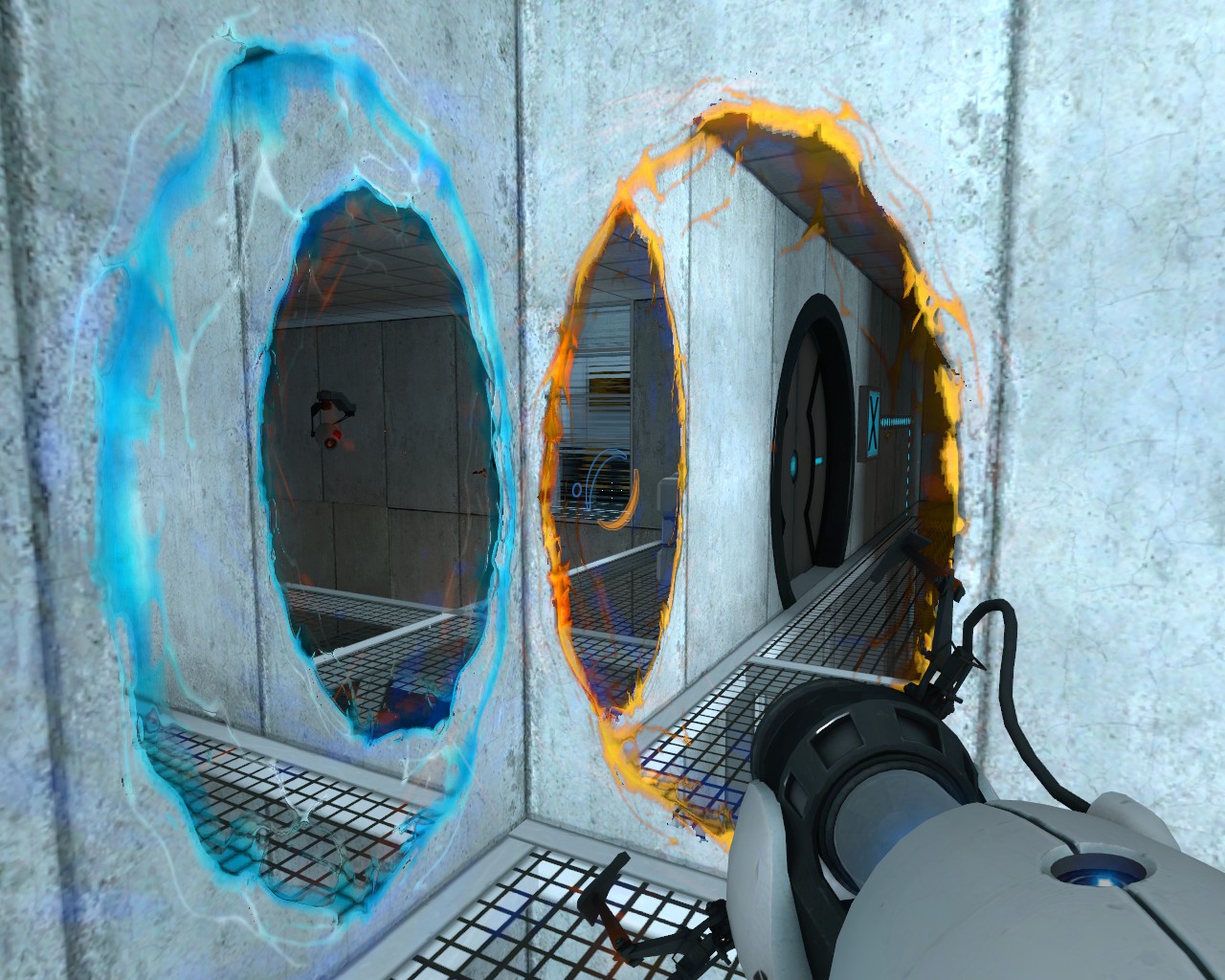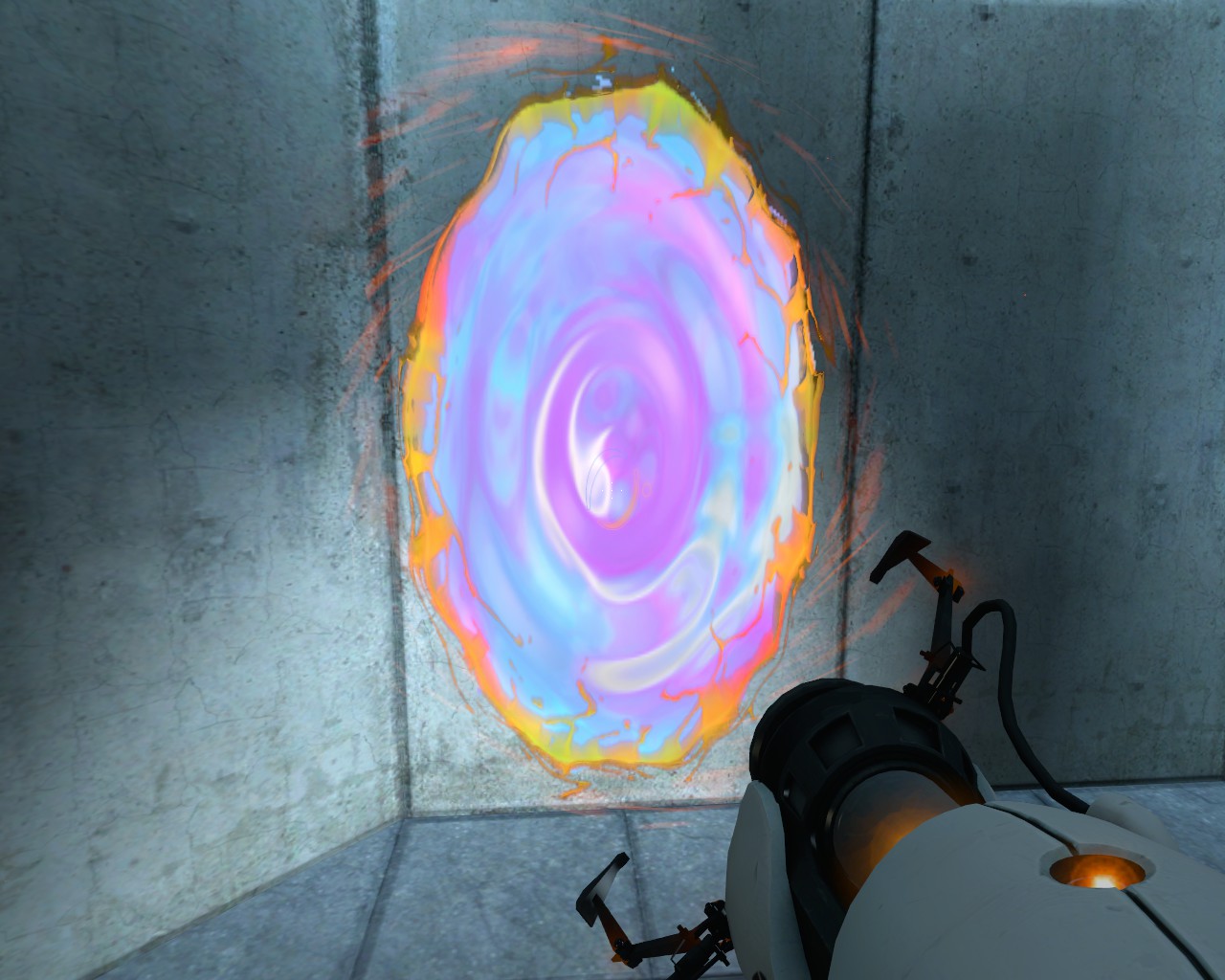Overview
This guide show you how to Install the Swirl / Original Portals to your Portal game.
Installing the Portals
Did you ever like the beautiful Swirl Portals that were not released into the final game because the Xbox 360 couldn’t run it, or the Portals from the original trailer that were changed? You can now modify you game to include these Portals replacing the actual in game Portals.
Just before you start I didn’t create these, Valve gave the files to Kay (aka PelPix) and released the Textures on Facepunch.
Heres how:
Download Portal Textures from here:
{LINK REMOVED}https://mega.nz/#!7oUXnBxY!yJOsUZNUhulc5CTrqvJ5uiZp0RA64ulpiKSMEs8SiV8
Once you have the files, extract them and add them as shown below.
C:Program Files (x86)SteamsteamappscommonPortalportalcustombetaportalsmaterialsmodelsportals
Some people may have their Steam games Installed to another Drive, I myself have all Steam games Installed on Drive D. If this is the case your files may be located like this.
D:SteamLibrarysteamappscommonPortalportalcustombetaportalsmaterialsmodelsportals
Notes:
If your Portal is not Installed in C Drive then find the Drive its in, instructions are basically the same as shown.
You must add any folders shown here if you dont have them. – Some people dont have the custom folder.
You can only have one modified Portal Texture in the folders at one time. Swirl Portals or Trailer Portals. – Both cant be in the games files at the same time or they will not work.