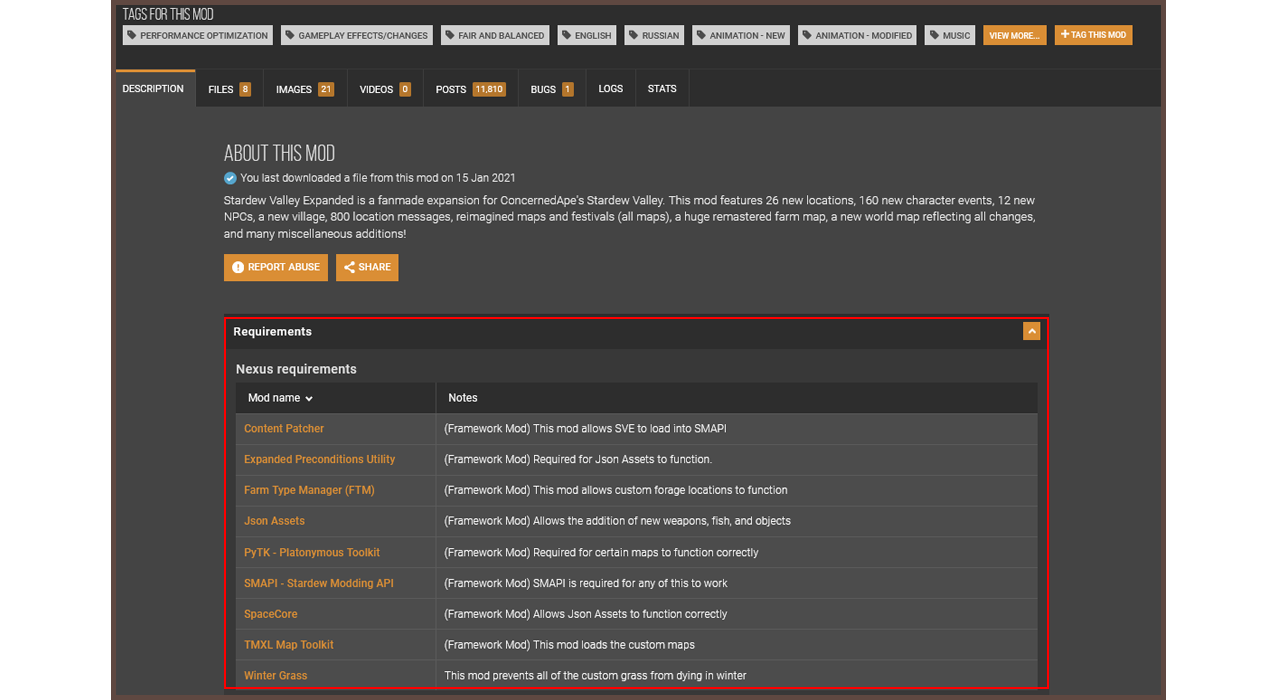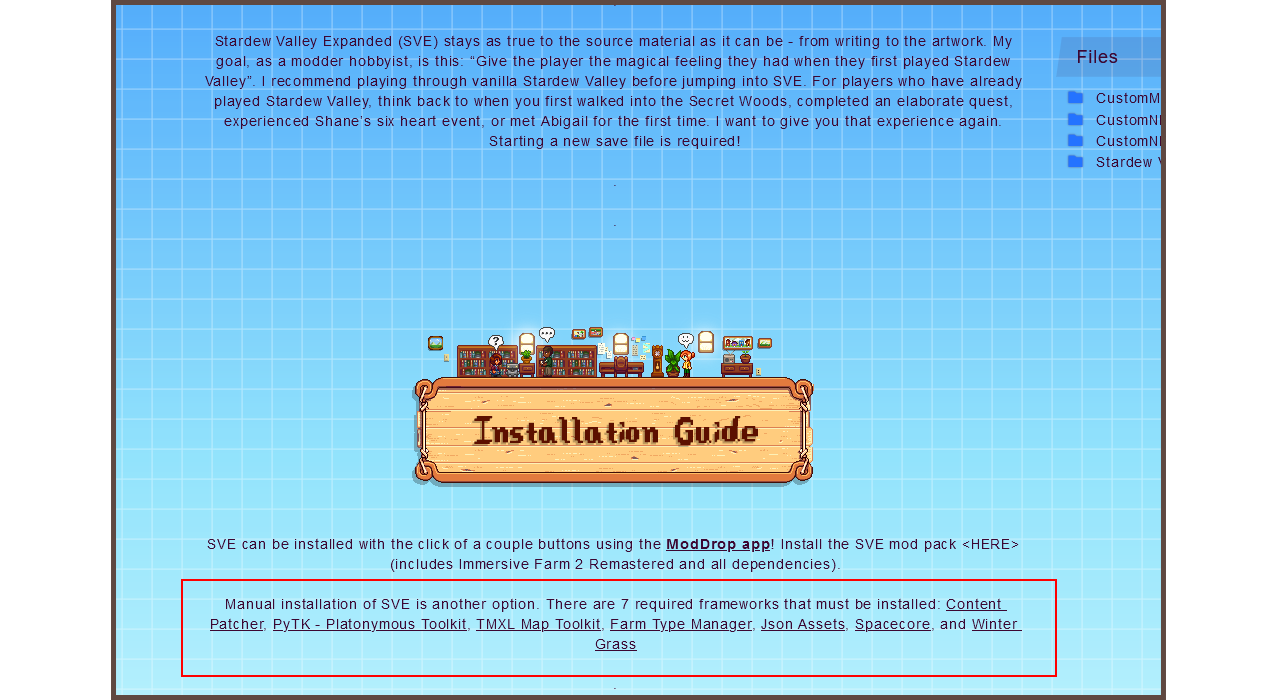Overview
A list of mods that I recommend using for Stardew Valley.
Since there aren’t any updated recommendation list for mods available in Stardew Valley, I’ve decided to share the mods that I’ve been using in my game. These are my personal recommendations, and everyone is entitled with their own opinion.
Though there are brief description for each entry, I insist that you read the description in their own download pages. Some mods may require configuring or personalization.
- Changed the recommended paths from Seasonal Paths to Darker Paths
- Added NPC Map Locations
- Added Tractor Mod
- Added Automatic Gates
- Added Faster Paths
Update 1.2
- Added a FAQs section
- Added Flowergrass and Snowfields
- Added Dynamic Night Time
- Added Stardew Planner v2
- Add more mods in this list.
- Add a few screenshots that should showcase some of the mods in this guide.
- Share my own configuration for some of the mods.
If you have used mods before, you may skip to the next part of this guide right away.
But for those who haven’t yet, DO NOT SKIP this part or you won’t be able to utilize any mods. You need to set up SMAPI first. You can start by following any of the linked guides below:
- Instructions for Windows[stardewcommunitywiki.com]
- Instructions for Linux[stardewcommunitywiki.com]
- Instructions for Mac[stardewcommunitywiki.com]
Most of the mods listed in this guide would require additional mods on top of them. So please be sure to check their download pages properly. I’ve shown an example below for Stardew Valley Expanded:
In Nexus Mods, a drop down menu is found on the first page right away. It’ll also prompt you the requirements when you proceed to download the files.
For ModDrop, you have to scroll down a bit and check the description if there are any requirements.
You only have to install those requirements once, if you find another mod that has the same requirement just proceed.
- Stardew Valley Expanded created by FlashShifter[www.nexusmods.com]
Probably one of the best mod out there for Stardew Valley. It adds tons of content to the base game while staying true to the source material. It is recommended for beginners to atleast play the game without this, so that you can feel out what has changed. For the old timers, this definitely will give you the feeling you had when you first started Stardew Valley.Together with the Expanded mod comes a revamped farm layout, Grandpa’s Farm, that is downloaded separately. This one is highly recommend to go with the mod. This changes the layout of the original layout to a modestly sized farm. There is also an option to go for Immersive Farm 2 Remastered that is optimized for multiplayer or players looking for more challenge which features a huge plot of land.
- Automate created by PathosChild[www.nexusmods.com]
This is a genius mod. It automatically feeds the raw materials from a chest to a machine (furnace, kegs, crab pots, etc) that is just next to it. Play around it for a bit and you’ll figure out some great automation designs for your own farm. I know that for some this may be considered cheating, it does make life in the farm easier. So its your call, whether do you want to feed raw ores into your furnace every now and then or just proceed with your day doing other tasks. - Better Workbenches created by Cat[www.nexusmods.com]
This shouldn’t be a mod, this should’ve been a feature in the game itself. This makes the workbenches to utilize all the chests that is connected with it. - Carry Chest created by spacechase0 [www.nexusmods.com]
Moving chests (with items inside) is a tedious work and could probably take you the whole day if you’re rearranging things in your farm. This mod solves that problem and allows you to carry your chest without emptying them. WARNING: DO NOT PICK UP A CHEST IF YOU ALREADY HAVE A CHEST IN YOUR INVENTORY, YOU WILL LOSE YOUR ITEMS ON THE FIRST CHEST SINCE THEY WILL STACK WITH EACH OTHER. - NPC Map Locations created by Bouhm[www.nexusmods.com]
Keeping up with an NPC is hard enough, especially if they keep moving around. Googling their schedule every now and then is tiring. Be sure to download the appropriate file. - Tractor Mod created by Pathoschild [www.nexusmods.com]
This combines all the tools you need for farming. With the material and gold costs, this ensures that this is definitely for endgame content. - Stardew Planner v2 created by Karel Eding[stardew.info] – I hope I credited the right person
This is not really a mod, but I thought this is a great tool to figure out where things would go in your farm. It has tons of farm layouts if ever you’re using a different one.
- Daily Tasks Report created by GuiNoya[www.nexusmods.com]
When you got a big farm, managing things can be difficult for some. This mod acts as a simple notification for things you may have missed to do. As of the 1.5 update, a Farm Computer can be crafted which is pretty much almost the same thing this mod does. So it’s your call if you want this feature right away or not. - Friends Forever created by Isaac S[www.nexusmods.com]
The mod prevents any friendship points you have gain with the NPCs to decay if you haven’t talked to them for awhile. - Gift Taste Helper created by Tyler[www.nexusmods.com]
This shows the NPC’s favorite gifts when you hover at them in the calendar. - Lookup Anything created by Pathoschild [www.nexusmods.com]
Pressing F1 will show information on what is on your cursor. If you frequently use Google to search anything about Stardew Valley, this helps a lot. - No Fence Decay created by Cat[www.nexusmods.com]
The decaying feature adds nice realism to the game. But it’ll probably be a tiring work come late game when you have lot of things to do instead. - UI Info Suite created by Cdaragorn [www.nexusmods.com]
Displays lots of useful information in your UI. It also gives you access to the calendar and quest billboard right in your inventory. - Automatic Gates created by Rakiin aka ScheKaa[www.nexusmods.com]
This removes the need to interact with the gates for them to open and also removes the risk of accidentally removing the gate. - Faster Paths created by Entoarox[www.nexusmods.com]
Increases your speed when you are walking on craftable paths. You can configure the speed on the config file. I changed all speed from paths to ‘1″, anything more than that felt too fast for me. - Yet Another Harvest With Scythe Mod created by bcmpinc[www.nexusmods.com]
Just makes things faster compared to plucking your crops one by one.
- Eemie’s Just A New Map Recolour created by minervamaga and eemiestardew[www.moddrop.com]
I personally find the vanilla colors to be too bright, especially on long hours of gaming session. This map recolor brings down that intensity to what I seem is more fitting for the game. - A Toned Down Stardew Valley created by LavenderLight and minervamaga[www.moddrop.com]
This is also a recolor which is similar to the previous entry. But you can change some values in the config for this mod so that it’ll only work as an interior recolor only. This way it can coexist with other recolors. But if you prefer the colors on this one, that’s fine too. - DaisyNiko’s Earthy Recolour created by DaisyNiko [www.nexusmods.com]
Yes, another recolor. This one focuses more on the dirt and paths found in the game. I use this with Eemie’s recolor and I find them great together. - Better Artisan Goods created by cometkins[www.nexusmods.com]
Since we brought the tone down for game, it is just fitting to also tone down the color for the artisan goods and its animal product. And on top of that, it also makes them a little more realistic than they used to. - Better Crops and Foraging created by cometkins [www.nexusmods.com]
If you’ve used the previous entry, might as well use this one. - Better Resources created by cometkins[www.nexusmods.com]
You gotta complete it now. - Elle’s Critter and Butterfly Replacements created by Elle[www.nexusmods.com]
Critters are now more eye-catching and makes the game more alive. - Elle’s Dog Replacements created by Elle[www.nexusmods.com]
Don’t forget to edit the config file for this one so that your preferred pet is applied. - Elle’s New Barn Animals created by Elle[www.nexusmods.com]
Edit the config file since there’s a lot of skins to select from. - Elle’s New Coop Animals created by Elle[www.nexusmods.com]
Edit the config file since there’s a lot of skins to select from. - Elle’s New Horses created by Elle[www.nexusmods.com]
Edit the config file since there’s a lot of skins to select from. - Medieval Buildings created by Gweniaczek [www.nexusmods.com]
This mod replaces what your buildings (coop, barn, pond, etc). There’s a ton of options to choose from here, so be sure to check your config file. - Medieval SV Expanded created by Gweniaczek[www.nexusmods.com]
If you’re using the Stardew Valley Expanded and the previous entry here, you might want to get this as well. This replaces the the assets that were added by the Expanded mod. - Gwen’s Medieval Craftables created by Gweniaczek[www.nexusmods.com]
You’ve got your buildings replace, why not fit them with the craftables? - Way Back Pelican Town created by Gweniaczek[www.nexusmods.com]
Now time to double down with the medieval theme. This replaces all the buildings in the Pelican Town to fit the previous entries. The mod is still on its alpha stage currently but its looking good so far! - Vintage Interface created by ManaKirel[www.nexusmods.com]
With the recolors that we have been installing this should be the icing in the cake. - Seasonal Outfits – Slightly Cuter Aesthetic created by Poltergeister[www.nexusmods.com]
This mod gives every NPC different outfits for each season. - Seasonal Outfits – Slightly Cuter Aesthetic for SVE created by Poltergeister[www.nexusmods.com]
Again, if you have Stardew Valley Expanded, and you also have the previous entry, then you should get this one. - Seasonal Fences created by Hesper[www.nexusmods.com]
This redesign all the craftable fences in the game and adds seasonal variants. - Darker Paths and Floors created by kaznej[www.nexusmods.com]
This one should fit the tone down color we are aiming. - Yellog’s Furniture created by Yewon_Nam[www.nexusmods.com]
Replaces the furniture so that it will match what we are aiming for. - Yellog’s Walls and Floors created by Yewon_Nam[www.nexusmods.com]
This should replace the wallpapers and flooring in your house. - Flowergrass and Snowfields created by Alvadea[www.nexusmods.com]
Now i use the grass as part of a decoration to the farm. - Dynamic Night Time created by KNakamura[www.nexusmods.com]
Adds a little bit of realism to the day/night cycle.
- Animated Fish created by Gervig91[www.nexusmods.com]
Now fishes will look more… Alive. - Animated Fish SVE created by Gervig91[www.nexusmods.com]
For Stardew Valley Expanded users. - Animated Food and Drinks created by Gervig91[www.nexusmods.com]
This is amazing to look see in your inventory, trust me. - Animated Slime Eggs and Loot created by Gervig91[www.nexusmods.com]
Animates all the loots that you get from monsters as well as slime eggs. - Animated Gemstones created by Undare[www.nexusmods.com]
Now all the gems will shine beautifully and also changes how the mineral nodes looks like. - Fippsie’s Animated Trees created by Fippsie[www.nexusmods.com]
The game feels more alive with this. You can configure this mod to how much movement you want.
I don’t really recommend these mods as they may usually spoil the game for you, leaving you no motivation to continue progressing your game. But it probably won’t hurt if you have these installed just in case of any emergency or anything. It’s all up to you.
- CJB Cheats Menu created by CJBok and Pathoschild[www.nexusmods.com]
I know some of the entries in this guide can be found in this mod, but if you don’t want to lose control of using CJB Cheats, then download the others instead. With that being said, this is still a nice safety net to have just in case. - CJB Item SpawnerCJB Item Spawner created by CJBok and Pathoschild[www.nexusmods.com]
If you get stuck on a quest or something, this might come in handy. Use moderately. - TimeSpeed created by cantorsdust[www.nexusmods.com]
I have used this a couple of times, especially when redecorating/rearranging the farm. I know that this feature is available in the CJB Cheats Menu, but I prefer the simplicity of this mod.
No one has really asked this yet, but I want to clarify some questions right away.
- After installing SMAPI and some mods, why is it still vanilla when I start the game through Steam?
- You need to run SMAPI from Steam in order for the mods to show up in your game. You can follow this link[stardewcommunitywiki.com].
- Do the mods update automatically?
- No, they don’t. But thanks to SMAPI, you are prompted for updates in the batch file when you run Stardew Valley.
- No, they don’t. But thanks to SMAPI, you are prompted for updates in the batch file when you run Stardew Valley.
- You mentioned configuration a lot. Where can I find/do this?
- Go to the folder of the mod that needs configuration, inside you should see a file called confiig.json. Open that file using Notepad or any basic text-editing program. You should refer to the mod’s download page to check what values can be changed into.
- I can’t find any config.json in one (or any) of the mod folders.
- Config files are generated once you ran the game with the mod installed once. You may exit the game when you get in the title screen and go back to configuring. Note that not all mods come with a configuration file, so check their pages.
- If I updated a mod, will my configuration be overwritten with defaults?
- They shouldn’t since config files are generated when you run the game. They aren’t included in the zip files that you download.
- How do I uninstall any mods that I no longer wanted?
- This is simply done by deleting the mod from your Stardew Valley/Mods/ directory.
Thanks for taking your time to read this simple guide. I intentionally plan to showcase all the mods, inserting images in each entries. But then I realized that it would take a lot of space and probably make the guide cluttered. But I am planning to add a few screenshots of my own at the end, just to showcase the mods I have installed.
Any suggestions or recommendations are welcome, so feel free to post them as a comment in here. I’ll try to update this guide if I find more mods to add to the list. I’d also appreciate it a lot if you could let me know if there are any errors or incorrect links.
I also would like to thank https://www.reddit.com/user/Cowsplay/ for the Stardew Valley
By popular request, a Stardew Valley font for your writing pleasure (DL link in comments) from StardewValley
. I’ve used them on my section images as well as on my thumbnail. Thank you so much!
If you’re looking for more sites other than Nexus Mods[www.nexusmods.com] or ModDrop[www.moddrop.com] then I suggest these sites:
- Chucklefish Mods[community.playstarbound.com]
- Official Forums[forums.stardewvalley.net]
- Chucklefish Forums[community.playstarbound.com]