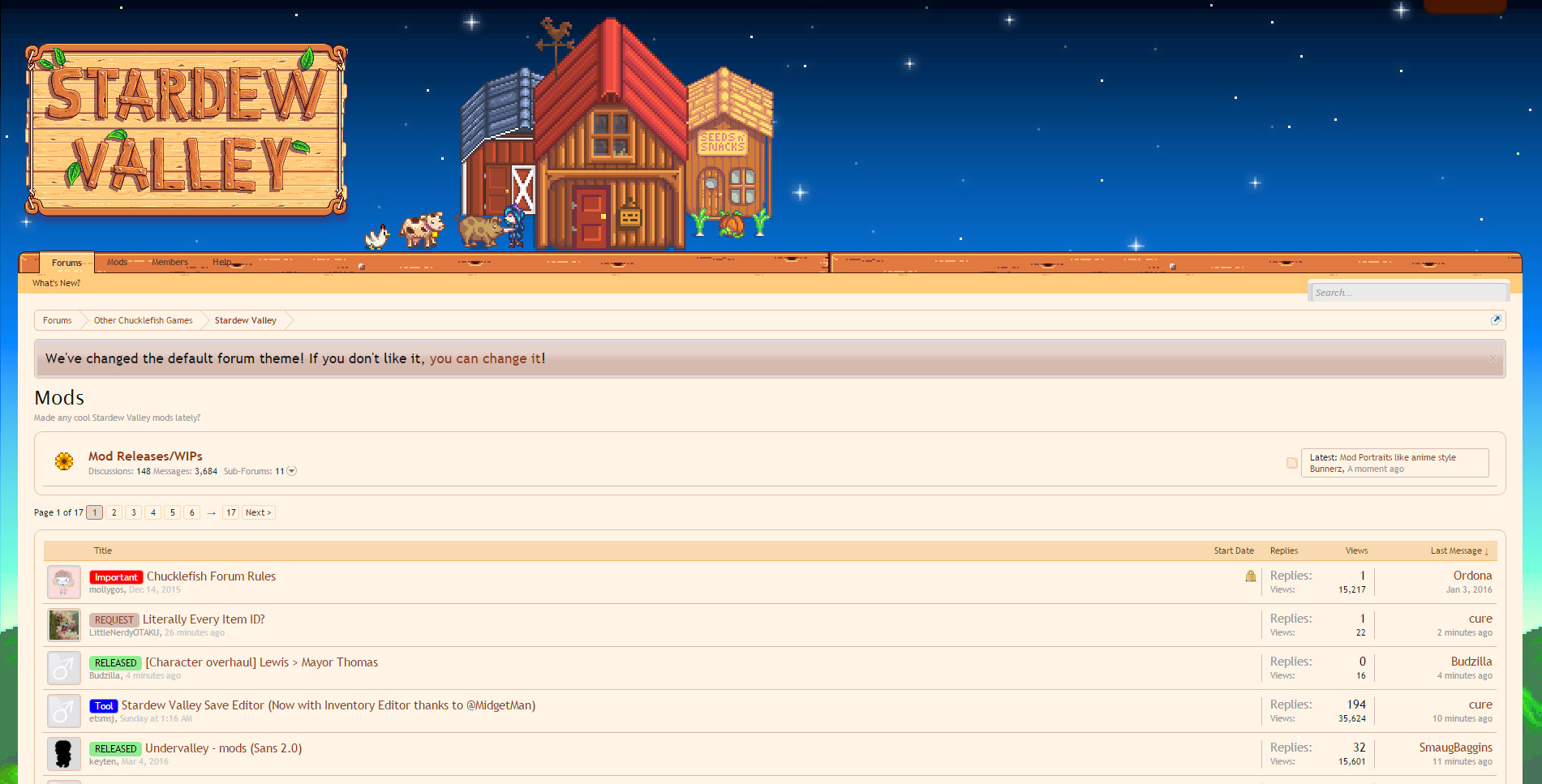Overview
In this guide I am bringing you guys a tutorial on how to install mods in Stardew Valley. Hope this helps you guys out!
Intro
Hey everyone! If you want to learn how to install mods without reading this whole guide, just watch this simple 4:00 made by RoboKast Gaming.
So thank you guys for checking out this guide, and if this helps you out, please let me know by giving this guide a thumbs up.
Step 1: Finding The Mod
Step number one is a very simple step, that anyone should be able to do without any struggle. All you need to do is find the mod that you want to download, and download it to your desktop. It will most likely be in a zip or rar folder, and if it is in a rar folder, you are going to have to open it by downloading a program called WinRar (just google the name and you can find it).
If you are wondering where you can find the mod, check out this website here. This is the official stardew valley mod forums.
Click here to visit the website[community.playstarbound.com]
This is what the site looks like.
So simply go on the site, find the mod you want to download, and then download it to your desktop
Step 2: Extracting The File
So once you have the mod saved on your Desktop, you are going to need to open the file. Once you are in the file, you need to drag the .xnb file onto your desktop, where it is easily accesible.
Step 1:
Open your .zip or .rar folder

Step 2:
Locate the .xnb file

Step 3:
Move the file to your desktop

Step 3: Installing The Mod
So now that you have the XNB file easily accesible on your desktop, it is fairly simple.
Locate the directory for Stardew Valley in your steamapps folder. If you want to get there, follow this directory.
C:Program Files (x86)SteamsteamappscommonStardew Valley
Now that you are in the stardew valley folder, you will see another folder called Content. Enter the content folder.

If you are in the content folder, it should look like this:
Now this part is kind of hard to put into words. The location that your mod goes depends on what you downloaded. For example, if you downloaded an animal repalcement mod, it goes into the animals folder, and a building mod goes into the building folder.
So for the example of the video, I downloaded an animal mod called dog.xnb, and it replaces the default dog with a modded one. So you need to check what the name of the file is you downloaded, and find the file in the directory that it replaces. So since mine is a dog.xnb file, I need to replace the dog.xnb file in the animals folder, with my version of the dog.xnb file.
I hope this helped you guys out! If it did please feel free to rate the guide with a thumbs up!