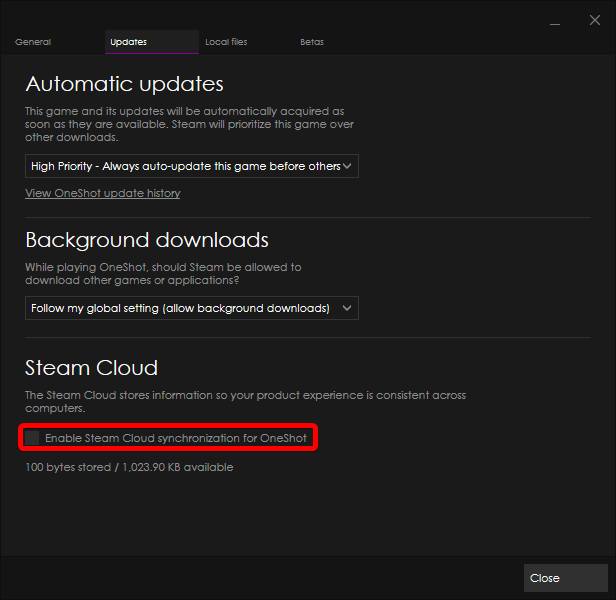Overview
OneShot has uniquely made it impossible to play the Solstice route more than once.Or… almost impossible.Russian version/Русская версия: http://steamcommunity.com/sharedfiles/filedetails/?id=916640050
Have you played the Solstice route?
The Solstice route was added in the update for OneShot released on March 26th, 2017. It is virtually an entire expansion upon the story and lore of the game, and involves numerous extra hours of gameplay time.
Note that the Solstice route is radically different from the normal route of the game. If you have beaten that route, you should recognize the character in the icon of this guide. If you don’t, you have not completed the Solstice route, and this guide is not for you.
If you have finished the Solstice route, however, and you want to play it again, you can continue reading.
Disabling Steam Cloud Sync
OneShot stores your save data on the Steam Cloud. While this is good for keeping your save data across multiple computers, it unfortunately will make it impossible to modify the save data, as it will “fix” the save data by updating it to what’s on the cloud. So we need to turn this off.
Right click on OneShot in your Steam library and click “Properties”.
Then, navigate to the “Updates” tab and make sure the Steam Cloud Sync box is unchecked.
Now you have successfully disabled Steam Cloud Sync on OneShot. Remember, if you ever switch PCs, you will need to re-enable this, or your save data will not transfer.
Deleting Save Data
Your true save data for OneShot is stored in C:Users(user)AppDataRoamingoneshot. Navigate to that folder.
The save data in OneShot is… unreadable.
Because of this, there is no simple way to edit the file. Simply delete p-settings.dat.
Additionally, delete everything in the save_backups folder.
You now have officially never played OneShot.
Replay the game once
Unfortunately, Solstice cannot be started without having at least completed 1 normal run of the game. Start up the game, and go from start to finish. It doesn’t matter which ending you choose.

Once you complete your first run, I recommend navigating to the save data folder again and backing up everything inside. That way, you can reload the files at any time and play Solstice again without having to replay the normal route again.
Solstice
And now you have officially prepped OneShot to play Solstice again. Start up another game and begin the Solstice route as you did previously.