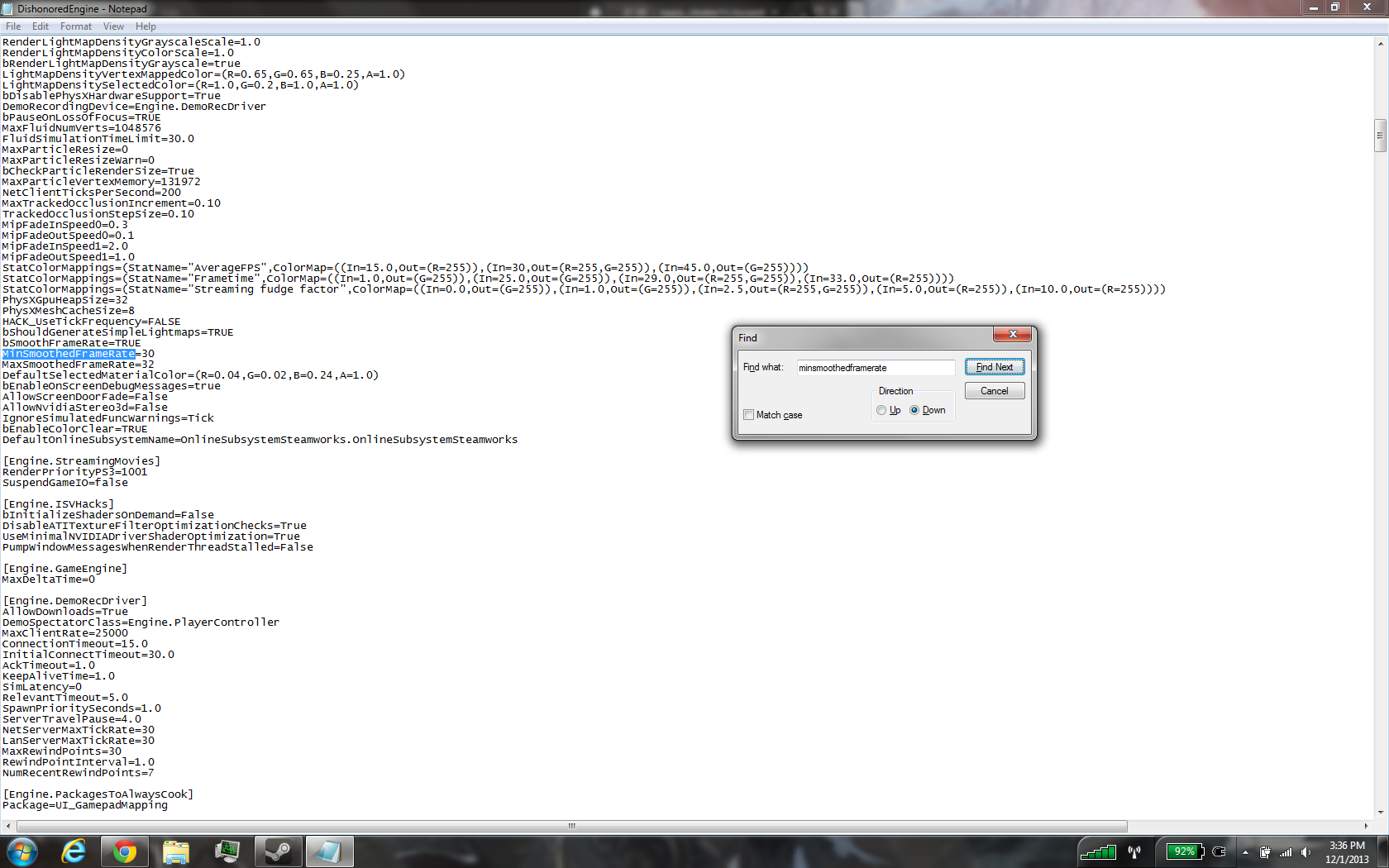Overview
This will show how to set a specific framerate without the use of vsync.
Procedure
1. Search: “dishonoredengine” in the start menu search bar.
2. Open the file
3. Press “CTRL+F” and type “minsmoothedframerate” in the box. A bit of highlighted text should show up in the file
4. Directly underneath this text there will be another line that says “maxsmoothedframerate”
ex. MinSmoothedFrameRate=35
MaxSmoothedFrameRate=130
5. Set both of the values to the desired framerate that you want, or make the second value slightly higher than the first.
MinSmoothedFrameRate=30
MaxSmoothedFrameRate=32
I found this to be useful since my poor thinkpad overheats when its pushed to 60 fps. By limiting the framerate I am able to prevent my gpu from maxing out and getting up to 95°C.