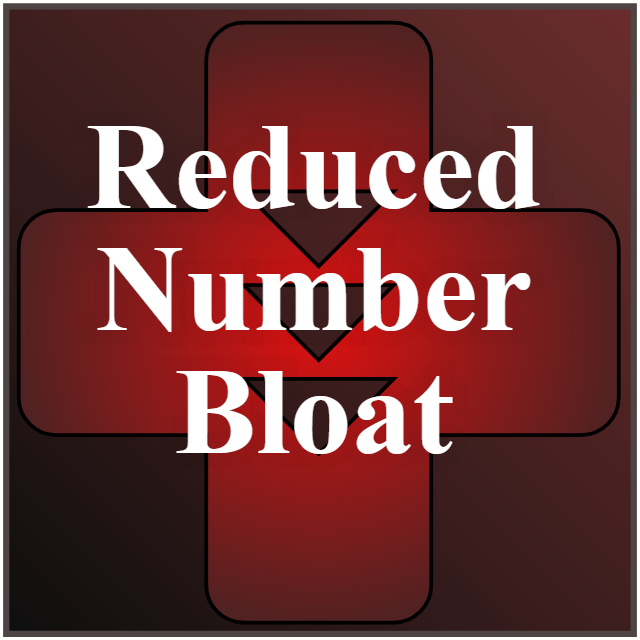Overview
How to easily set level-up scaling however you want
Preface

I recommend 1000 starting HP, cuz it means stuff like 5% damage increases are reflected smoothly and quickly, instead of there being sudden jumps from, like, 4 damage to 5 damage, early on, as you pass each threshold.
I recommend downloading the mod from NexusMods instead of from the Steam Workshop because I have no idea whether the Steam Workshop will or won’t decide to overwrite any changes you made to your local copy of the mod.
Also note that if you make a change that increases people’s vitality, and then load an existing game, people won’t heal up to their max health automatically. So if you want to try my recommended values, you ought to start a new game.
Doin’ it
- Download the Reduced Number Bloat mod from here to use as a base. [link]
- Drop it in C:Users[You]DocumentsLarian StudiosDivinity Original Sin 2 Definitive EditionMods
- Download this export tool thing and unzip it somewhere [link]
- Run “ConverterApp.exe”
- Go to the PAK / LSV Tools tab, change the “Version:” at the bottom to V13, specify the package to extract (the Reduced Number Bloat mod you downloaded), and specify a folder to extract it to (somewhere, anywhere convenient to find. But make it a new folder, don’t use an existing folder.)
- In the “Create Package” section, specify the same folder as the source path, and the same package as the package path. Just to have that set up.
- Hit “Extract Package”
- Go to the folder you specified and burrow down into the “Public” folder until you arrive at “Data.txt”. Open it in Notepad.
- Change the numbers how you want. Personally, I changed VitalityStartingAmount’s value to 900, VitalityExponentialGrowth’s to 1.00, and VitalityLinearGrowth’s to 100. The other four values should all stay as 1. This resulted in 1000 starting HP and slow linear scaling (100 hp each level).
- Go back to the start of the folder and burrow down into the “Mods” folder until you find “meta.lsx” Open it in Notepad (or Notepad++, ideally).
- Find the menu description or menu name and change them a little so that when you’re in-game selecting the mod, you can be sure that your changes applied.
- Save your changes (to both files)
- Go back to the converter and hit Create Package
- Try it in-game.
- Post an angry comment if you did all this and it didn’t work.
- Post a “thank mr skeltal” if you did all this and it worked
Bonus tip, if you set growth to 0, then you should add this line to your Data file:
key “ExpectedConGrowthForArmorCalculation”,”0″
Otherwise, higher level equipment will literally have lower armor.
You maaaay also need these lines to prevent higher level weapons from having lower damage:
key “ExpectedDamageBoostFromAttributePerLevel”,”0″
key “ExpectedDamageBoostFromSkillAbilityPerLevel”,”0″
key “ExpectedDamageBoostFromWeaponAbilityPerLevel”,”0″