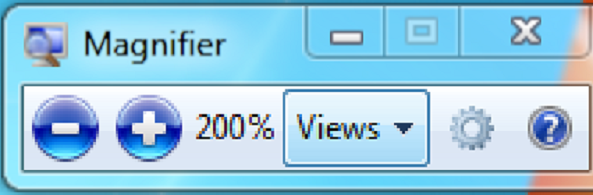Overview
Resolution hint:1. in fullscreen mode press Alt+Enter2. than press “Windows(button)” + “+(button)”3. 200%as a result: no blurry image, no stretched pixels, not such small-sized image(if just alt+enter), no horizontal black bars(as example, you can fill the gaps with arts from game by setup them as desktop wallpaper) etc etc.PS: little tip – press F1 for ingame settings-screens below 1680×1050
screens(clickable)
picture become a little pixelized, but at least not blurry/washed and no stretched spritespixels.
(clickable)
1680×1050