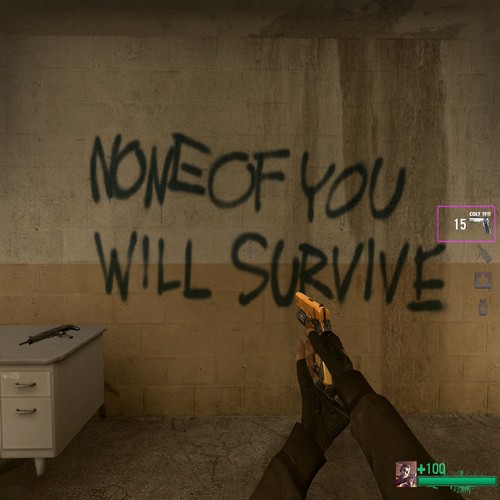Overview
In this tutorial I want to show you how to change the Field of View (FOV)
Installation
Download THIS FILE[drive.google.com]
Then put both files in the folder
D: Steam SteamApps common left 4 dead left4dead addons
These 2 files added a new command to change the FOV
How it work?
After that, there are two new console commands:
viewmodel_fov_override and fov_override
The first command is responsible for the FOV of the hands, the second – a common FOV.
You can put any value. For example:
viewmodel_fov_override 90
fov_override 75
Examples of hand’s FOV
FOV 54 (Default)




Common FOV
FOV 90