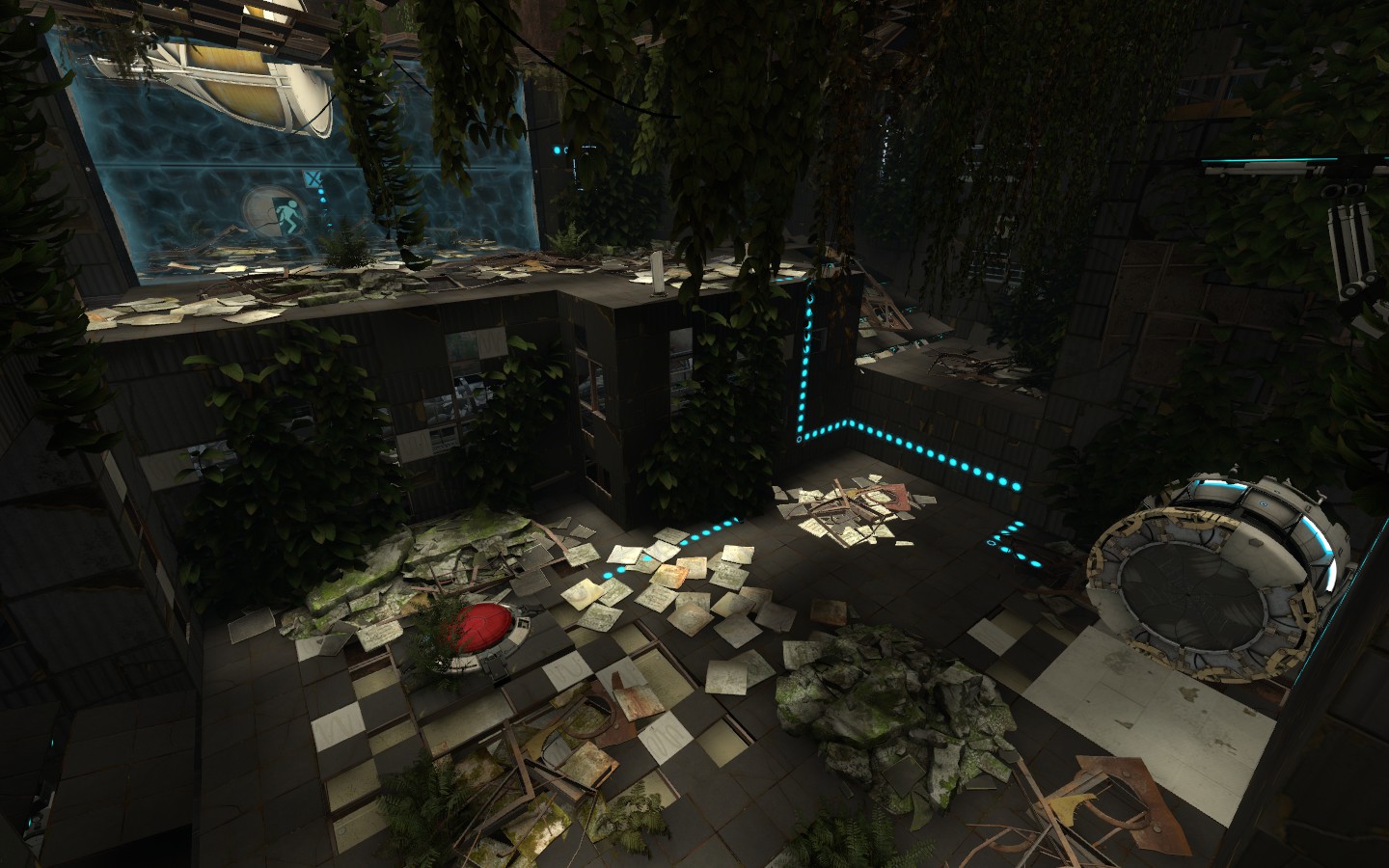Overview
This tutorial will teach you how to make step-by-step Overgrown style maps. Here is map I made while making this tutorial.http://steamcommunity.com/sharedfiles/filedetails/?id=650633557
Puzzle Creation
One of most important things is to make puzzle corectly for overgrown them.
This is list of things that puzzle shouldn’t have:
- Tracktor Beams
- Gels
- To much Lights (skybox should light everything up)
- Faith Plate (it can be in reconstructing style)
(Thats only suggestion but you musn’t use it)
Puzzle also shouldn’t be higher then 4 blocks in puzzle maker.
Making basic shape in hammer
First step of making Overgrown map is to rebuild map to hammer.
(It’s realy not recomended to use peti_export or decompiling peti map.)
First start of making basic shape.
(When you will end it will look like this:)
Second step is to add testing elements and indicator lights.
Last step is to create room for skybox:
Now check everything is working on map and go to next step.
Setting up overgrown settings
First of all go to your map proporties and set skybox to sky_white.
Now create light_environment entity somewhere inside your map and give it parametrs :
Now create env_wind somewhere inside your map. That will make foliage moving.
Floor Detailing
Create some 16 units holes in floor and give concrete/concrete_modular_floor001f texture at bottom. You can also mix it with metalwall_bts_003a. At end it should look like that:

Make sure there isn’t any leak !
Now create prop_static with model anim_wp_framework_squarebeam_off.mdl and skin 1.
Put them in holes like me:
Now group all frames in holes. Create 32 x 32 x 2 tile. Set top texture to texture of your floor and side texture to plasticwall003a_dirt

Now put them randomly on frame like that:
Now group them.
When you did that make sure that texture lock is turned on and set select filter to solids.
Now we will be destroying holes by rotating panels inside them.
At end it should look like:
Now select all tiles and convert to func_detail, then create block with invisible texture and make them func_bruhs, then set disable shadows to yes so player wont fall inside them.
Last step is to create overlay with dirtartifacts01a texture on a bottom of holes.
It’s not realy hard just create prop_static and set model.
Here is useful model list:
derbis_dest_cluster01
derbis_dest_cluster02
derbis_dest_phys_01
derbis_dest_phys_01_blacktiles
derbis_dest_phys_01_tiles
derbis_dest_phys_01_tiles_moss
derbis_dest_phys_02
derbis_dest_phys_02_blacktiles
derbis_dest_phys_02_tiles
derbis_dest_phys_02_tiles_moss
derbis_dest_tiles01
derbis_dest_tiles02
This is how it should look:
This is result after compiling:
Wall detailing
In this part of tutorial I’ll teach you how to detail walls.
There are fiew types of wall details but first we need randomise wall tiles.
(I realy hate doing that so I’m using program for that)
At end it should look like that:
At begining you need to chose good place for and delete panels randomly.
Warning! Don’t delete panels on edges !
It will look like that:
Now you need to create walls inside it and give them metalwall_bts_003a texture or backpanels_color01.
Now you need to frame models to it:
Now you need to create vacum tubes inside your box, catwalk and vert doors.
Now add some junk to it.
Then add some electircity like lights, etc.
At end don’t forget to convert all panels to func_detail.
Usefull model list:
- wall_pipes_blend01
- wall_pipes_blend01_flipped
- wall_pipes_blend02
- wall_pipes_blend03
- wall_pipes_corner02
- wall_pipes_corner
- wall_pipes_horiz
- wall_pipes_terminate01
- wall_pipes_junc01
- wall_pipes_wave
- wall_pipes_wave_flipped
Start from making pipes shape.
Now put frames models in front of pipes and brushes behind. You can mix textures on that brush like that:
Now add brushes to corners of pipes so there wont be leak.
That’s all now delete panels.
Crea func_instance and set vmf as one of observation rooms instance (in labs folder).
Start from making tube shape.
Now add frames and brushes behind tube.
Now add path_tracks to tube.
Now create small box somewhere outside map and put prop_dynamic_overide with cube model, func_tanktrain and 2 func_rotating. Make sure func_rotatings have diffrent rotating axis.
Now parent prop_dynamic_overide to 1st func_rotating, 1st func_rotating to 2nd func_rotating,2nd func_rotating to func_tanktrain.
First start from preparing your place.
Put brush behing panels with metal texture.
Now rotate panels. Now convert them to func_detail.
Prepare place for your junk.
Create prop static with junk model and put it inside.
Goo Detailing
First start from adding tidelne01b overlay over toxic goo.
Now add info_particle_system over it. Set particle system as water_mist_1024_512, water_mist_256 or water_mist_512.
Now you can add junk to goo.
Ceiling Detailing
THis is probubly the hardest part of tutoria.
First start from making prop_static with frame model.
Now delete some panels and add panels to it.
Now we will rotate panels. Be cerful to not make them flying.
Now add some vacum tubes to it.
Now add some philars and truss.
Now add silhouette and walkways.
Now you can add junk to it like elevator, pipes etc.
Adding Foilage
At begining you need to make sure you’ve got env_wind on map. Foliage must be PROP_STATIC ! Now create prop_static, search for any foliage model and press apply.
Go to prop static proporties and search for “ignore surface normal” set it to yes.
This is probuby the easiest part of everything. Just add plants on ground.
I have nothing to write here just do everything like on image.

Adding Vines and Ropes
You probubly think its not require but it gives alot of character to your map so I recomend to do it.
At begining I recomend to add Vines so it will be easier. There is no rule for that so you will need to do it like on image. Here is example
Adding Ropes isn’t realy hard. Just create move_rope and keyframe rope. In move_rope set target as keyframe rope then set width to 2/3. That’s all.