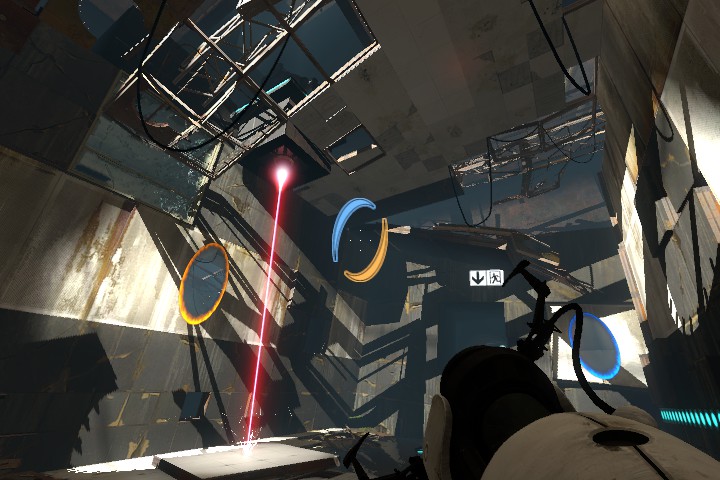Overview
This Is A Hard Yet Fun And Helpful Builder For Portal 2 PTI (Portal Testing Initiative) Custom Tests. Now For More Stuff Like A Bed, Moss, Destroyed Testchambers, And More. Now Remember Im Not AWSOME At This But Im Pretty Good.
Tests Are Basic
Horay! You (Maybe) Made Your Own Level! (Or If You Have Not Made A Test Select Community Test Chambers From Main Title Screen And You Should See The Rest) .Now If You Want More Advance Stuff Go To Options And Then Controls And Then Go To Developer Console ON Now Hit The (~) Button Under (esc.) And Type Puzzlemaker_Export (Your Map Name).
Next Find Your Steam Folder (CHECK INSTALL INFORMATION FOR LOCATION) Then Steamapp, Common (Or User Name) And Find Portal 2.In It There Sould Be SDK_CONTENT And Find (Your Map Name).
If You Dont Find It Remake It On Portal Then Follow These Steps Again.
Getting HAMMER
Go To Library And Find Book.
No Just Kidding.
Go To Library And Find All Games.
Click It And Go To Tools. And Find Portal 2 Authoring Tools Beta.(Dont Wory About Beta).
Install It And Use It.
Now Inportant! This Is Very Hard To Use Proceed With Caution
I Was Clicking Random Stuff Hoping It Would Help Now I Always Know What Im Doing.
Use Hammer Find (your Map Name) And Try Using The Item Path If Needed.
Hammer Fix Up And Controls
Helping.
Drag All Four Boxes So You Can Only See One Then Click Camera And Select 3D Textured.
Hammer Has Advanced Controls Here Are What I Only Know:
Mouse:
Left 1:Select Or Place
Left 2:Object Properties
Wheel:Zoom
Right:Right Clicking Does Nothing So Dont Use It At All
Keyboard:
WASD:Move Around
Z:Allow Rotate
X+Select:Move, Rotate, Or Scale Object
To Read Tools: Bottom Left To Read Tool The Rest You Will Get Used To Like I Did
The Advanced Controls Looks And Gameplay Of HAMMER
Now That You You Are A Newbie Show Me What You Got! Post A Linked Comment To A Hammered Map You Made Ill Probaly Comment On It Until Next Time
Goodbye